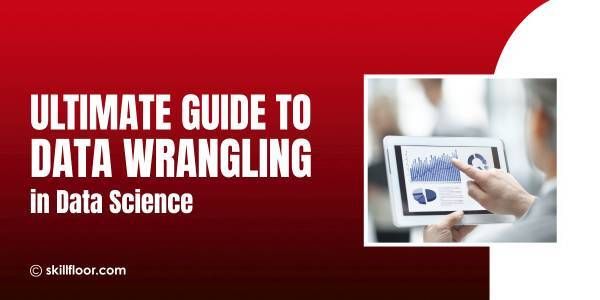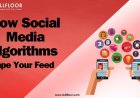The Power of Power BI Tools for Better Insights
Don’t let valuable data go to waste—Power BI helps businesses make smarter decisions with real-time insights and powerful data analysis tools.

Imagine you were a business owner; you would want to monitor sales success at hundreds of locations. You have information on daily sales, consumer preferences, and inventory levels, but how do you interpret it all? Microsoft Power BI can be helpful in this situation. Power BI tools enable businesses to rapidly display and analyze their data, transforming it into insightful knowledge that helps them make better decisions.
Power BI is trusted by businesses of all sizes to manage their data. Power BI enables businesses of all sizes, from startups to large corporations, to make better choices more quickly. It is understandable why so many people depend on Power BI tools for data analysis in order to remain ahead in today's data-driven world given their frequent upgrades and excellent security.
Excellent security is provided by Power BI to protect your company's data. Cloud services are safe and dependable because of their smooth integration into the Microsoft environment. Microsoft's support and ongoing upgrades make Power BI a reliable tool for business decision-making.
Unlocking Business Potential Through Data Analysis
Businesses nowadays have a wealth of data at their disposal, but it may be challenging to fully utilize it without the correct tools. Businesses may turn unstructured data into insightful knowledge by utilizing powerful tools like Power BI, which can help them make better decisions and perform better overall. The secret is to know how to properly interpret that data.
Many professionals take data analytics courses to improve their abilities and fully utilize the potential of data analysis. These courses help teams and individuals make data-driven decisions that advance their organizations by imparting useful information on data visualization, analytical methods, and tools like Power BI.
The Role of Data Insights in Informed Decision-Making
-
Businesses can see patterns with the use of data insights, which enables teams to predict changes in the market and modify their plans appropriately. Better readiness and a competitive edge result from this proactive strategy.
-
Through the analysis of consumer behavior data, companies can tailor their marketing campaigns, making sure they present pertinent offers to the proper audience, which will eventually increase conversion rates and customer satisfaction.
-
Data-driven decision-making helps businesses make decisions based on factual information rather than gut feeling, which improves accuracy and produces more consistent, dependable outcomes.
-
Businesses may increase operational efficiency by making choices more quickly because of real-time data analytics. Companies may remain flexible and adaptable to changes by acting on the most recent information.
-
Understanding business performance is made easier with the use of data insights. Through the monitoring of critical data, companies may pinpoint areas for development and concentrate on projects that promote expansion and financial success.
-
Businesses may optimize resource allocation with data insights, making sure that labor, money, and time are spent where they will provide the most returns and the least amount of waste.
What is Power BI?
Microsoft's advanced business intelligence tool, Power BI, assists companies in transforming unstructured data into insightful knowledge. It provides customizable reports, data visualizations, and user-friendly dashboards that help businesses quickly and easily comprehend complicated data and make wise decisions.
Millions of companies across the world depend upon Power BI because of its smooth interface with other Microsoft products, like Excel and Azure. It guarantees superior security features and offers trustworthy, up-to-date data insights for enterprises. Microsoft's ongoing improvements and support further establish Power BI as a reliable data analysis tool.
Exploring the Key Features of Power BI
-
Interactive Dashboards: Power BI makes it easy to analyze performance and promptly spot patterns or problems that require attention by offering interactive dashboards that provide you a real-time snapshot of your data.
-
Data Visualization Tools: Power BI enables you to display complicated data in an understandable, captivating manner for all users using data visualization tools like maps, graphs, and charts.
-
Seamless Integration: Excel, SQL, and cloud-based platforms are just a few of the data sources that Power BI easily interfaces with, making it simple to compile and examine data from several systems in one location.
-
AI-Driven Features: With the aid of the tool's potent AI-driven capabilities, such as automatic insights, you can find hidden patterns in your data and make data-driven choices without the need for expert knowledge.
-
Real-Time Reporting: Real-time reporting is made possible with Power BI, so your data is always current. Teams who need to keep up with rapidly changing data may find this capability particularly helpful.
-
Collaboration Features: Data Analysis for Business is improved across teams because of Power BI's collaboration capabilities, which make it simple for users to share reports and dashboards. This improves cooperation and guarantees that everyone has access to the most recent insights.
Understanding the Core Components of Power BI
-
Power BI Desktop: The main tool for making infographics and reports. Before distributing them to others, users create interactive reports, link to data sources, and alter data.
-
Power BI Service (Cloud): A web-based platform for creating, sharing, and working together on dashboards and reports. It guarantees that data is constantly current and offers real-time access to business insights.
-
Power BI Mobile: Ensures insights are accessible at all times and locations by allowing users to browse and interact with reports and dashboards via mobile apps for iOS and Android.
-
Power Query: A tool for importing, integrating, and changing data from several sources. In order to guarantee that reports are founded on reliable information, it enables users to clean and shape data prior to analysis.
-
Power BI Gateway: Serves as a link between Power BI Service and on-premises data sources, guaranteeing real-time data updates and maintaining dashboard and report synchronization.
-
Power BI Visualizations: The different maps, graphs, and charts that aid in transforming unprocessed data into useful insights. With the range of visualization choices that Power BI provides, users may show data in the most efficient manner possible.
Benefits of Power BI Tools for Better Insights
-
Easy-to-Use Interface: Everyone can quickly analyze data by using Power BI's user-friendly interface. You can create reports with Power BI tools without knowing how to code. Data analysis and visualization can become quick and easy using the drag-and-drop feature.
-
Powerful Data Visualizations: Power BI tools transform complicated data into visually understandable representations like maps, charts, and graphs. Stakeholders may immediately understand significant business trends and patterns thanks to these visualizations, which aid in the straightforward communication of ideas.
-
Real-Time Data Insights: Real-time data access and dashboard upgrades are possible with Power BI tools. Because your team can respond immediately to up-to-date, correct information, decision-making can proceed more quickly.

- Integration with Other Tools: It is easy to combine Power BI with both third-party apps and other Microsoft technologies. Big Data and other data sources may be centralized by enterprises using Power BI tools, which provide a complete perspective for improved decision-making.
-
Collaboration Across Teams: Sharing reports and insights with team members is made simple with Power BI. Businesses may enhance communication and guarantee that everyone agrees with the most recent facts and judgments by utilizing Power BI tools.
-
Scalability and Flexibility: Power BI tools expand together with your company. These tools are tailored to your needs, providing versatile capabilities that grow with your company, regardless of how big or small your staff is.
Discovering the Various Applications of Power BI
-
Sales and Marketing Analytics: Power BI helps companies track the effectiveness of marketing campaigns, keep an eye on sales patterns, and analyze consumer behavior. Teams may enhance targeting, hone plans, and raise campaign effectiveness and return on investment by utilizing Power BI tools.
-
Financial Analysis: To track cash flow, earnings, and other financial indicators, finance teams use Power BI tools. Businesses can keep on top of their financial health with the help of real-time statistics and graphics, which can help with cost management and strategic budgeting.
-
Operations and Supply Chain Management: Businesses may use Power BI to examine supply chain data, including supplier performance and inventory levels. These realizations improve overall productivity and customer happiness by streamlining operations, cutting expenses, and guaranteeing more seamless procedures.
-
Human Resources and Employee Performance: HR departments manage retention, evaluate the efficacy of hiring, and analyze employee performance using Power BI. HR departments may improve employee satisfaction and workforce productivity by using Power BI tools to make data-driven choices.
-
Customer Service and Support: By monitoring KPIs like response times and resolution rates, Power BI helps customer support teams. Through data-driven decision-making, these insights enable teams to optimize workflows, increase customer happiness, and improve the entire customer experience.
-
Project Management and Task Tracking: Project managers can keep an eye on team performance, resource allocation, and timeframes with the aid of Power BI. Teams can maintain alignment and ensure projects are completed on schedule and under budget by utilizing Power BI tools to create real-time dashboards and visualizations.
Top 6 BI Tools to Drive Your Data Strategy in 2025
-
Tableau: Tableau's strong data visualization features are well-known. Businesses can quickly build dynamic dashboards and reports using its drag-and-drop capabilities, which enables teams to visually examine data insights.
-
MicroStrategy: Scalable solutions for sophisticated analytics, reporting, and data visualization are provided by this enterprise-grade BI platform. For big businesses wishing to improve business intelligence security and include advanced analytics, MicroStrategy is the best option.
-
Sisense: Sisense is a great tool for managing big datasets and carrying out real-time analytics since it has an in-memory analytics engine. Businesses that want quick, actionable insights from complicated data will find it ideal.
-
Domo: Domo is a complete business intelligence platform that incorporates reporting and real-time data visualization. Improving Business Analytics across teams enables companies to monitor important KPIs, encourage teamwork, and make data-driven choices.
-
Yellowfin BI: Yellowfin BI provides powerful predictive analytics and is excellent at data discovery and teamwork. Businesses can interact and study data thanks to its user-friendly interface, which enhances decision-making and generates insightful business analytics data.
-
Qlik Sense: Users may freely explore and analyze data with Qlik Sense’s associative data engine. Businesses concentrating on business analytics will find it excellent as it facilitates the rapid discovery of insights and the making of well-informed choices.
Businesses want tools that can both evaluate and make sense of massive volumes of data in today's data-driven environment. Organizations may use Power BI tools to turn unstructured data into insightful knowledge that informs more intelligent choices. Teams can work together, monitor essential KPIs, and increase operational effectiveness with the aid of these technologies. Power BI tools' real-time reporting and visualization features guarantee that companies stay ahead of the curve by enabling them to make prompt decisions based on the most recent data. The flexibility and scalability required to achieve success are provided by Power BI tools, whether you're managing finances, enhancing customer service, or optimizing marketing efforts. Power BI tools constantly change due to upgrades, which makes them an essential component of any company plan.