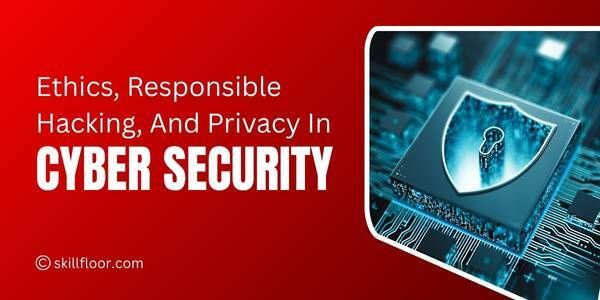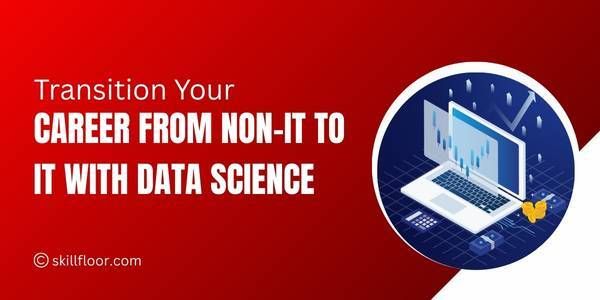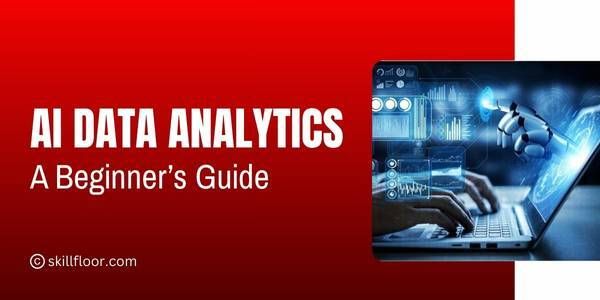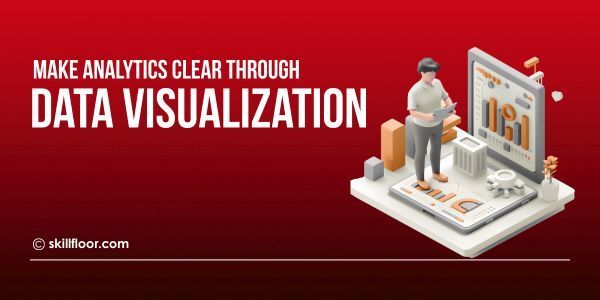10 Key Features of Tableau
Tableau's powerful features for data analysis simplify complex data, create interactive dashboards, and enable real-time decisions—don't miss out on maximizing your insights!
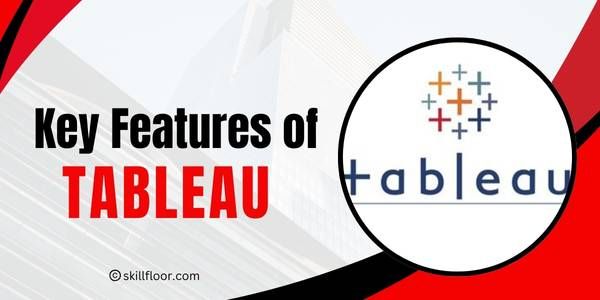
Have you ever been faced with an overwhelming source of data and wondered how to extract any useful insights from it? Or have you tried using standard spreadsheet software, but found that it is insufficient for handling complicated datasets? As someone who has worked with analytics tools for years, I can tell you that Tableau is a true game-changer. It is a user-friendly, powerful platform made to enable data analysis for everyone, from beginners to experts.
When I first started working with Tableau, I was amazed by how simple it was to transform unorganized information into reasonable interactive representations. Tableau's abilities can be extremely beneficial whether you're a data scientist, business analyst, or someone who just wants to better understand your data. However, what differentiates Tableau from the myriad of data visualization technologies on the market today? Let's explore the 10 main features of Tableau that make it a popular choice for experts around.
What is Tableau?
A popular tool for data visualization in the domains of analytics and business intelligence is Tableau. It makes challenging information easier to understand and act upon by enabling users to transform raw data into visually appealing graphs, charts, and dashboards. Tableau can connect to almost any data source, whether you're working with unstructured data (like social media feeds) or structured data (like Excel sheets and relational databases). It has become known for its speed, ease of use, and capacity to manage huge datasets.

Its capacity to enable users to create dashboards that are changing and shareable, yet, is what really makes it popular. It should come as no surprise that Tableau is a preferred tool for anybody wishing to explore, analyze, and share data insights given its simplicity of use and flexibility.
10 Key Features of Tableau
With the help of Tableau, an effective data visualization tool, users to create interactive and shareable dashboards for the analysis and presentation of data insights. Because of its user-friendly drag-and-drop interface, both technical and non-technical users can utilize it. Tableau enables live data analysis for current decision-making with real-time data access. It also facilitates easy integration with several data sources, which increases its scalability and adaptability for companies of all sizes.

1. User-Friendly Interface
One of the most prominent features of Tableau is its incredibly user-friendly interface. The platform makes it simple to generate complex data visualizations, regardless of your level of experience as an analyst. The drag-and-drop functionality is simple yet powerful allowing you to create stunning visualizations without any coding skills.

You can upload your data to Tableau and begin making representations in a matter of minutes. There are several charts, tables, and maps on the interface that you may readily alter to meet your needs. This is a big benefit for beginners since it lowers the learning curve and makes data analysis and reporting accessible to users of all skill levels.
2. Data Connectivity
In the modern business environment, data is collected from a variety of sources. The fact that Tableau can connect to a large number of different data sources is one of its best qualities. Tableau enables users to connect to cloud services (AWS, Google Analytics), databases (SQL, Oracle), and even web data connectors such as social media feeds. From small datasets to vast information settings like Hadoop and Amazon Redshift, it covers it all.
Tableau makes it easy to draw in data from any location, which is transformative for analysts who work with a variety of data sources. With the help of this tool, you can combine data from several sources into a single dashboard, giving you an extensive overview of your business's metrics without having to first collect them all into a single database.
3. Interactive Dashboards
Creating interactive dashboards is one of Tableau's greatest features. Tableau dashboards provide real-time user interaction with the data, in contrast with static reports. With only a click or tap, you can alter the data view, apply filters, and even dive down into certain data points.
For decision-makers, these interactive elements are important. They allow people to ask "what if" questions and examine data from many perspectives without requiring a different report for every situation. Interactive dashboards let you make the most of your data, whether you're monitoring operational indicators, consumer activity, or sales performance.

4. Real-Time Data Analysis
Real-time data analysis is a huge benefit in the fast-paced world of today. Tableau's ability to connect to real-time data sources is one of its primary features, enabling users to view and analyze data in real time.
Tableau's real-time analytics features ensure that every choice is based on the most recent data for companies that require real-time information. When tracking key performance indicators (KPIs) or any other measure that changes regularly, like sales numbers or website traffic, this tool is especially helpful.
5. Advanced Analytics
While Tableau is known for its user-friendliness, it also has strong advanced analytics features. Tableau allows you to apply statistical models, do regressions, and do trend analysis. More experienced analysts and data scientists may now conduct in-depth investigations without depending on external tools due to this ability.
For example, you can predict future trends from past data by utilizing Tableau's integrated forecasting and predictive analytics tools. Tableau's advanced analytics features make it a complete tool for data analysis, regardless of whether you're working with complex datasets or time-series data.
6. Data Blending and Combining

The flexibility of Tableau to combine data from multiple sources is one of its most powerful features. Data is frequently kept in a variety of systems throughout an organization. You don't have to manually compile everything in one location while using Tableau. On the other hand, the platform allows you to directly combine several datasets.
For example, Tableau enables you to merge datasets in a single view if you have sales data in one database and customer data in another. Gaining a more thorough knowledge of the data without having to manually reconcile many files or databases requires this feature.
7. Mobile Compatibility
Today, businesses need to make decisions quickly, and often, these decisions are made while on the move. Tableau's mobile adaptability is one of its best qualities. Users can view their dashboards and visualizations from any device, anywhere, with Tableau's mobile app.
Tableau's mobile edition ensures that you can stay connected to your data and make data-driven choices wherever you are, whether you're working from home, travelling, or attending a conference. Additionally, you can filter and drill down on data on your phone or tablet just as simply due to the desktop version's interactive features being fully supported on mobile devices.
8. Collaboration Tools
Data is most useful when it can be shared and collaborated on. Working on data visualizations and reports is made simple for teams using Tableau. Team members can access and engage with your dashboards when you publish them to Tableau Server or Tableau Online.
In addition, Tableau facilitates features including as sharing, commenting, and dashboard embedding in other applications. As a result, stakeholders can more easily exchange insights and decide on a course of action based on a common understanding of the data.
9. Customizable Visualizations
There are many different customized visuals available in Tableau. Tableau provides everything you need to make an advanced heat map or a simple bar chart. However, it doesn't end there. These visuals can be further altered to suit your unique requirements.
For example, depending on the preferences of your audience, you can modify colour schemes, add filters, change axis names, or switch up the sorts of charts. This adaptability ensures that the visualizations are optimized for understanding and simplicity in addition to being visually appealing.
10. Integration with Python and R
Tableau provides a connection with R and Python, two of the most widely used programming languages for statistical research and machine learning, for more experienced data scientists or analysts. You can execute machine learning algorithms, do advanced statistical analysis, and import customized analytics models into Tableau by integrating these languages.
With the help of this functionality, users can conduct studies that go beyond Tableau's built-in capabilities. It's the ideal fusion of powerful advanced code and simple data visualization.
How Tableau Works
Tableau is an effective tool for turning raw information into insights that can be placed to use. Here's a quick explanation of how it operates:
1. Connecting to Data
Many different data sources, such as Excel, SQL databases, cloud platforms, and more, can be easily connected to using Tableau. After connecting, Tableau imports the data and gets it ready for analysis.
2. Data Preparation
Simple features like filtering, grouping, and field transformation enable you to clean and prepare your data after connection. Additionally, you can combine data from several sources without requiring a deep understanding of SQL.
3. Building Visualizations
Tableau's user-friendly drag-and-drop interface makes it simple to create charts, graphs, and other visualizations. Tableau makes it simple to generate insightful data by optimizing the display automatically.
4. Creating Dashboards
Multiple visualizations can be used to create interactive dashboards. Tableau is an interactive tool for more in-depth analysis since these dashboards let users filter, dive down, and examine data in real time.
5. Sharing and Collaboration
When your dashboard is prepared, Tableau provides options for exporting to PDF and PowerPoint or sharing it via Tableau Server or Tableau Online. This facilitates teamwork and sharing insights with others.

Why Are the Features of Tableau Important for Data Analysis?
After learning about Tableau's 10 key features, you may be wondering why these features are important. Simply put, Tableau's value lies in its capacity to simplify complex data analysis methods while providing powerful insights instantly. Making data-driven decisions is essential to remain competitive, regardless of your industry—finance, healthcare, marketing, etc. Tableau's skills, which include interactive dashboards, real-time data connectivity, and advanced analytics, ensure that decision-makers have access to timely, relevant, and actionable data, which eventually improves business outcomes.
Additionally, Tableau is a great option for teams with different levels of data knowledge because it is accessible to both beginner and professional users. Tableau offers an adaptable platform that fits a range of user requirements, from data scientists to executive-level decision-makers.
Tableau has come to be one of the most widely used analytics and data visualization tools for a reason: it makes it easy for users to transform data into insights. No matter your level of knowledge, Tableau's main features—its simple interface, strong data integration, real-time analysis, and a lot of customization options—guarantee that you can produce dynamic and significant visualizations. Organizations' approach to data-driven decision-making is still heavily dependent on Tableau, which helps users intuitively view complex data.
No matter your level of experience with data analytics, Tableau's features offer a variety of tools to improve your data analysis skills. I recommend exploring deeper into Tableau's skills since they have the potential to greatly enhance your data handling and help you make wiser business decisions.