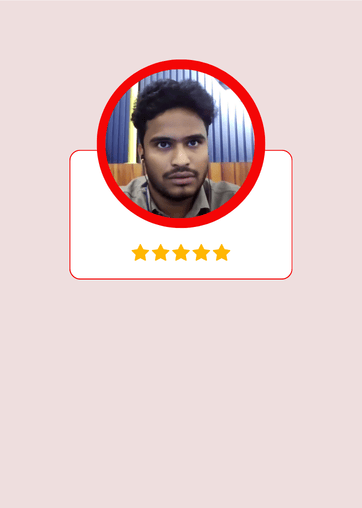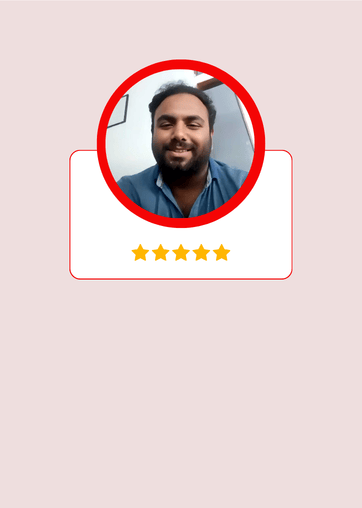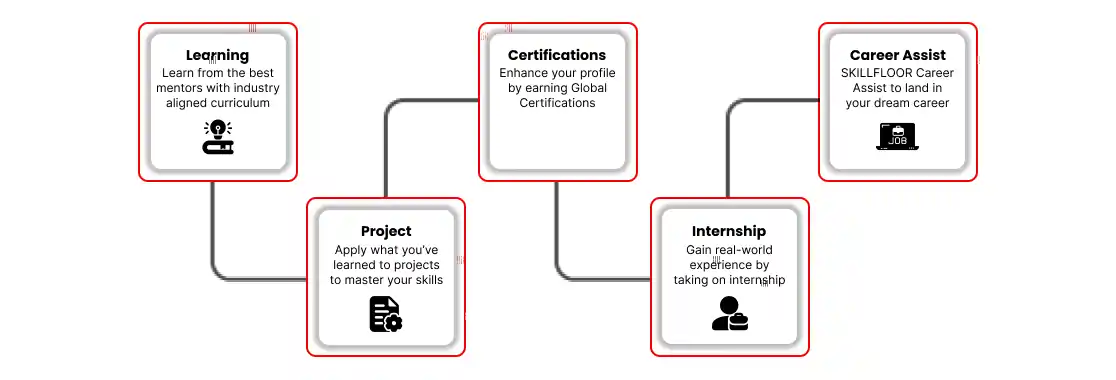Certified Tableau Analyst
SF-DA-CTBA-1413
-

-
(215 Reviews)
- Master Tableau: Acquire comprehensive skills in data visualization and analytics using Tableau, a leading tool in the industry.
- Advance Your Career: Enhance your professional profile and open doors to lucrative opportunities in data analysis, business intelligence, and beyond.
- Internship: Apply your skills in a real-world setting through a one-month internship opportunity, gaining valuable experience and building your portfolio.