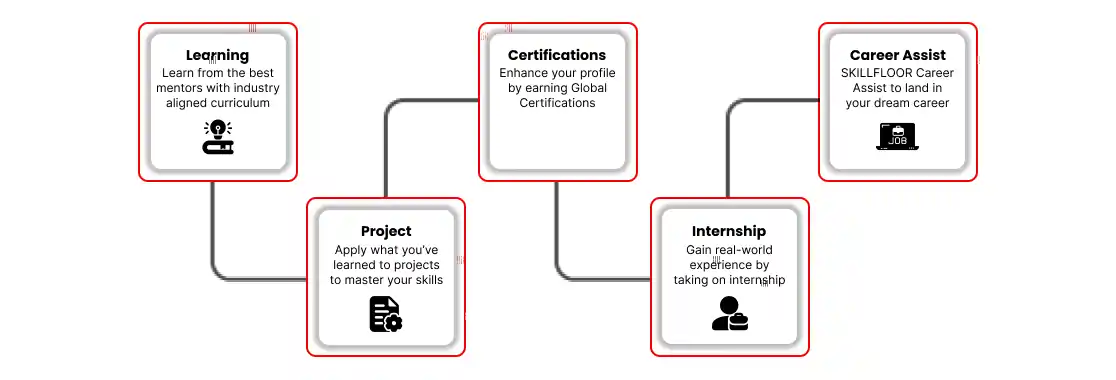Certified Ui/ux Designer
SF-DE-CUID-1712
-

-
(302 Reviews)
- Skills: Gain proficiency in user interface (UI) design, user experience (UX) design, wireframing, prototyping, and usability testing.
- Career advancement: Position yourself for roles such as UI designer, UX designer, interaction designer, product designer, and more.
- Internship opportunities: Access exclusive 1-Month Unpaid internship placements to gain practical experience and kickstart your career in UI/UX design.