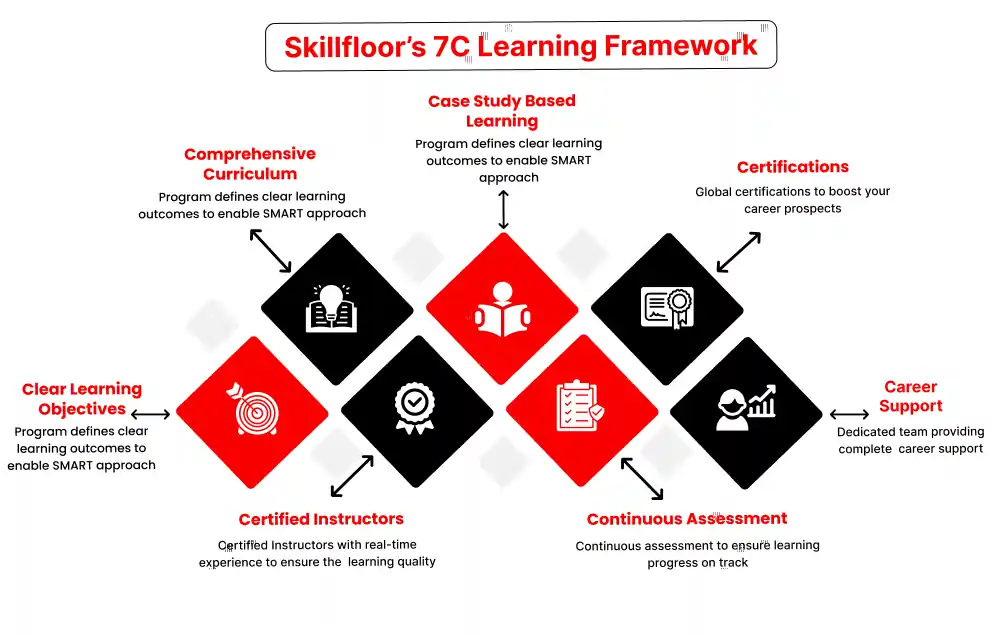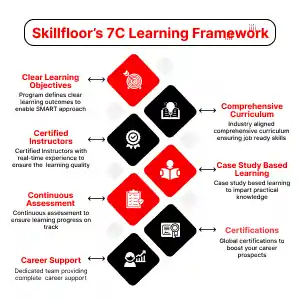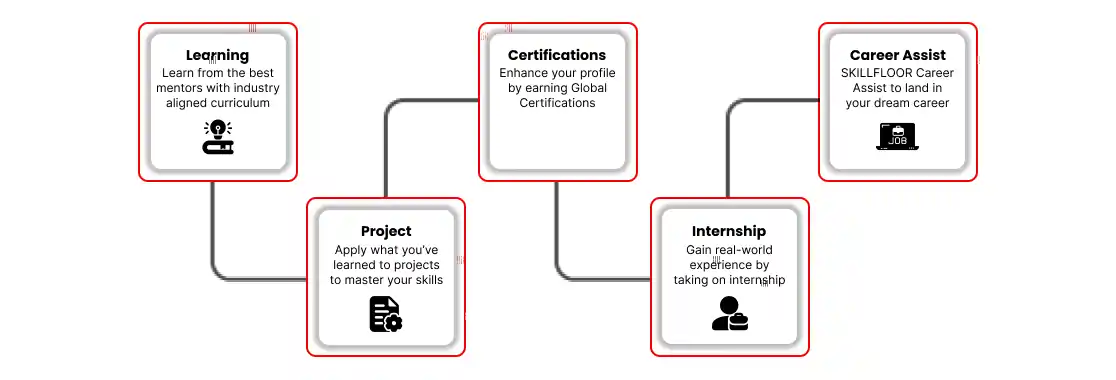Certified Android App Developer
SKF-AAD-111
-

-
(294 Reviews)
- Career Potential: Android app development continues to grow, providing numerous chances in technology, ranging from startups to worldwide enterprises, with innovation at the top of the list.
- Skills Acquired: This course provides expertise in Android architecture, UI design, and application programming, enabling developers to build and publish advanced apps.
- Internship Opportunities: an internship program is available, bridging the gap between academic knowledge and practical application.