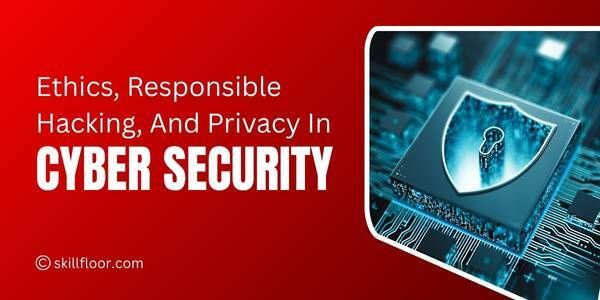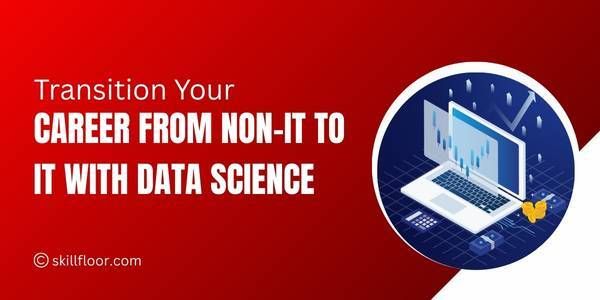Improve Load Times with a Website Speed Test Tool
Boost user experience by improving load times with a website speed test tool. Learn how to optimize performance for faster page loads.

Website load times are crucial to maintain user satisfaction and engagement in today's fast-paced digital environment. If your website loads slowly, people may quit before it even loads. A website speed test tool can help in this situation. Consider it a website health check, displaying the speed at which pages load and pointing out any delays. You can find issues like huge graphics or too many scripts that slow down speed by running a website load time test. The Website Speed Test Tool offers solutions to address these problems. You may identify specific areas for improvement to make your website faster and more effective with a site speed analysis. It ensures that your website functions properly by serving as a website optimization tool. By using these tools, you can be sure that visitors will have a speedy and easy experience, which will keep them on your website for longer.
Understanding Website Speed and Its Impact
The speed at which your web pages load and display content is referred to as website speed. It matters because users are satisfied with quick websites. If your website loads slowly, visitors may click away before it does. This may negatively impact your company by raising bounce rates, or the rate at which customers depart. As a result of users not becoming impatient while waiting, fast load times also increase conversions, such as sales or sign-ups. Furthermore, quicker websites are ranked higher by search engines like Google, making them simpler to find. Therefore, increasing the speed of your website increases the likelihood that users will stay on it, increases conversions, and raises its search engine rankings. A faster website is necessary for a better online experience.
What is a website speed test tool?
A useful tool for testing the speed at which your website loads is a website speed test tool. It analyzes factors like scripts, images, and server response times to determine what could be causing your website to load more slowly. With the aid of this tool, you may identify and address any problems to improve the user experience by having your website load more quickly.
Website speed test tools measure various aspects of your site’s performance to see how well it’s running. They look at:
Load Time: This is how long it takes for the content on your web pages to load completely. The tool measures the amount of time visitors must wait to view and engage with your website.
Page Size: This is the overall size of your webpage, taking into account all content, graphics, and other components. The tool determines the amount of data that must be loaded, which may have an impact on how quickly your website loads.
Request Count: This is the total number of requests needed to load all of the files, scripts, and graphics on your page. The tool keeps track of the number of times your website requests data, which may affect load times.
|
Tool Name |
Description |
|
Google PageSpeed Insights |
Provides detailed reports on your site’s speed and suggests improvements to make it faster. |
|
GTmetrix |
Analyze your website’s performance and break down elements that might be slowing it down. |
|
Pingdom |
Test your site’s speed and identify specific areas that need improvement. |
|
WebPageTest |
It allows you to test your site from different global locations to see how it performs in various regions. |
|
Lighthouse |
Built into Chrome, it provides a comprehensive audit of your site’s speed and overall performance. |
How to Use a Website Speed Test Tool
A simple way to see how quickly your website loads is to use a website speed test tool. Here's a short, detailed how-to:

-
Selecting a Tool: Pick the best website speed test tool for your requirements. Google PageSpeed Insights, GTmetrix, Pingdom, WebPageTest, and Lighthouse are a few well-liked choices.
-
Entering the webpage URL: After selecting a tool, locate the input form on the tool's webpage. Type in the website's URL to give it a try. Usually, you may check any other page or your homepage here.
-
Running the Test: Click the button to launch the test after inputting the URL. The program will examine your website, counting requests, loading times, and page sizes, among other factors.
-
Interpreting the Results: The program will provide the results to you after the test is finished. You'll be able to observe the loading speed of your website, identify the possible causes of its slowness, and recommend changes. Examine these facts to see where your website might be improved, and then use the advice to make the necessary adjustments.
Common Metrics and What They Mean
When you use a website speed test tool, it provides several key metrics to help you understand your site's performance.
-
Load Time: The amount of time it takes for your website to load completely and function properly.
-
Time to First Byte (TTFB): The time it takes for a request to reach your page before your server sends the first bit of information.
-
First Contentful Paint (FCP): The duration of time it takes for the screen to display the first item of content, such as text or an image.
-
Largest Contentful Paint (LCP): The duration required for the loading of the largest visible element, such as a large image or headline.
-
Total Blocking Time (TBT): The amount of time that users cannot interact with your page by clicking or typing.
-
Cumulative Layout Shift (CLS): Measures how much the layout moves around as the page loads. Less movement is better for users.
These metrics help you see how your site performs and where you can make it faster and smoother for visitors.
Practical Tips to Improve Load Times
After running a website speed test, you’ll get results showing how your site performs. Here are some simple tips to improve your site's speed based on those results:
-
Compress Images: Reduce the size of your photographs to speed up loading times.
-
Reduce Requests: To cut down on the number of requests your website generates, combine files such as photos and scripts.
-
Use Browser Caching: Use browser caching to keep certain information on users' devices so that when they return, your website loads more quickly.
-
Speed Your Server: Boost the performance of your server by changing settings or upgrading your hosting.
-
Use CDN: Content Delivery Network (CDN) to speed up visitor load times. A CDN stores your website across several servers across the globe.
-
Minify Scripts and Styles: To expedite loading times, and minimize the size of CSS and JavaScript files.
-
Load Important Content First: Ensure that your page loads as rapidly as possible so that visitors may see something immediately.
For businesses to succeed and for users to be satisfied, website speed optimization is essential. Tools for testing the speed of websites can identify problems such as heavy scripting or huge pictures and offer suggestions for improvement. Optimization efforts are guided by metrics such as page size and load time, and useful advice like server enhancement and picture compression is provided. Making sure pages load quickly improves the user experience and may increase engagement and conversions, as well as search engine rankings.