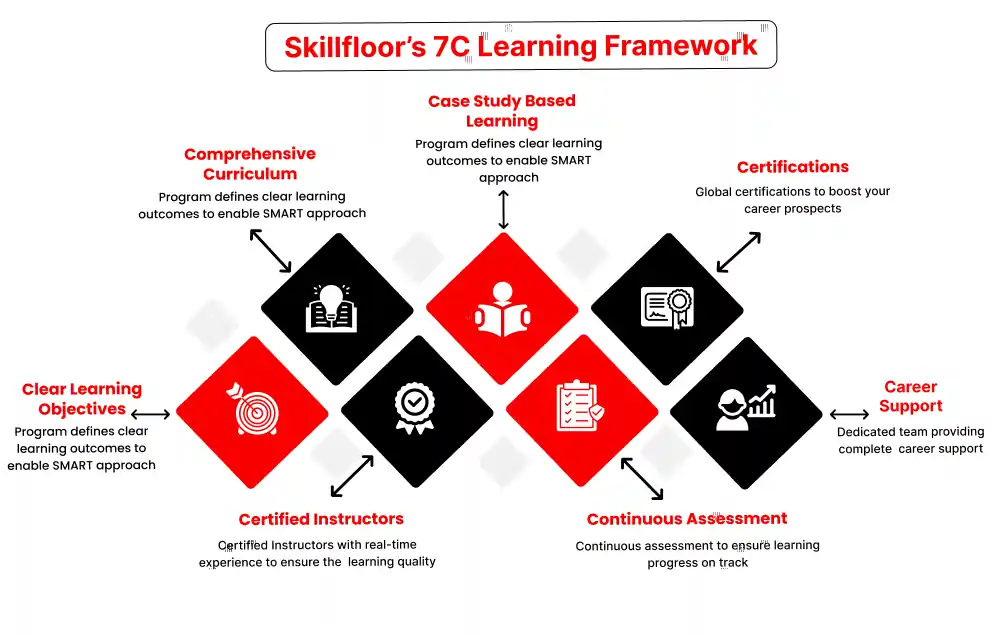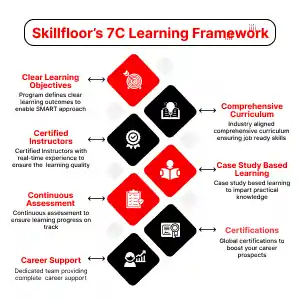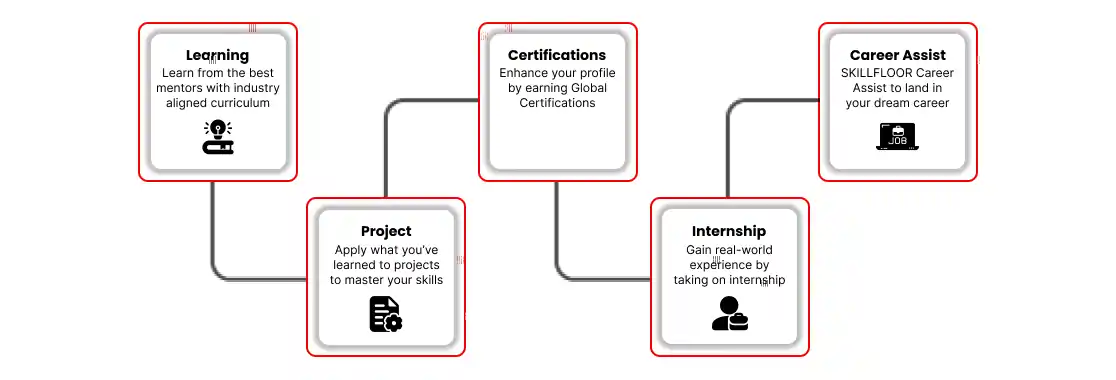Digital Marketing
SKF-DM
-

-
(450 Reviews)
-
Comprehensive Learning – Master SEO, SEM, content marketing, and more with our hands-on Digital Marketing online course.
Flexible & Accessible – Learn at your own pace, anytime, anywhere, with expert-led sessions designed for professionals.
Boost Your Career – Gain practical skills and earn a globally recognized certificate to enhance your job prospects.