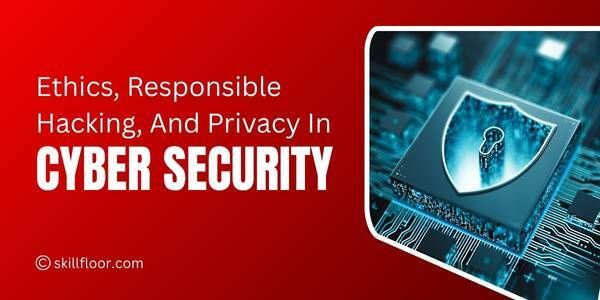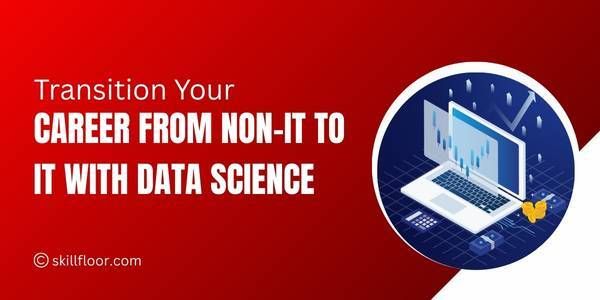Advantages Of Display Ads In Google Ads
Explore the key benefits of using display ads in Google Ads, including increased visibility, targeting options, and enhanced brand awareness.
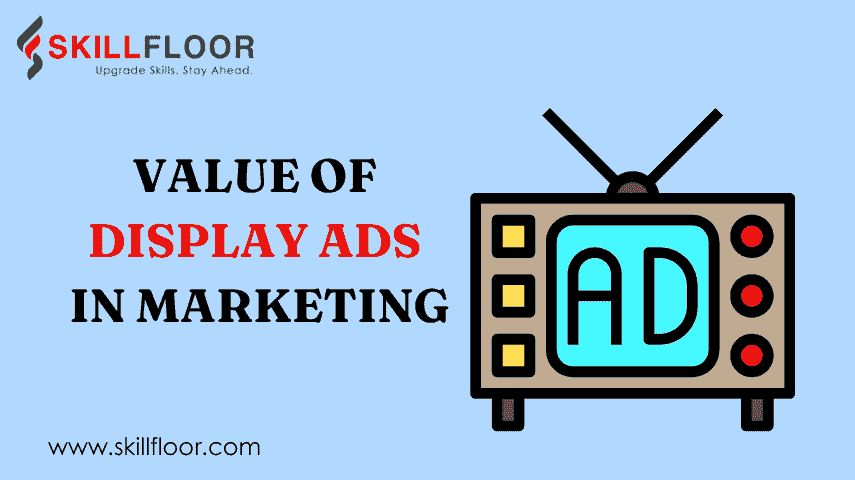
Ever wonder how companies can efficiently reach their target audience on the Internet? Google Ads is a highly effective tool that assists organizations in achieving this very goal. Whether you've used Google to conduct searches, watched YouTube videos, or browsed your favorite websites, you've probably come across Google Ads when browsing the internet. Among the various ad formats that are accessible, the Advantages of Display Ads are especially effective since they provide special benefits that make your company stand out in the congested internet market.
Display ads are essential to digital marketing because they combine targeted targeting with visually appealing content. They support the timing and targeting of your advertising, optimizing your Google advertising strategy, and fostering stronger relationships with prospective clients to achieve campaign success.
Google Ads is an online advertising platform that lets businesses promote their products and services across Google Search, YouTube, and other websites. It helps you reach the right audience by displaying ads when people search for or browse content related to your offerings, driving traffic and sales.
The Role of Display Ads in Google Ads
-
Google Advertising Display Ads lets you reach a wider audience and maintain brand awareness by displaying your advertising on millions of websites.
-
The success of your campaigns may be increased by using them to target particular demographics, interests, and behaviours. This guarantees that the correct individuals see your advertising at the right moment.
-
Creating visually striking Display Ads that grab attention and help your brand stand out in the congested online marketplace is made simple with Google AdWords.
-
Display ads provide remarketing options, which help you get in touch with past visitors to your website and entice them back to finish their transactions.
-
Display Ads in Google AdWords include comprehensive data that let you monitor performance, make real-time strategy adjustments, and maximize your advertising spend for improved outcomes and more profits.
Types of Display Ads
-
Banner Ads: Ads with simple images that display at the top, bottom, or sides of websites. They are usually square or rectangular in shape.
-
Responsive Display Ads: Utilizing a combination of graphics, text, and logos, automatically modify their appearance, size, and format to meet available ad slots.
-
Native Ads: Advertisements that appear to be a natural extension of the content by blending in with the layout and features of the app or website they are presented on.
-
Interactive Ads: Advertisements that improve user experience and promote deeper engagement by letting consumers interact with the product or service right within the advertisement.
Uses of Display Ads
-
Brand Awareness: Display advertisements are ideal for increasing brand awareness, expanding your company's online presence, and keeping your name at the forefront of prospective clients' minds.
-
Targeted Advertising: By utilizing demographics, interests, and online behaviours to target particular audiences, you can make sure that those who are most likely to be interested in your products or services see your adverts.
-
Remarketing: Display Ads are an excellent way to entice people who have been to your website before but left without purchasing to come back and finish the deal.
-
Product Promotion: Utilize display ads to attract attention and drive visitors to your website or landing page by showcasing new items or exclusive deals with eye-catching content.
-
Customer Engagement: Display advertisements are a compelling method to engage your audience and entice them to learn more about your company since they may incorporate interactive features like films and animations.
What is Google Display Network?
With over 2 million websites, applications, and videos, your advertising may be displayed on the expansive Google Display Network (GDN). Being a potent advertising tool, it enables companies to reach a wider audience than just Google Search.
Targeting certain audiences based on their interests, demographics, and online habits is one of the Advantages of Display Ads on GDN. By doing this, you can make sure that the correct individuals see your advertising at the right moment, which will increase engagement and conversion rates.
Through the utilization of the Google Display Network, you may improve your online visibility and increase interaction with prospective clients. Additionally, you can improve your campaigns, monitor the effectiveness of your Display Ads, and make sure you're receiving the most return on your investment by using tools like Google Analytics.
Advantages of Display Ads in Google Ads
Broad audience reach, advanced targeting choices, and visually appealing formats are just a few of the advantages of Display Ads in Google Ads, which all contribute to raising brand recognition and boosting the efficiency of online marketing efforts.
1. Wide Audience Reach
The vast audience that Display Ads allow you to access is one of its greatest benefits. More than 2 million websites, movies, and applications are part of Google's Display Network, where your advertising may show up. This implies that your advertisements have the potential to reach millions of viewers globally, thus enhancing the visibility of your business.
But it goes beyond simply getting in front of lots of people. You may target your advertising with Google advertising to ensure that the correct people see them. For instance, you may target your adverts according to people's interests and activities or demographics like age, gender, and geography. Advantages Of Display Ads allow you to do this efficiently, ensuring that the individuals who are most likely to be interested in what you have to offer will see your adverts.
2. Visually Engaging Format
The visual appeal of Display Ads is one of its main advantages, as was previously discussed. Display advertisements, as opposed to text ads, can incorporate animations, videos, and graphics. As a result, they are far more captivating and memorable.
Storytelling with visual advertisements is a brilliant idea. Utilizing them may help you tell an engaging tale to your audience, show off your items in use, or convey the essence of your business. A display advertisement that features the product in use might be made, for instance, to promote a new product. This draws attention while also demonstrating to prospective buyers the advantages of the product.
3. Advanced Targeting Options
The advanced targeting possibilities provided by Google Ads are another significant advantage of Display Ads. You may greatly increase the efficacy of your campaigns by using these alternatives to reach a very targeted audience.
Here are some of the targeting options available:
-
Demographic Targeting: Advertiser targeting options include age, gender, economic bracket, and more. This is helpful if a particular demographic is the target market for your product or service.
-
Behavioural Targeting: You may target individuals based on their online activity with Google AdWords. For instance, you may display your advertisements to users who have recently looked for comparable goods or services.
-
Contextual Targeting: This enables you to post your advertisements on websites that are pertinent to your offering. For instance, if you offer sporting goods, you may place your advertisements on websites that focus on sports and fitness.
-
Remarketing: You may target users who have come to your website before but have not completed a transaction using this effective tool. Their return to your site might be prompted by remarketing advertising that serves as a reminder of your offerings.
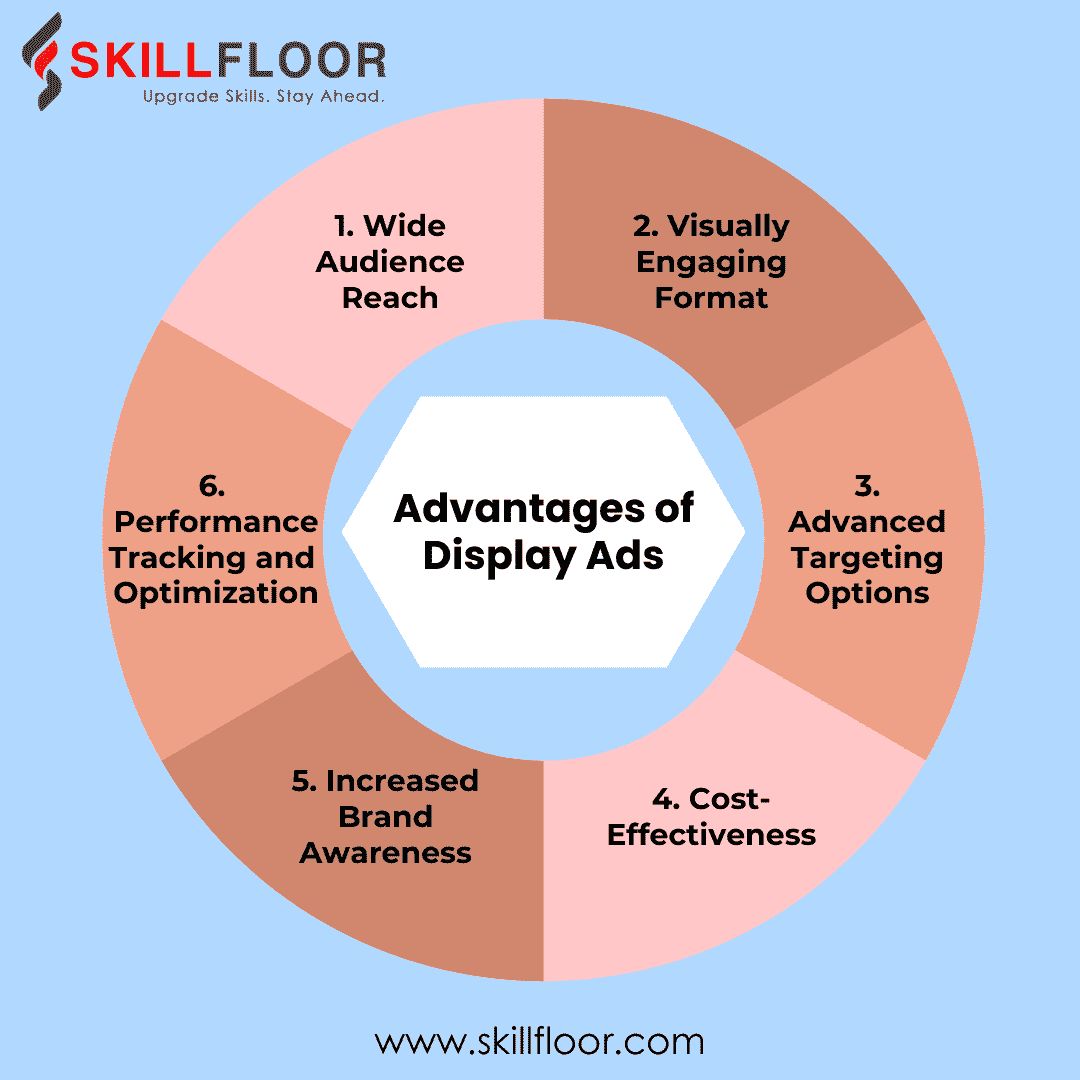
4. Cost-Effectiveness
Budget is a major consideration when it comes to advertising. Luckily, display ads have the potential to be quite economical. You have complete control over the amount you spend on your ads by using Google Ads to define your own budget and bidding strategy.
The pay-per-click (PPC) business model for display ads implies that you only have to pay when someone clicks on your advertisement. Because you're only paying for real ad engagement, this guarantees that your budget is being spent effectively.
Furthermore, when it comes to click-through rates (CTR), display advertising frequently outperforms text ads due to their eye-catching appeal. For the same expenditure, you could be able to obtain more clicks and conversions.
5. Increased Brand Awareness
The best method for raising brand recognition is through display ads. You can maintain brand awareness even if consumers ignore your commercials since they will still notice them. Customers may need to view your brand several times before deciding to make a purchase; thus, this is particularly crucial in businesses with lengthy sales cycles.
Additionally, Display Ads are more remembered due to their visual component. When a prospective consumer sees an effective advertisement with compelling imagery and language, they are more likely to remember your business for their next purchase.
6. Performance Tracking and Optimization
You can track and evaluate the effectiveness of your campaigns, which is one of the best things about using Google Ads for advertising. You can see the performance of your Display Ads in detail using Google AdWords. You may see analytics that help you analyze the effectiveness of your advertisements, including impressions, clicks, and conversions.
You may optimize your campaigns with the help of this data. You may modify your approach to concentrate on what is effective if you see that some advertising or targeting choices are doing better than others. Over time, this ongoing optimization helps to increase the efficacy of your efforts and guarantees that you're receiving the highest return on your investment.
Differences between Display Ads and Other Ad Types in Google Ads:
|
Aspect |
Display Ads |
Search Ads |
Video Ads |
Shopping Ads |
App Ads |
|
Format |
Visual ads using images, videos, or rich media |
Text-based ads appearing on Google search results |
Video content appearing on YouTube and Display Network |
Product-based ads showcasing items with images and prices |
Ads promoting app installs across Google's platforms |
|
Placement |
Shown on over 2 million websites and apps in Google Display Network |
Appears on Google Search results when users type queries |
Primarily on YouTube, also on partner sites and apps |
Shown in Google Shopping tab, search results, and partners |
Across Google Search, Play Store, YouTube, and Display Network |
|
Targeting Options |
Demographic, contextual, interest-based, and remarketing |
Keyword-based targeting related to search queries |
Targeting based on user behavior, demographics, and interests |
Targeting based on shopping queries and product categories |
Targeting based on user behavior, demographics, interests |
|
Engagement |
Strong visual engagement, great for brand awareness and retargeting |
High intent engagement, excellent for capturing active searches |
Highly engaging with motion and sound, ideal for storytelling |
High engagement for product-specific searches and purchases |
High engagement with app-related activities and installs |
|
Purpose |
Build brand awareness, retargeting, and reach a wide audience |
Capture leads and drive conversions from high-intent searches |
Increase brand awareness, engagement, and video views |
Drive online product sales with clear purchase intent |
Promote app downloads and in-app actions |
How to Create Display Ads in Google Ads?
-
Set Up Your Google Ads Account: Start by creating your account at ads.google.com, adding billing details, and designing your display advertising.
-
Choose Your Campaign Goal: Click "New Campaign" and select a goal like brand awareness, website traffic, or lead generation to guide the focus of your display ads.
-
Select Campaign Type: Select the "Display" campaign type. For more hands-off administration, consider using a "Smart Display Campaign" option for automatic targeting and bidding.
-
Define Your Target Audience: To make sure that your display advertising is seen by the people who are most relevant to your company objectives, set targeting based on demographics, interests, and behaviors.
-
Set Your Budget and Bidding: Decide on a daily or total campaign budget and select a bidding strategy like "Maximize Clicks" or "Target CPA" to control costs effectively.
-
Create Your Display Ads: Use Google’s ad builder to upload images, logos, and text, or opt for responsive display ads that adjust automatically to fit different placements.
-
Review and Launch Your Campaign: Double-check all settings, targeting, and ad creatives. Once satisfied, click "Create Campaign" to launch your display ads and start reaching your audience.
-
Monitor and Optimize: Track performance using Google Analytics and the Google Ads dashboard, and make adjustments to targeting, bids, or creatives to improve campaign effectiveness.
One of the most effective ways to improve your digital marketing is to include Display Ads in your Google Ads plan. There are several benefits to display ads: they have a wide audience reach, precise targeting, and eye-catching forms that draw in viewers. Display ads may help you achieve your objectives, whether you're trying to sell new items, re-engage prior visitors, or raise brand recognition. You may interact with your audience more successfully, get better results, and make sure your company stands out in the congested online marketplace by utilizing the benefits of display ads in your campaigns.