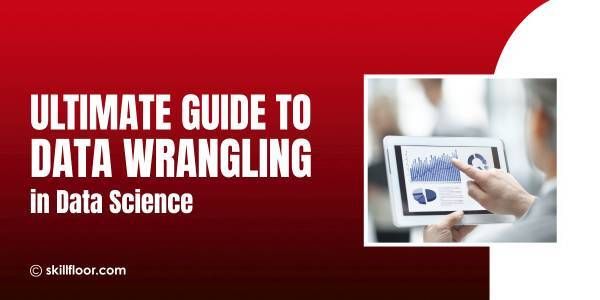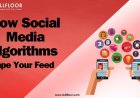How Soft 404 Errors Affect Your Search Rankings
Understand the impact of soft 404 errors on search rankings. Learn how to avoid SEO pitfalls and optimize your website effectively.

Maintaining the online visibility of your website requires understanding soft 404 errors, which can have a major impact on your search rankings. When a page displays as "not found" to people but as 200 OK to search engines, it is referred to as a soft 404 error. Your search engine optimization (SEO) efforts may suffer as a result of these confusing search engines. You can find these mistakes by using tools such as Google Search Console. It is important to fix Soft 404 errors since sites with multiple of these problems may be penalized by search engine algorithms. To address and avoid Soft 404 problems, regular website audits and respect for SEO best practices are required. By focusing on technical SEO, you can raise your site's search engine ranking by increasing its web crawling efficiency. The first important step in keeping your website up-to-date and improving your search engine results is making sure your pages return the correct status codes.
What is a Soft 404 Error?
Let's start with the basics. A soft 404 error is when a webpage appears to be missing but shows a 200 status code, showing that the page loaded successfully, rather than a proper 404 status code, indicating that the page is not found. Essentially, the user sees a blank page or a "Page Not Found" notice, while the server notifies search engines and browsers that everything is OK.
How Soft 404 Errors are Detected
Search engines such as Google typically identify soft 404 errors. A variety of algorithms and machine learning techniques are employed to detect pages that ought to provide a 404 status code but fail to do so. This is how they go about it:
-
Content Analysis: A page is considered to be potentially Soft 404 if it has little to no content or has an error message such as "Page Not Found."
-
User Behavior: Short session durations and high bounce rates may be signs that users aren't getting what they're looking for, which could result in a Soft 404 error.
-
Page Structure: Soft 404s are frequently identified as pages that have the same structure as real 404 pages but return a 200 status code.
Impact of Soft 404 Errors on User Experience
Users may find soft 404 errors to be very annoying. Imagine looking for a product or piece of information online, clicking on a link that seems promising, and then arriving at a website that is either error-filled or blank. This may result in:
Frustration: If users keep seeing Soft 404 errors, they will quickly lose faith in your website.
Enhanced Bounce Rate: When users experience these mistakes, they give up your website right away, which raises your bounce rate.
Negative Perception: Users are less inclined to revisit your website if there are persistent mistakes, which might damage its reputation.
How Soft 404 Errors Affect Search Rankings
Let's get down to the point: how do Soft 404 errors impact your search engine rankings? This is an explanation:

Indexing problems: Search engines squander money by indexing pages that don't exist when that money may be better spent more pertinent indexing content.
Crawling Budget: If you have a lot of soft 404 errors, you may lose money that search engines use to explore other significant pages on your website.
Reduced Rankings: The greatest user experience is the goal of search engines. Soft 404 error-tagged pages can hurt your site's search engine rating.
Decreased Authority: Making mistakes frequently might cause search engines to lose faith in your site, which will lower the authority of your domain and affect all of your site's ranks.
Best Practices to Avoid Soft 404 Errors
Preventing Soft 404 errors is essential to keeping your website up-to-date and raising your search engine results. Observe the following recommended practices:
Proper 404 Pages: Make sure 404 status codes are returned for pages that are actually missing.
Custom 404 Pages: Build approachable custom 404 pages with a search bar and useful navigation links.
Frequent Audits: Conduct routine audits of your website to find and address any Soft 404 problems.
Quality content: Make sure every page has enough good material on it to prevent Soft 404 errors.
Redirects: Use 302 redirects for content that is momentarily inaccessible and 301 redirects for content that has been permanently removed.
Fixing Soft 404 Errors
Do not panic if Soft 404 errors occur on your website! Here's how to fix them, step by step:
Identify Errors: To find pages reported as Soft 404s, use tools such as Google Search Console.
Analyze Content: Analyze the content of the pages that have been flagged. If they should exist, fill them with insightful and pertinent information.
Use Redirects: Put in place 301 redirects to pertinent, already-existing pages for pages that shouldn't be there.
Update the server's settings: Make sure that the status codes for pages that are not there are returned by your server.
Observe Frequently: Keep an eye out for fresh Soft 404 problems on your website and address them right away.
Tools for Managing Soft 404 Errors
While managing soft 404 errors might be challenging at times, with the correct tools, it can be fairly easy. This short post will provide you with some tools to help you deal with Soft 404 issues.
Soft 404 errors can be located with the help of this free Google tool.
How to Apply: Open Google Search Console and navigate to the Coverage report. In the "Errors" section, look for Soft 404 errors and follow the instructions to fix them.
2. SEO Spider by Screaming Frog
This program searches your website for problems, such as Soft 404 errors.
How to Use It: Use Screaming Frog to crawl your website. Look for pages that still display a 200 status code but have little information or error messages on them.
3. Site Audit by Ahrefs
Ahrefs checks your website for Soft 404 errors and other SEO problems.
How to Use: Create an Ahrefs site audit. Look for Soft 404 issues in the report and implement the recommended solutions.
4. Site Audit by SEMrush
SEMrush assists in locating and resolving Soft 404 problems.
How to Use: RUn site audit in SEMrush. Examine the Soft 404 error results and apply the suggested solutions.
The Long-Term Benefits of Fixing Soft 404 Errors
Fixing Soft 404 errors has several long-term advantages in addition to helping you stay penalty-free:
Enhanced User Experience: If users don't run across annoying issues, they are more inclined to stick around and explore your site more.
Better Indexing: Your site will be more effectively indexed by search engines, increasing the likelihood that it will rank higher.
Improved SEO Performance: Your site will perform better overall in search results, which will increase traffic and visibility.
Enhanced Authority and confidence: A well-maintained website with few faults increases the authority of your website and fosters user and search engine confidence.
In conclusion, managing Soft 404 errors is important for maintaining both the user experience and search engine rankings of your website. You can stop Soft 404 problems from affecting your SEO efforts by knowing what they are, how to find and rectify them, and how to use tools like Ahrefs and Google Search Console. Your website will continue to be effective, reliable, and user-friendly if regular audits and best practices are followed.