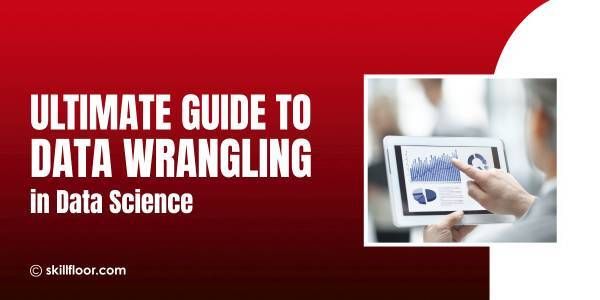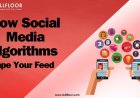The Role of Internal Linking in Improving Website Rankings
Boost your website rankings with effective internal linking strategies. Learn how smart links improve SEO and enhance user experience effortlessly.

I have seen how internal linking can improve a website’s SEO results. Internal links are links that connect different pages on the same website. They help guide both visitors and search engines through your site’s content. These links spread the authority of your pages across the website, making it easier for search engines to find and understand your pages. When you have a good internal linking plan, it also helps visitors navigate your site better and encourages them to look at more pages. This can increase how long people stay on your site and lower the chance that they leave quickly.
Recent studies highlight the importance of internal linking for SEO. For instance, websites that implement a well-planned internal linking strategy have experienced up to a 20% increase in organic traffic. This clearly demonstrates how internal linking can improve search rankings and boost a site’s visibility. Additionally, experts recommend using around 5 to 10 internal links for every 2,000 words of content. This approach helps distribute link authority effectively while keeping the site user-friendly. These insights show why a carefully designed internal linking strategy is essential for successful SEO.
What Is Internal Linking?
Internal linking means creating links within your own website that connect one page to another page on the same site. These links act like pathways or bridges, guiding both visitors and search engines through the different parts of your website. When done well, internal linking helps users find related information easily and allows search engines to understand how your website is organized and which pages are most important.
Common types of internal links include:
-
Navigation Links: These are usually found at the top of your website in menus or headers. They provide easy access to main sections like “Home,” “About Us,” “Services,” or “Blog.” Navigation links create the main structure of your site and help visitors quickly reach the key areas they want to explore.
-
Contextual Links: These links are placed naturally within the content itself, such as in blog posts or product descriptions. For example, if you write a blog post about “SEO Course,” you might link to another post about “SEO Course in Bangalore” or a service page for “SEO Consulting.” Contextual links add value by offering readers more detailed or related information, keeping them engaged longer.
-
Footer Links: These links appear at the bottom of your pages and often include important but less frequently visited pages like “Privacy Policy,” “Contact Us,” or “Terms of Service.” Footers help visitors find these essential pages without cluttering the main content area.
-
Breadcrumbs: Breadcrumbs are a special type of navigation usually displayed near the top of a page. They show users the path they took to get there, such as Home > Blog > Digital Marketing. Breadcrumbs improve user experience by making it easy to backtrack and help search engines understand your site’s hierarchy and structure.
Why Is Internal Linking Important?
Internal linking is important because it creates a clear path for visitors and search engines to follow, which benefits your website in many ways:
-
Improved User Experience: Good internal linking helps visitors find the information they want without frustration. When users can easily navigate your site, they spend more time exploring your content, which can lead to more sales, sign-ups, or other goals.
-
Helps Search Engines Crawl Your Site: Search engines use links to discover new pages and understand how your content fits together. Internal links make sure that no page is hidden or orphaned, meaning all your valuable pages get noticed and indexed.
-
Distributes Authority Across Pages: Some pages on your website may naturally attract more visitors or backlinks. Internal links help spread this “link juice” or authority to other pages, helping them rank better in search results.
-
Supports SEO by Organizing Content: Internal linking helps organize your website’s content into themes or topics, making it easier for search engines to identify your expertise in certain areas.
A 2025 study analyzed 23 million internal links across 1,800 websites (around 520,000 individual pages). It found that URLs with 45–50 internal links achieved the highest average number of Google clicks—up to four times more than pages with just a few internal links—though performance declined beyond that threshold
How Internal Linking Helps Search Engines
Search engines like Google use automated programs called bots or spiders to explore the web. These bots follow links from one page to another to understand what your website is about and how it is structured. Internal linking plays a very important role in this process. Here’s how it helps search engines:
-
Better Crawling and Indexing: Search engine bots rely on links to find pages. If a page on your website doesn’t have any internal links pointing to it, the bots might never discover it. Internal links act like signposts that guide bots to every important page, ensuring nothing valuable gets left out when search engines build their index.
-
Passing Link Authority: Some pages on your site naturally earn more trust and authority because other sites link to them. Internal links help pass some of this authority, sometimes called “link juice,” to other pages within your website. This sharing of authority helps improve the ranking potential of less popular or newer pages.
-
Showing Website Structure Clearly: Internal linking shows how your website’s pages are related and organized. For example, if many pages link to a particular page, search engines understand that page is important. This clear hierarchy helps bots decide which pages deserve higher rankings.
-
Emphasizing Your Most Important Content: When you link frequently to your key pages—like main product pages or important blog posts—you tell search engines these pages are a priority. This focus can help those pages rank better because search engines see you value them more.
-
Helping Search Engines Understand Topics: Internal links create relationships between content pieces on your site. For example, if you link from a blog post about “Digital Marketing” to a page about “Social Media Marketing,” search engines understand these topics are connected. This helps search engines categorize your site as an authority in that area.
-
Avoiding Orphan Pages: Pages without any internal links, called orphan pages, are hard for search engines to find. Internal linking ensures every page is connected to your website’s overall map, so no page gets ignored.
How Internal Linking Improves User Experience
Internal linking isn’t only about helping search engines—it’s also key to making your website easy and enjoyable for visitors to use. Here’s how good internal linking benefits your users:
-
Smooth Navigation: When you add internal links, you guide visitors naturally from one page to another. Instead of leaving your site to search for more information, users can find related topics or products with just a click. This reduces confusion and frustration.
-
Increased Engagement: Linking to related articles, products, or resources encourages visitors to explore more pages on your site. The longer they stay and the more they click, the better it is for your business, as they’re more likely to take actions like signing up, buying, or contacting you.
-
Reduced Bounce Rate: Bounce rate measures how many visitors leave your site after viewing only one page. Good internal linking helps reduce this by providing clear next steps for visitors, so they keep browsing instead of leaving quickly.
-
Mobile Friendliness: Many people browse on phones or tablets. Clear internal links that are easy to tap improve navigation on small screens, making your site more mobile-friendly and increasing user satisfaction.
Best Practices for Internal Linking
To make the most of internal linking, follow these simple but effective rules:
-
Use Clear, Descriptive Anchor Text: Instead of vague phrases like “click here,” use phrases like “learn more about digital marketing” so users and search engines know exactly what the linked page is about.
-
Link Relevant Pages Only: Make sure your links lead to pages that add value and are related to the current content. Avoid random links that don’t help the user.
-
Limit the Number of Links Per Page: Too many links can overwhelm visitors and reduce the effectiveness of each link. Keep the number reasonable and natural.
-
Place Links Within Main Content: Links placed naturally inside the main body of your content carry more SEO weight than those buried in footers or sidebars.
-
Audit and Update Regularly: As you add new pages or remove old ones, check and update your internal links to avoid broken or outdated URLs.
-
Use Breadcrumb Navigation: Breadcrumbs help users see where they are on your site and easily backtrack, improving usability and Search Engine Optimization.
How Internal Linking Differs from External Linking
It’s also useful to understand how internal linking is different from external linking:
|
Aspect |
Internal Linking |
External Linking |
|
Definition |
Links between pages on your own website. |
Links from your website to other websites. |
|
Purpose |
Organizes your site’s content and guides visitors. |
Provides extra info and shows trusted sources. |
|
SEO Impact |
Passes authority within your site and improves rankings. |
Builds credibility but doesn’t improve your site’s structure. |
|
User Experience |
Keeps visitors navigating your site longer. |
Directs visitors to helpful outside resources. |
|
Control |
Fully controlled by you (link placement and choice). |
Limited control over external sites linked. |
SEO Benefits of Internal Linking
Internal linking also gives your SEO a big boost by helping search engines understand and rank your content better. Here’s how:
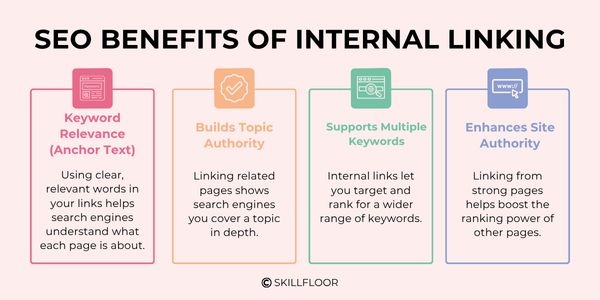
-
Keyword Relevance Through Anchor Text: The words used in your internal links (called anchor text) tell search engines what the linked page is about. Using clear and relevant anchor text helps your pages rank for specific keywords.
-
Builds Topic Authority: When related pages link to each other, search engines see that your site covers a topic thoroughly. This makes your site more authoritative and trustworthy, which can improve rankings.
-
Supports Multiple Keywords: Linking different pages on related subjects lets you rank for many keywords across your site, increasing your overall search visibility.
-
Enhances Site Authority: A strong internal linking structure helps spread the authority of popular pages to other parts of your website, making your whole domain stronger in search results.
Common Internal Linking Mistakes to Avoid
To keep your internal linking effective, watch out for these common mistakes:
-
Linking to Irrelevant or Low-Quality Pages: Linking to unrelated or poor-quality content confuses visitors and wastes valuable SEO potential.
-
Using Generic Anchor Text: Phrases like “read more” or “click here” don’t tell search engines what the linked page is about, missing an important SEO opportunity.
-
Overloading Pages With Links: Too many links make your page look spammy and can confuse users, harming both SEO and user experience.
-
Ignoring Broken Links: Dead links frustrate visitors and hurt your site’s SEO. Regularly check and fix them.
-
Leaving Orphan Pages: Pages without any internal links are hard to find and rarely rank well. Make sure every important page is linked somewhere on your site.
-
Neglecting Mobile Optimization: Ensure your internal links are easy to tap and navigate on mobile devices, as many users browse on smartphones.
Tools and Techniques to Manage Internal Linking
Managing internal links manually can be time-consuming, but these tools make it easier:
-
Google Search Console: Shows crawl errors and indexing status, helping you find pages that might be missing internal links.
-
Ahrefs, SEMrush, Screaming Frog: These SEO tools analyze your internal linking structure, find broken links, and identify opportunities to improve linking.
-
Mind Maps or Spreadsheets: Planning your site’s internal linking with visual tools helps you organize and maintain a logical structure.
-
WordPress Plugins: Plugins like Yoast SEO suggest internal links as you write and can automate some of the linking process.
-
Regular Audits: Set a schedule to review your internal links periodically and fix any issues that arise.
Advanced Internal Linking Strategies
Once you have the basics down, try these advanced methods to boost your SEO even further:
-
Topic Clusters & Pillar Pages: Create a big, comprehensive “pillar” page on a broad topic and link to several smaller “cluster” pages on related subtopics. This shows search engines you’re an authority in that subject.
-
Boost Underperforming Pages: Link from popular, high-traffic pages to new or low-ranking pages to help improve their visibility.
-
Leverage Analytics: Use data on user behavior and traffic to find pages that need more internal links or better placement.
-
Combine With External Backlinks: A strong internal linking strategy works best when paired with quality external backlinks for maximum SEO benefits.
-
Use Nofollow Links Selectively: For pages like login forms or policy pages that don’t need SEO ranking, use nofollow tags so search engines don’t pass authority to them unnecessarily.
Measuring the Impact of Internal Linking
To understand if your internal linking strategy is working well, you need to track certain important indicators. These will show you how your website’s performance is improving and where you might still need to make changes.
-
Organic Traffic Growth: One of the clearest signs that your internal linking is effective is an increase in the number of visitors coming from search engines. When your pages rank better and are easier to find through links, more people visit your site naturally.
-
Keyword Ranking Changes: After adding internal links, monitor the rankings of the pages you linked to. If those pages move up in search results for their target keywords, it means search engines are recognizing the value of your internal linking.
-
Engagement Metrics: Look at how visitors behave on your site. A lower bounce rate (fewer people leaving after one page), longer average time spent on the site, and more pages viewed per visit all indicate that visitors are finding your site easier to use and more interesting, thanks in part to better internal links.
-
Indexing Status: Use Google Search Console to check whether your important pages are being properly crawled and indexed by search engines. If pages are missing from the index, it might mean they aren’t linked well internally, and bots can’t find them.
-
A/B Testing: Try testing different ways of linking internally. For example, experiment with different anchor texts (the clickable words) or place links in different parts of your content (beginning, middle, or end). Measure which versions lead to better user engagement or higher rankings, and use those insights to refine your linking strategy.
Internal linking is a powerful and easy-to-implement strategy that helps both search engines and visitors navigate your website better. By connecting your pages thoughtfully, you improve your site’s structure, boost important pages, and keep visitors engaged longer. This not only enhances user experience but also helps search engines understand and rank your content higher. In short, strong internal linking is essential for improving your website’s rankings and overall success.