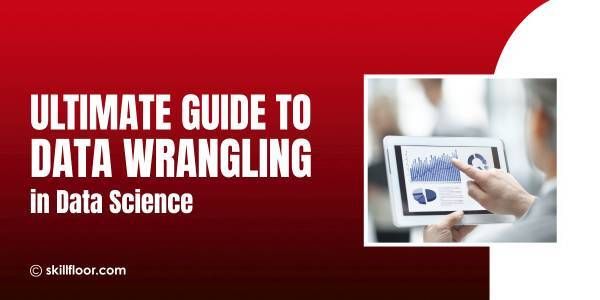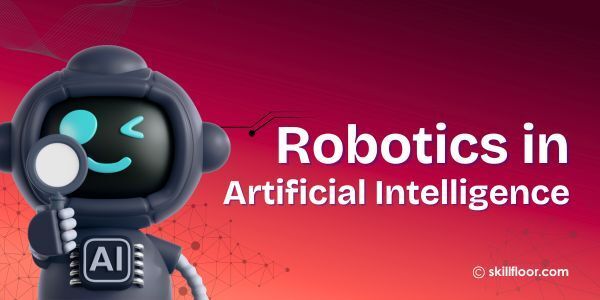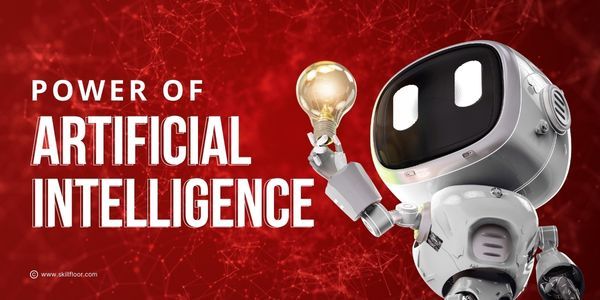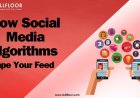Branch of Artificial Intelligence
Explore the key branches of AI, including machine learning, NLP, computer vision, robotics, expert systems, and neural networks, shaping our world today.

Artificial Intelligence (AI) is a big part of our lives today. It powers everything from voice assistants to self-driving cars. But what exactly makes AI work? It’s not one single tool, but rather a mix of different areas, or branches, working together to make computers act smart.
The Importance of AI in Our World Today
AI has become a key part of our daily lives, transforming the way we work, communicate, and solve problems. From recommending the next movie to watch to powering self-driving cars, AI is more than just a single tool; it’s a combination of technologies and systems that work together to replicate human intelligence. AI simplifies complex tasks, helps businesses make smarter decisions, improves healthcare, and even enables personalized learning experiences. As a driving force behind innovation, AI is shaping industries, enhancing productivity, and making life more convenient and efficient for people around the world.
Why We Need Multiple Branches
The issues of human intelligence cannot be captured through one method alone. Humans learn through experience, communicate using complex language, process visual information effortlessly, and perform tasks precisely. Replicating these abilities in machines isn't straightforward, which is why each branch of AI focuses on a unique aspect of intelligence. However, this complexity also means each branch faces its challenges, requiring a deep understanding and a specific set of methods.
What Are the Main Branches of AI, and How Do They Work?
Here’s a look at the main branches of AI, what they are about, and why they matter. I’ll explain them in a way that makes sense, even for beginners, with examples of how they impact our daily lives.
The Key Branches of AI Explained
1. Machine Learning (ML)
Machine Learning (ML) is a way to make computers learn and get better at tasks by looking at data and learning from it—much like how people learn from experience. Instead of giving the computer step-by-step instructions for everything, we give it lots of examples, and it figures things out on its own.
Definition: Machine Learning is about creating computer programs that improve automatically by learning from experience and data.
For example, if you give a computer lots of data about weather patterns, it can start predicting the weather on its own. Machine Learning powers things we use every day, like Netflix recommendations or predictive text suggestions on our phones.
What Can Machine Learning Do?
Machine Learning can do many things, including:
-
Image and Speech Recognition: It can recognize faces in photos or turn spoken words into text.
-
Predictive Analytics: It can predict what might happen based on past data, like forecasting sales or predicting what a customer might buy next.
-
Recommendation Systems: It suggests things like movies, products, or music based on what you like.
Types of Machine Learning
There are a few main types of Machine Learning:
-
Supervised Learning: The computer learns from labeled data. For example, you show pictures labeled as "cats" and "dogs," and it learns to tell the difference in new pictures.
-
Unsupervised Learning: The computer looks at data without labels and finds patterns on its own, like grouping similar things.
-
Reinforcement Learning: This is like teaching a pet with rewards and punishments. The computer makes decisions, gets feedback (good or bad), and tries to get the best result. It’s used in games and for teaching robots.
Important Algorithms in Machine Learning
Machine Learning uses different methods to learn and make predictions, like:
-
Decision Trees: This is like a flowchart that makes decisions based on questions.
-
Support Vector Machines (SVM): It separates data into different groups to make predictions.
-
Neural Networks: Inspired by the way our brains work, these are great for tasks like recognizing faces or understanding speech.
-
k-Nearest Neighbors (k-NN): It looks at the closest examples in data to make decisions.
Machine Learning helps make technology smarter. By learning from data, computers can make better choices and predictions that help us in many areas of life, from recommending what to watch next to understanding what we say!

2. Natural Language Processing (NLP)
Definition: NLP is all about helping computers understand and use human language. It makes it possible for computers to read, hear, and respond to what we say or type. For example, when I use a chatbot that answers my questions, it uses NLP to understand me.
What Can NLP Do?
-
Text Analysis: Computers can look at text to figure out if it’s positive, negative, or neutral. For example, a review that says, "I love this movie" would be seen as positive.
-
Language Translation: Tools like Google Translate use NLP to change words from one language to another.
-
Speech Recognition: This lets computers turn spoken words into text, like when your phone types out what you say in a voice message.
-
Chatbots: These are programs that chat with you and answer your questions.
-
Text Summarization: NLP can make short summaries of long texts, making it easier to understand big documents quickly.
Challenges in NLP
Even though NLP is useful, it has some tricky problems to solve:
-
Ambiguity: Words can have more than one meaning. For example, "bank" could mean a riverbank or a money bank.
-
Understanding Context: Computers need to understand what words mean in different situations.
-
Linguistic Diversity: There are many languages with different grammar and slang, which makes it hard for NLP to work perfectly everywhere.
How NLP Works:
NLP uses some clever tools and methods, like:
-
Tokenization: Breaking sentences into smaller parts, like words.
-
Part-of-Speech (POS) Tagging: Labeling words as nouns, verbs, etc., to better understand what’s being said.
-
Named Entity Recognition (NER): Finding important words in a sentence, like names of people or places.
-
Machine Translation: Changing words from one language to another automatically.
NLP helps computers understand and talk with us in human language. It makes things like translations, chatting with AI, and voice typing possible, making technology more helpful and human-friendly.
3. Computer Vision
Have you ever uploaded a photo and the computer automatically identified the people in it? Or used facial recognition to unlock your phone? That’s Computer Vision in action. It’s a branch of Artificial Intelligence (AI) that helps computers "see" and understand the world through images and videos, just like humans do.
Computer Vision allows machines to analyze visual data, such as pictures and videos, and make decisions based on what they "see." This technology is used in many areas, from self-driving cars to security cameras.
What Does Computer Vision Do?
-
Facial Recognition: It identifies faces in photos or videos, like unlocking your phone with your face.
-
Autonomous Vehicles: Self-driving cars use computer vision to recognize objects on the road, such as other cars, pedestrians, and traffic signs.
-
Medical Image Analysis: Doctors use computer vision to analyze X-rays or scans to find health problems like tumors.
-
Surveillance: In security systems, computer vision watches video feeds to detect suspicious activities.
Key Technologies and Techniques in Computer Vision
-
Image Processing: This is the first step where images are enhanced or changed to make it easier for the computer to understand them.
-
Object Detection: This technique helps computers find and recognize objects in images, like faces, cars, or trees.
-
Pattern Recognition: Computers look for patterns in images, which helps with things like recognizing faces or diagnosing medical conditions.
Key Techniques Used in Computer Vision
-
Convolutional Neural Networks (CNNs): These are special computer models that help computers recognize patterns and features in images, like faces or objects.
-
Image Segmentation: This technique splits an image into smaller parts, making it easier to analyze different objects in the image separately.
-
Feature Extraction: It focuses on identifying important parts of an image, like edges, shapes, and textures, to help the computer understand what it's looking at.
Real-Life Examples of Computer Vision
-
Face Detection: Apps like Facebook automatically tag people in your photos by recognizing their faces.
-
Self-Driving Cars: These cars use computer vision to see the road, detect pedestrians, and follow traffic signs.
-
Medical Diagnostics: AI systems help doctors spot health issues in X-rays or MRIs.
-
Smart Security Systems: Cameras use computer vision to monitor and track people for security purposes.
4. Robotics
Robotics is a branch of AI focused on designing, building, and using robots. These machines can perform physical tasks on their own or with help from humans. Robotics combines AI and engineering to give robots the ability to sense, think, and act.
Types of Robots
-
Industrial Robots: Work in factories to build cars, pack products, and do other tasks quickly and accurately.
-
Service Robots: Interact with people, such as robot waiters or household helpers.
-
Autonomous Robots: Move and work on their own, like drones and self-driving cars.
Applications of Robotics
-
Manufacturing: Robots help build and package products.
-
Medical Robots: Assist in surgeries and patient care.
-
Exploration: Used for space missions, deep-sea dives, and dangerous areas.
Challenges in Robotics
-
Motion Planning: Making sure robots move safely without bumping into things.
-
Sensor Integration: Using sensors to understand the environment.
-
Human-Robot Interaction: Helping robots work safely and smoothly with people.
Components of Robots
-
Actuators: Parts that move the robot (like motors).
-
Sensors: Help robots "see" and "feel" their surroundings.
-
Control Systems: The robot’s "brain" that makes decisions.
-
AI Algorithms: Help robots learn, adapt, and act smartly.
Robots are transforming industries like manufacturing, healthcare, and exploration, making tasks easier and safer. The future of robotics is full of possibilities!

5. Expert Systems
When I first learned about Expert Systems, I was amazed that computers could be programmed to think like human experts in certain fields. These systems are powerful tools that use lots of facts and rules to help solve difficult problems. Let me break down what they are, how they work, and where they’re used in a way that's easy to understand.
What Are Expert Systems?
Expert Systems are computer programs that imitate how human experts make decisions. They can analyze information, give solutions, and make recommendations based on a large set of rules and knowledge.
How Do Expert Systems Work?
An Expert System has three main parts:
-
Knowledge Base: This is like a giant library of facts and rules about a specific topic. For example, a medical expert system might contain information about symptoms, diseases, and treatments.
-
Inference Engine: This part applies the rules from the knowledge base to figure out solutions. It works by using “if-then” rules, like “if a patient has a fever and a sore throat, then suggest testing for an infection.”
-
User Interface: This is what people use to interact with the system. It allows users to ask questions or enter information and get advice or answers.
Where Are Expert Systems Used?
Expert Systems are helpful in many areas:
-
Medical Diagnosis: They help doctors figure out what illnesses a patient might have based on their symptoms and medical history.
-
Financial Advice: In finance, expert systems analyze data to give advice on investments or predict market trends.
-
Troubleshooting and Repairs: In IT or engineering, they help identify and fix problems with equipment, networks, or software.
Benefits of Expert Systems
Expert Systems have a lot of advantages:
-
Consistent Advice: Unlike people who can make different decisions, an expert system always gives the same answer based on its rules.
-
Always Available: These systems can work 24/7 without needing a break, making them useful anytime.
-
Sharing Expertise: Expert systems can copy the knowledge of real experts, so more people can benefit from it, even if they don’t have direct access to a human expert.
Summing It Up
Expert Systems act like expert consultants that are always on call. They use their knowledge base, inference engine, and user interface to solve problems and give advice. Whether it’s helping doctors, giving financial advice, or fixing technical issues, these systems show how computers can be smart in specific fields.
6. Neural Networks and Deep Learning
Neural Networks are computer systems inspired by how our brains work. They have layers of "neurons" that help a computer learn and make decisions. Deep Learning is a special part of this that uses many layers to solve difficult problems.
Key Ideas:
-
Backpropagation: Learning from mistakes by adjusting and improving connections.
-
Convolutional Networks (CNNs): Good at understanding images (like faces or objects).
-
Recurrent Networks (RNNs): Good at handling sequences, like predicting words in sentences.
What They Do:
-
Image and Speech Recognition: Recognize faces, objects, or turn speech into text.
-
Language Understanding: Translate languages, power chatbots, and more.
-
Game Playing: Create smart AI players that learn and improve.
-
AI Art: Generate art, music, and creative works.
Tools Used:
-
TensorFlow and PyTorch: Help build AI models.
-
Keras: Makes building models easier.
Real-Life Uses:
-
Healthcare: Predict diseases and analyze medical data.
-
Finance: Detect fraud and predict market trends.
-
Entertainment: Give personalized movie and music recommendations.
In short, Neural Networks and Deep Learning make computers smarter by helping them learn and make decisions, making our lives easier and more interesting!
Bringing It All Together: AI's Role in the Real World
Each of these branches works together to create intelligent systems capable of handling complex tasks. For example, a self-driving car uses computer vision to "see" its environment, machine learning to make driving decisions based on data, NLP to understand spoken commands, and robotics to control its physical movements. This collaboration across branches is what makes AI systems so powerful and versatile.
Artificial Intelligence is made up of many branches, each focusing on a unique aspect of human intelligence. From Machine Learning and Natural Language Processing to Computer Vision, Robotics, Expert Systems, and Neural Networks, these branches work together to make machines smarter and more capable. Whether it’s helping us communicate, making predictions, or automating complex tasks, AI is reshaping how we live and work. As it continues to grow and evolve, the combined power of these branches will lead to even more advancements and make AI an even bigger part of our everyday lives.