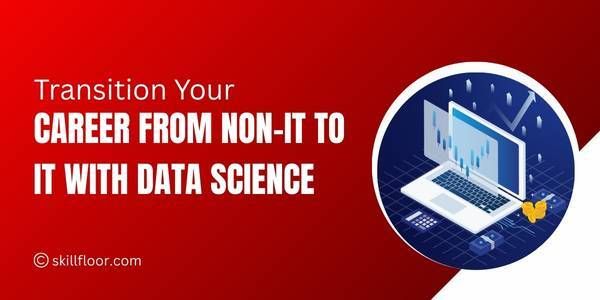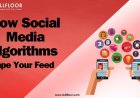How to Verify Your Google My Business
Learn how to verify your Google My Business listing step-by-step to enhance your online presence and boost local search visibility effectively.

Welcome to the field of Google My Business! Whether you manage a small business or just starting away verifying your Google My Business page is an important step toward improving your internet presence. If you've ever questioned how to make your business visible on Google Search and Maps, you've come to the right place. You've started a business and want to make sure everyone can find you on Google. That's amazing! One of the most effective strategies to ensure that your company receives the visibility it deserves is to validate your Google My Business (GMB) listing.
What is Google My Business?
Google My Business (GMB) is a free online tool that helps you to increase exposure for your company profile and website on Google Search and Maps. Using your GMB account, you may contact customers, update your business page, and track how people connect with your company on Google. It's an important tool for improving your local SEO and attracting additional consumers, from showing your company hours to showcasing customer feedback.
Why Verifying Your Google My Business Is Important
Increased Visibility: By verifying your GMB, your business will appear in local search results, Google Maps, and Google's local pack. This means that more potential clients will have an easier time finding you.
Credibility and Trust: A verified business listing assures customers that your company is real. It also enables you to deliver precise and detailed information, which builds trust with your target audience.
Control over Your Business Information: Verification allows you to manage what appears in your business listing, ensuring that all of the information is current and accurate.
Access to Insights: Once verified, you will have access to Google My Business insights, which provide helpful data about how people locate and engage with your listing.
local search, Google Maps, company listings, customer trust.

Step-by-Step to Verifying Your Google My Business
Alright, now that you know why it’s important, let’s go through the steps to verify your Google My Business listing. It’s simpler than you might think!
Step 1: Set Up Your Google My Business Account
If you haven’t already set up your GMB account, you’ll need to do that first. Here’s how.
-
Go to the Google My Business website: Open your web browser and go to Google My Business.
-
Sign in to your Google account: Use your business email if you have one. If not, any Google account will work.
-
Enter Your Business Name: Type in the name of your business. If it appears in the dropdown list, select it. If not, click on “Add your business to Google.”
-
Choose Your Business Category: Pick the category that best matches your business. This helps Google show your listing to the right customers.
Step 2: Enter your business information
Next, you'll need to provide your company information. Make sure you supply correct and current information.
-
Business Address: Enter the address where the company is located. If you don't have a physical site and serve customers at theirs, you can define a service region instead.
-
Contact Information: Please provide your phone number and website URL. It enables customers to easily contact you or learn more about your business.
-
Business Hours: Enter your operational hours. This allows customers to know when you're open. business details, contact information, and operating hours.
Step 3: Select your verification method
Google provides multiple methods for verifying your business. The possibilities available to you may depend on the sort of business and the area.
-
Postcard via Mail: This is the most usual verification method. Google will send a postcard with a verification code to your company address. This usually takes several days.
-
Phone: Some businesses allow you to verify with an automated phone call or text message containing a verification code.
-
Email: If you are eligible, Google will send a verification code to your business email.
-
Instant Verification: If your business is already validated in Google Search Console, you may be able to verify immediately.
-
Bulk Verification: If you own 10 or more locations, you can apply for bulk verification methods, postcard verification, or phone verification.
Step 4: Enter the verification code
Once you get your verification code, complete these steps:
-
Sign into Google My Business: Return to your GMB account.
-
Enter the code. Click the "Verify" button next to your business name and input the code you received.
-
Submit: Click "Submit" to finish the verification procedure.
-
High-Volume Keywords: verification code, validate business, submit verification.
Tips for Successful Verification
Here are a few tips to make sure your verification goes smoothly:
-
Double-check Your Address: Make sure the address you enter matches your business location exactly to avoid any delays.
-
Be Patient: If you’re verifying by mail, give it some time. Postcards can take a couple of weeks to arrive.
-
Keep Your Code Safe: Once you receive the verification code, enter it as soon as possible. Codes are typically valid for 30 days.
-
Follow-up: If you don’t receive your postcard or encounter any issues, you can request a new code or contact Google support for assistance.
Keeping Your Google My Business Listing Active and Updated
Once you’ve verified your Google My Business listing, it’s important to keep it active and updated. Here’s how:
-
Complete Your Profile: Add detailed information about your business, including hours of operation, contact details, and website.
-
Upload Photos: High-quality photos of your storefront, products, or services can attract more customers.
-
Collect and Respond to Reviews: Encourage satisfied customers to leave positive reviews and always respond to feedback to show you value customer input.
-
Post Regular Updates: Share news, offers, or events to keep your audience engaged and informed.
-
Monitor Your Insights: Use GMB insights to track how customers are finding and interacting with your listing. This data can help you optimize your online presence.
Common Challenges and Solutions
Even with a verified profile, you might encounter some common challenges. Here’s how to address them:
-
Duplicate Listings: If you have multiple listings for the same business, it can confuse customers. Use Google’s tool to merge or remove duplicates.
-
Negative Reviews: While it’s important to address negative feedback constructively, don’t hesitate to report reviews that violate Google’s policies.
-
Profile Edits: Changes to your business information may require re-verification. Keep your details up-to-date to avoid disruptions.
The Benefits of a Verified Google My Business
A verified Google My Business listing offers numerous benefits:
-
Local SEO Boost: Verified businesses are more likely to appear in local search results and Google Maps search engine marketing.
-
Enhanced Credibility: Customers are more likely to trust businesses that have verified profiles.
-
Direct Customer Interaction: You can engage directly with customers through reviews, messages, and Q&A.
-
Insights and Analytics: Access valuable data about how customers find and interact with your business online.
Verifying your Google My Business listing is an important step in increasing your online visibility and attracting new clients. A verified listing ensures that your business is quickly found and trustworthy. Remember that it's all about offering value to your customers while also keeping a strong, consistent web presence.