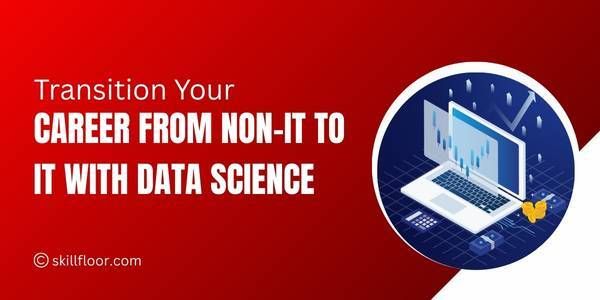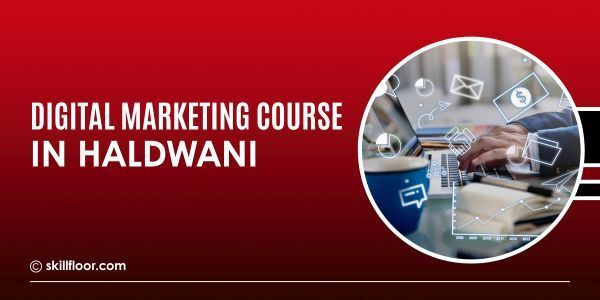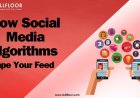The Top free keywords research tools
Discover the top free keyword research tools to enhance your SEO strategy. Learn how to find the best keywords for your content without spending a dime.

Hello there! Getting into Digital Marketing or improving your site's search rankings can be difficult, but it all starts with understanding keyword research Tools. These are not simply keywords; they're the indicators that bring traffic to your website and help your content connect with the proper people. Finding these keywords does not have to be an expensive process. , will look into The 10 free keyword research tools that are completely free. They're simple and effective, ideal for anyone looking to improve their SEO game without paying a dollar. Let's take a look at how these tools can assist you choose the best keywords to target.
10 free keyword research tools
1. Google Keyword Planner
Google Keyword Planner is an important tool for keyword research. It is closely linked to Google Ads and gives data from the world's largest search engine results, making it important for identifying appropriate
-
Detailed search volume and traffic projections.
-
Discover new keywords relevant to your topic.
-
Filter the results by location and language.
How To Use It: Simply log into your Google Ads account and pick 'Keyword Planner' from the 'Tools and Settings' menu. Enter the main term, and Google Terms Planner will return a list of related keywords, along with their search volumes and competition levels. This tool is ideal for determining what people are searching for and how to position your content to fit their demands.
2. Ubersuggest
Developed by Neil Patel, this tool provides a full overview of keyword suggestions, content ideas, and SEO insights. It's very useful for discovering long-tail keywords.
-
Provides keyword suggestions based on search volume, CPC, and SEO difficulty.
-
Analyze the top-ranked pages for a given keyword.
-
Provides an SEO assessment to optimize your website.
How to Use It: Enter your target keyword or a competitor's URL into Ubersuggest. The tool will generate a list of keyword ideas and metrics that can help you decide which keywords to focus on. This is particularly useful for finding niche keywords that can drive targeted traffic to your site.
3. AnswerThePublic
AnswerThePublic visualizes search queries, making it easier to understand what questions people are asking about your topic. This can be a goldmine for content ideas and understanding your audience's intent.
-
Generates questions and related searches around your keyword.
-
Displays data in a visual "search cloud."
-
Helps identify common concerns and interests.
How to Use It: Type a keyword into AnswerThePublic, and it will generate a visual map of questions and phrases that people are searching for. This tool is fantastic for brainstorming content ideas and understanding the specific queries that your audience has.
4. KeywordTool.io
KeywordTool.io leverages Google Autocomplete to provide a wealth of long-tail keyword suggestions, making it invaluable for discovering niche keywords that might not be immediately obvious.
-
Generates keyword suggestions from Google and other search engines.
-
Offers search volume data for each keyword.
-
Allows you to filter and sort keywords by country and language.
How to Use It: Enter a keyword into KeywordTool.io, and you'll get a list of keyword suggestions based on Google’s autocomplete data. This can help you find less competitive keywords that are still highly relevant to your content.
5. Moz Keyword Explorer
Moz Keyword Explorer offers in-depth keyword analysis, including metrics like keyword difficulty and potential click-through rate, which are important for planning an effective SEO strategy.
-
Provides keyword difficulty, search volume, and CTR estimates.
-
Suggests related keywords and their current ranking performance.
-
Integrates seamlessly with Moz's other SEO tools.
How to Use It: Create a free Moz account, enter your keyword, and Moz Keyword Explorer will provide a detailed analysis along with related keyword suggestions. This tool helps you calculate how difficult it might be to rank for a particular keyword and what your potential return might be.
6. Ahrefs Free Keyword Generator
Ahrefs is known for its huge keyword database, and its Free Keyword Generator provides insight into the important information available in its commercial solutions, such as keyword difficulty and search volume.
-
Offers up to 100 keyword ideas from Ahrefs' huge database.
-
Displays search volume and keyword difficulty.
-
Covers several search engines, including Google, Bing, and YouTube.
How to Use It: Enter a keyword into the Ahrefs Free Keyword Generator, and it will provide a list of keyword suggestions along with their metrics. This tool is ideal for discovering keywords that have substantial search volume but manageable competition.
7. Soovle
Soovle collects keyword suggestions from multiple search engines, including Google, Bing, Yahoo, and even YouTube and Amazon, giving you a broad perspective on what people are searching for across different platforms
-
Collects keyword suggestions from several search engines.
-
Simple, no-frills interface for quick keyword ideas.
-
Allows you to save and export your findings.
How to Use It: Type in a keyword, and Soovle will show you keyword suggestions from various search engines. This is particularly useful for understanding keyword trends across different platforms and identifying opportunities in specific markets.
8. Keywords Everywhere
Keywords Everywhere is a browser plugin that seamlessly integrates with your search experience, displaying keyword data immediately on the Google search results page. It's like having a keyword assistant built into your browser.
-
Displays search volume, CPC, and competition data in real-time.
-
Provide keyword suggestions as you browse.
-
It integrates with major technologies such as Google Search Console and YouTube.
How to Use It: Install the Keywords Everywhere browser plugin. When you search on Google, you will get specific keyword stats right on the search results page. This tool is ideal for short, on-the-go keyword research.
9. Word Tracker
Wordtracker focuses on offering keywords with high performance by displaying search volumes and competition levels, making it easier to identify successful words that can drive large traffic.
-
Provides search traffic and competition data.
-
Offers keyword ideas and trend analysis.
-
Filtering by location and language enables you to target certain audiences.
How to Use It: Enter a keyword into Wordtracker, and it will return a list of related keywords and their metrics. This can help you identify keywords with a good balance of search volume and competitiveness, making them ideal targets for your content.
10. Google Trends
Google Trends Understanding term popularity over time is important for spotting trending subjects and creating content that reflects seasonal interests and current events.
-
Displays the popularity of keywords over time.
-
Allows you to compare the popularity of various keywords.
-
Displays regional interests and associated questions.
How to Use It: Enter a keyword into Google Trends to see how its popularity has changed over time. Use this tool to identify trending topics and plan your content calendar to align with peak interest periods.
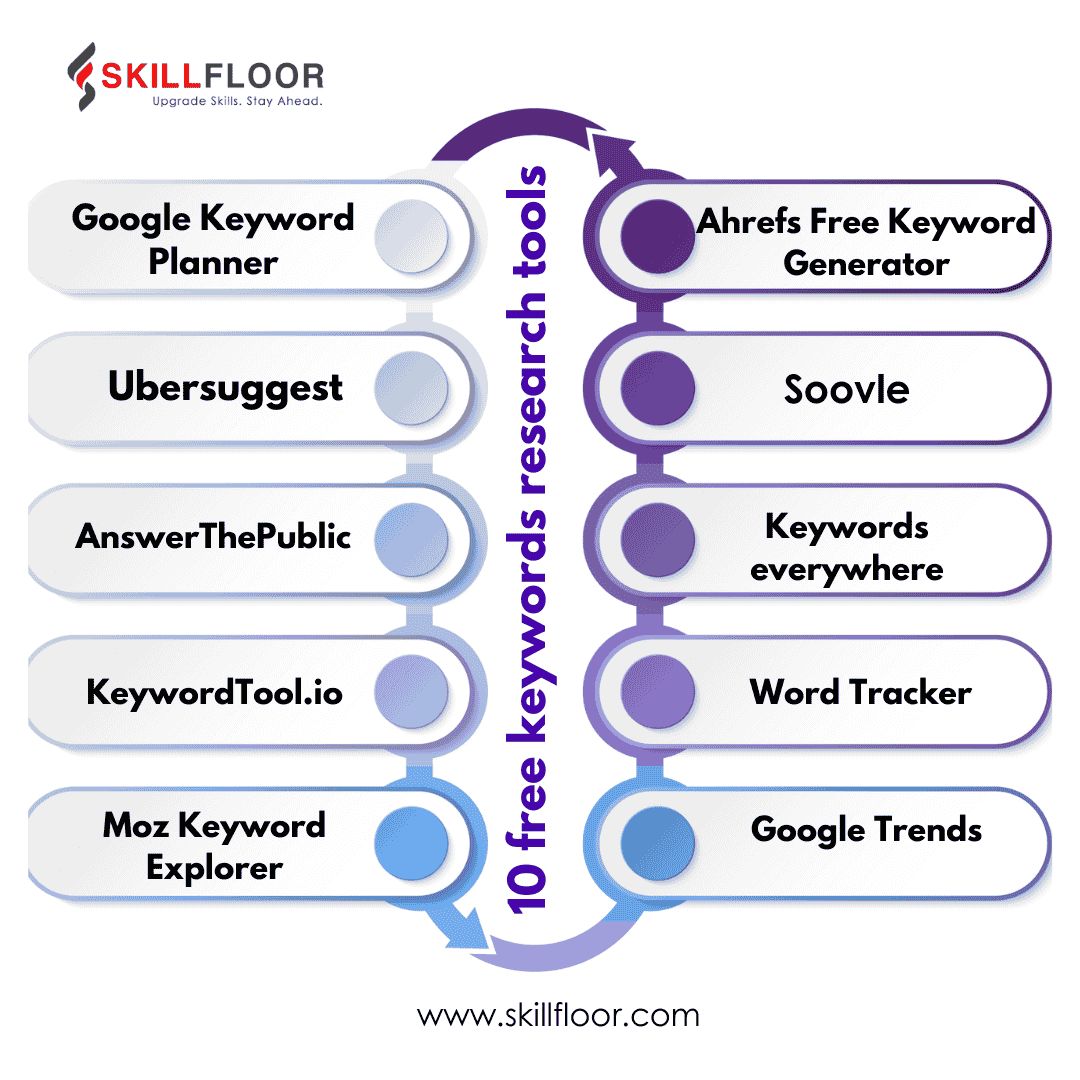
Using the Power of Free Tools
While these tools provide free services, their usefulness and features may be limited. However, they are really handy for getting started or when you have a limited budget. They can advise you on which keywords are worth following, allowing you to optimize your content and increase your online presence.
SEO Beyond Keywords
Remember, effective SEO is not just about stuffing your content with keywords. It's also important to match your audience's objective, provide useful information, and ensure your website is technically optimized for search engines. Use these keyword research Tools as part of an overall SEO Strategy that includes technical SEO, content marketing, and link building.
By utilizing these free keyword research tools, you can begin to develop a powerful SEO plan that naturally drives traffic and improves your ranks, all without the need for a large expense. Happy researching!