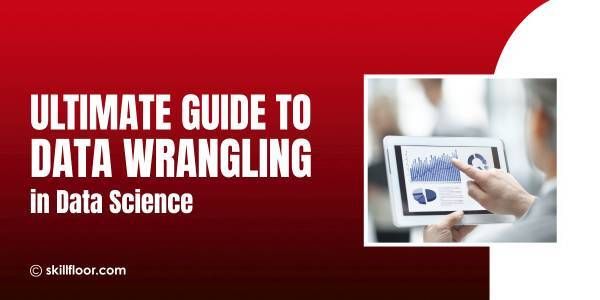GMB Optimization: From Basics to Advanced Techniques
Learn GMB optimization from basics to advanced techniques to boost your local SEO, attract more customers, and enhance your business's online presence effectively.

GMB Optimization plays a vital role in digital marketing by helping businesses improve their local search visibility. When you start optimizing your Google My Business profile, make sure every detail is accurate and complete. Include essential information like your contact details, operating hours, and a clear description of what you offer. Keeping your profile updated and managing it well is key to making your business more visible and attractive to local customers.
As you move to more sophisticated GMB Optimization strategies, consider the power of engaging with your audience through customer reviews and frequent updates. Responding to reviews shows that you value customer feedback and are attentive to their needs. Also, regularly posting about special deals, upcoming events, or new services can keep your profile lively and engaging. By weaving GMB Optimization into your overall digital marketing strategy, you can enhance your presence in local search results, drawing more attention and visits to both your website and physical store.
The Basics of GMB Optimization
Creating a Stellar GMB Profile
The first step in GMB optimization is to claim and verify your business. Once done, it’s time to fill out your profile comprehensively:
-
Business Name: Ensure it matches the one on your store signs and other online listings.
-
Address: Keep it consistent with your actual location to improve your local SEO.
-
Operating Hours: Regularly update this section to reflect any changes, including holiday hours.
-
Contact Information: Provide a phone number and website URL that direct customers to your business.
Setting Up Your Profile Correctly
-
Create or Claim Your Business Listing: The first step is to claim your existing business listing or create a new one on Google My Business. This involves verifying your business, which can be done via a phone call, email, or mail, depending on what Google supports for your location.
-
Accurate Information: Ensure every detail is accurate. This includes your business name, address, phone number, and business hours. Consistency across all your digital platforms reinforces your credibility and helps Google trust your listing, which can improve your rankings.
Optimizing Your GMB Profile
-
Comprehensive Descriptions: Write a detailed description that highlights what your business does, what sets it apart, and why customers should choose you. Keep it natural and engaging.
-
Categories and Attributes: Choose the primary category that best describes your business and additional categories if applicable. Attributes like free Wi-Fi, accessibility features, and others can be added to enhance your profile.
High-quality photos and Videos
Businesses with photos receive 42% more requests for directions on Google Maps and 35% more click-throughs to their websites. Regular updates with fresh images can signal to Google that your business is active, boosting your SEO efforts.
Intermediate Techniques for GMB Enhancement
-
Utilizing Posts to Engage Customers
Google Posts are a fantastic way to communicate directly with your local customers. Use this feature to promote events, offer special promotions, or highlight key products and services. Consistent posting keeps your listing active and engaging, contributing positively to its ranking.
-
Categories and Attributes
Selecting the appropriate category for your business is crucial. Google uses this information to determine which searches your local listing is relevant to. Additionally, make use of attributes to highlight features of your business like free Wi-Fi, accessibility options, or outdoor seating.
-
Q&A Section
Monitor and actively participate in the Questions & Answers section of your GMB listing. By answering queries, you provide valuable information directly to your prospective customers. It’s also wise to seed this section with frequently asked questions about your business to preempt customer inquiries.
Advanced Tactics for GMB Optimization
-
Leveraging Google My Business Insights: Dive deep into GMB Insights to understand how customers find your listing and interact with it. This data can guide your SEO strategies by showing what works and what doesn’t, helping you refine your efforts for better results.
-
Managing Multiple Locations: For businesses with multiple locations, manage each listing meticulously. Ensure that each location has unique content that reflects the particular characteristics of that area, which can enhance local relevance and SEO.
-
Google Local Guides: Engage with Google Local Guides, who are power users that contribute significant content like reviews and photos to Google Maps. Their contributions can positively affect your GMB presence due to their credibility and influence.
What are Some Common Mistakes to Avoid in GMB Optimization?

Google My Business (GMB), now called Google Business Profile, is a vital tool for local SEO. However, some common mistakes can limit its effectiveness. Here’s what you should avoid:
-
Incomplete Profiles: Make sure your Google Business Profile is filled out completely. Include detailed information such as your business hours, contact details, and a clear description. This helps improve your search visibility and enhances the user experience.
-
Ignoring Reviews: Customer reviews play a crucial role in local search rankings and building trust. If you overlook responding to reviews, it might seem like your business doesn’t value customer input. Regularly engage with reviewers to foster a positive reputation.
-
Inaccurate Information: Keep your business name, address, and phone number (NAP) consistent across all online platforms. Any inconsistencies can confuse potential customers and impact your local search rankings negatively.
-
Not Using Photos: Profiles with photos generally attract more clicks and interaction than those without. Keep your profile engaging by updating it with quality images of your business, products, or services.
-
Failure to Update Business Information: Update your profile promptly if there are changes to your business hours or services. Maintaining accurate information is key to preventing customer frustration and missed business opportunities.
-
Neglecting Posts and Updates: Google Business Profile allows you to post updates and offers. Utilizing this feature helps you connect with potential customers and keeps your business relevant.
Optimizing your Google My Business listing is an ongoing process that requires regular attention and adjustments. From basic setup and maintenance to advanced engagement strategies, each step is crucial. Applying these techniques will not only boost your visibility but also improve your connection with local customers, enhancing both your online and offline traffic. Remember, optimizing your GMB is just one part of a larger digital marketing strategy that includes SEO, social media marketing, and content marketing. Each component complements the others, forming a holistic approach to digital marketing that can significantly elevate your business’s online presence.