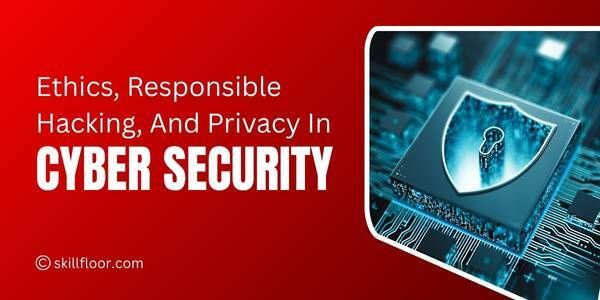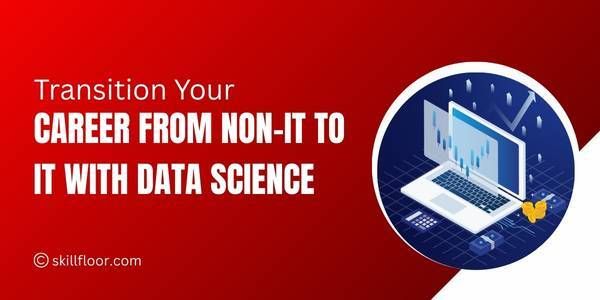How to Use Google My Business to Boost Local SEO Rankings
Learn how to use Google My Business to improve your local SEO rankings, attract nearby customers, and increase visibility in local search results.

Have you ever searched for a nearby restaurant, store, or service on Google? If yes, you’re just like millions of other people who do this every day. As a digital marketing expert, I have seen how important Google My Business (GMB) is for local SEO. Did you know that 72% of people use Google to find local businesses, and 42% click on the ones that show up in the Google Map Pack? Also, 76% of people who search on their phones for local businesses visit one within a day. These facts show how powerful GMB is for helping businesses get noticed by nearby customers who are ready to buy.
Using Google My Business well is more than just filling out your details. Google looks at how relevant your business is, how close it is, and how well-known it is when showing results. If you keep your info accurate, answer reviews, and post updates often, Google will see your business as active and trustworthy. Adding good photos also helps you get more attention and improve your ranking. You can also use features like messaging, booking buttons, and Q&A to engage directly with customers. Here, I’ll share easy steps to use GMB the right way and help your business rank higher in local searches, so you can reach more people in your community and grow your business faster.
What is Google My Business?
Google My Business (GMB) is an essential free tool that lets business owners take control of how their business appears on Google Search and Google Maps. I think of it as your business’s online profile, showing key details that customers want immediately, like your address, phone number, website, hours, photos, and customer reviews. When someone searches for a product or service nearby, your GMB listing can appear prominently on the side of search results or on the map, making it easier for people to find you quickly.
What I find especially valuable are the extra features GMB offers, such as messaging, appointment bookings, posting updates or special offers, and answering customer questions. This means you’re not just sharing information—you’re engaging directly with potential customers. Setting up and managing your GMB profile is straightforward, and from what I have seen, it’s one of the most important first steps any local business should take to grow their online presence effectively.
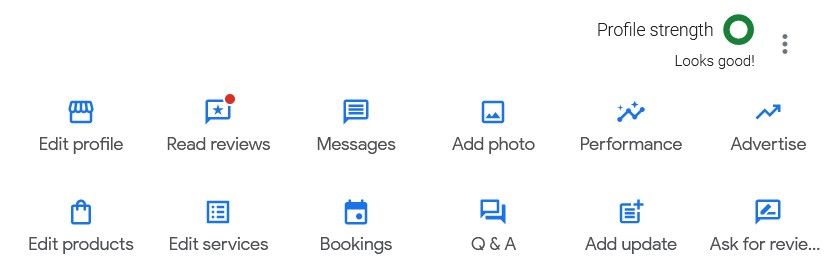
Importance of Google My Business for Local SEO
I can tell you that Google My Business (GMB) is absolutely essential for any business wanting to show up in local search results. When potential customers search for services or products nearby, having a well-optimized GMB profile makes a huge difference in whether your business gets noticed. It’s one of the most direct ways to provide accurate information to both Google and your customers.
From my experience, here’s why GMB matters so much:
-
Increases visibility: Your business can appear right on Google Search and Google Maps, making it far easier for people in your area to find you quickly.
-
Builds trust: A complete, up-to-date profile with positive reviews gives your business credibility and reassures customers you’re reliable.
-
Boosts customer engagement: Tools like messaging, posts, and Q&A allow you to connect directly with customers, answering their questions and keeping them informed.
-
Drives more traffic: Local searches often translate into immediate visits or phone calls, which means real business growth.
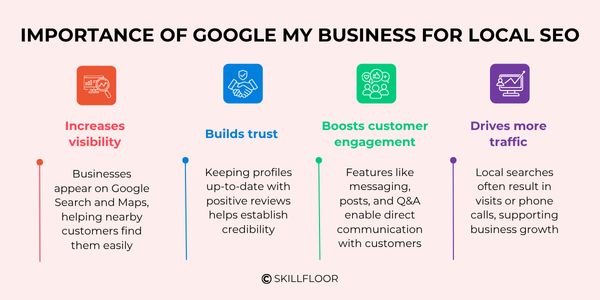
How Google My Business Helps to Improve Local SEO
Google My Business is a powerful tool that significantly improves your local SEO by signaling to Google and potential customers that your business is relevant, nearby, and actively managed. When you take the time to fully optimize your GMB profile, you greatly increase your chances of appearing in the “local pack” that local businesses Google highlights at the top of search results.
Here’s how I have seen GMB make a real impact on local SEO:
-
Accurate business info: Google favors businesses that provide clear, consistent details like address, phone number, and operating hours. Keeping this information precise is critical.
-
Customer reviews: Positive reviews not only boost your ranking but also build trust with potential customers by showing real feedback about your business.
-
Regular updates: Posting offers, events, or news tells Google your business is active and engaged, which helps your profile stand out.
-
Photos and videos: High-quality images attract more clicks and keep visitors interested in what you offer.
-
Use of keywords: Including relevant keywords naturally in your business description helps Google understand your services and connect you with the right searches.
By managing your GMB profile effectively, you make it easier for Google to recommend your business to local customers who are ready to buy. That’s why I always stress the importance of treating your Google My Business profile as a key asset in your local SEO strategy.
Steps to Create Google My Business
Creating a Google My Business (GMB) profile is easy and free. It helps your business show up on Google Search and Maps, so more local customers can find you. Here’s how you can set it up step by step:
Step 1: Sign in to Google My Business
Go to the Google My Business website (business.google.com). Use your existing Google account to sign in, or create a new one if you don’t have an account yet. It’s best to use the account you want to manage your business with.
Step 2: Enter Your Business Name
Type your exact business name as you want it to appear to customers. Make sure it matches your real business name to avoid confusion.
Step 3: Choose Your Business Category
Google will ask you to select a category that best describes your business, such as “Coffee Shop,” “Plumber,” or “Bookstore.” This helps Google show your business to the right audience when they search for services you offer.
Step 4: Add Your Location
If you have a physical store or office where customers can visit, select “Yes” to add your location. Then enter your business address carefully. This address will appear on Google Maps and help customers find you easily.
If you don’t have a physical location but offer services in a certain area (like home cleaning or delivery), you can choose to list the service area instead.
Step 5: Enter Contact Details
Add your business phone number and website URL (if you have one). This information makes it easy for customers to call or visit your website directly from your Google listing.
Step 6: Verify Your Business
Google needs to confirm that you are the real owner of the business before your profile goes live. The most common verification method is by mail — Google will send a postcard with a verification code to your business address. Once you get it (usually in 5-14 days), log back into your GMB account and enter the code.
Sometimes, verification can also be done by phone, email, or instantly if Google trusts your business already.
Step 7: Complete Your Profile
After verification, complete your business profile by adding:
-
Business hours (regular and special hours for holidays)
-
Photos of your business, products, or team
-
A short, clear business description
-
Services or products you offer
-
Any other relevant details that help customers know what you do
Step 8: Start Using Google My Business Features
Once your profile is set up, start posting updates, sharing offers, answering customer reviews, and using features like Q&A or messaging to connect with customers directly.
Key Features of Google My Business
Google My Business (GMB) offers a range of powerful features that help your business get found and connect more effectively with customers. When used correctly, these features not only improve your local search ranking but also make your business more appealing to people actively looking for what you offer.
The core of GMB is the Business Profile, where you provide essential information like your business name, address, phone number, website, and hours of operation. This profile appears on both Google Search and Google Maps, making it easy for customers to find and learn about your business. I have found that keeping this information accurate and regularly updated builds Google’s trust, which is key to improving your visibility in local search results.
Here are some other important features I always recommend using:
-
Customer Reviews and Ratings: Reviews serve as the modern-day word-of-mouth. Customers can leave star ratings and share their experiences, and I always advise responding promptly—whether the feedback is positive or negative. It shows you care and helps improve your reputation.
-
Photos and Videos: Visual content is a game-changer. Adding high-quality photos of your storefront, products, or team makes your listing more engaging. In my experience, listings with good images tend to attract more attention and convert better than those without.
-
Posts and Offers: Using GMB posts to share updates, special deals, events, or new products keeps your audience informed and encourages quick action. This is a simple but effective way to keep your profile fresh and active.
-
Messaging: This feature allows customers to message you directly through your GMB listing. It’s a fast, convenient way to answer questions and engage potential buyers without needing phone calls or emails.
-
Questions & Answers: Customers often have common questions about your services or policies. By proactively answering these publicly, you help not only the person asking but others who view your profile as well.
-
Booking and Appointment Links: If your business takes appointments, adding a booking button directly to your profile simplifies the process for customers and can increase conversions.
-
Business Insights: GMB provides valuable analytics showing how customers find your listing, what actions they take, and which keywords lead them to you. I rely on these insights to fine-tune marketing strategies and better understand customer behavior.
Beyond these, GMB also lets you:
-
Add Products and Services: Detailing your products or services with descriptions and prices gives customers clarity before they even contact you, reducing friction in their decision-making.
-
Highlight Attributes: Adding attributes like “wheelchair accessible,” “free Wi-Fi,” or “pet-friendly” helps customers with specific needs choose your business confidently.
-
Manage Multiple Locations: If you operate several locations, GMB’s dashboard lets you manage all listings from one place, ensuring consistency and saving time.
Optimizing Your Google My Business Profile for Maximum Impact on Local SEO
Optimizing your Google My Business (GMB) profile is one of the most effective ways to boost your local SEO rankings and attract nearby customers. A well-optimized GMB profile helps your business appear higher in Google Search and Maps, making it easier for potential customers to find you. Whether you run a coffee shop, a salon, or a repair service, a complete and engaging GMB profile builds trust and drives more clicks, calls, and visits. This guide explains simple steps to optimize your GMB profile for maximum impact, using clear explanations and actionable tips.
Completing Your GMB Profile
Your GMB profile is like your business’s online storefront—it needs to be accurate and complete to make a great first impression. Filling out every section of your profile tells Google and customers that your business is legitimate and active, which improves your local SEO.
-
Business Name, Address, Phone Number (NAP): Ensure your business name, address, and phone number are correct and match exactly across your website, social media, and other directories. For example, if your address is “Hosur Rd, near Kudlu Gate, Bengaluru” on your website, don’t write “Kudlu Gate, Bengaluru” on GMB. Consistency helps Google trust your information, boosting your rankings.
-
Business Hours: Add your regular hours and update them for holidays or special events. Accurate hours help customers know when you’re open, reducing frustration and improving user experience.
-
Website and Contact Links: Include a link to your website and, if possible, an appointment or booking link. This makes it easy for customers to take action, like booking a table or requesting a quote.
-
Business Description: Write a short, clear description (up to 750 characters) about what your business does. Include relevant keywords like “Digital Marketing Course” naturally, but don’t stuff keywords unnaturally. For example, “Digital Marketing Course in Bangalore” works well.
A complete profile signals to Google that your business is active and relevant, which can improve your chances of appearing in the “local pack” (the top three business listings shown on Google Search and Maps).
Adding High-Quality Photos and Videos
Photos and videos make your GMB profile more appealing and help customers trust your business. Listings with visuals get more clicks and engagement because people want to see what your business looks like before visiting.
-
Types of Photos: Upload clear, professional photos of your storefront, interior, products, or services. For example, a restaurant can show its dining area, signature dishes, or staff at work. Aim for at least 10-15 high-quality images.
-
Cover Photo and Logo: Choose a cover photo that represents your business, like your storefront or a popular product. Add your logo to make your profile recognizable.
-
Videos: If possible, upload short videos (up to 30 seconds) showing your business in action, like a quick tour or a product demo. Videos grab attention and increase engagement.
-
Tips for Success: Use bright, well-lit photos and update them regularly to keep your profile fresh. Avoid blurry or low-quality images, as they can hurt your credibility.
Visuals not only make your profile stand out but also improve click-through rates by up to 42%, according to Google. They give customers a reason to choose you over competitors.
Selecting the Right Business Categories
Choosing the right business categories ensures Google understands what your business offers, which helps match your profile to relevant search queries.
-
Primary Category: Pick the category that best describes your main service, like “Educational Institution” This tells Google your core business focus.
-
Secondary Categories: Add additional categories if your business offers multiple services. For example, a training institute might also select “Coaching center” or “Training Center.”
-
How to Choose: Look at competitors in your area to see what categories they use. You can also use tools like Google Keyword Planner to find popular search terms related to your business.
The right categories improve your relevance for local searches, making it easier for customers searching for specific services to find you.
Using Attributes and Services
Attributes and services add extra details that make your GMB profile more informative and appealing to both customers and Google’s algorithm.
-
Attributes: Highlight unique features like “free Wi-Fi,” “wheelchair accessible,” or “outdoor seating.” These details help customers make quick decisions and improve your profile’s relevance.
-
Services: List specific services or products you offer, like “hair coloring” for a salon or “oil changes” for an auto shop. Be clear and concise, using keywords customers might search for.
-
How to Add Them: Go to the “Info” section of your GMB dashboard to add attributes and services. Update them regularly to reflect new offerings.
These details make your profile more specific, which helps Google show your business to the right audience, boosting your local SEO rankings.
Why Optimization Matters
A fully optimized GMB profile can significantly improve your local SEO performance. Google uses three main factors for local rankings: relevance (how well your business matches the search), proximity (how close you are to the searcher), and prominence (how well-known your business is). A complete, accurate, and engaging GMB profile improves your relevance and prominence, helping you rank higher even if competitors are closer to the searcher. For example, a well-optimized profile with photos, reviews, and detailed information can outrank a barebones profile from a nearby competitor. Regular updates, like adding new photos or services, also signal to Google that your business is active, further boosting your rankings.
Tips for Ongoing Optimization
To keep your GMB profile performing well, make optimization a regular task.
-
Update Regularly: Check your profile monthly to ensure hours, services, and contact info are current. Update photos or add new ones to reflect seasonal changes or new products.
-
Monitor Competitors: Look at top-ranking local businesses in your category to see what they include in their profiles. Adopt similar strategies, like adding specific attributes or posting regularly.
-
Engage with Customers: Respond to reviews and answer questions in the Q&A section (covered in other sections of a full GMB guide). This shows Google your business is active and customer-focused.
By spending just a few hours a month optimizing your GMB profile, you can improve your local SEO rankings, attract more customers, and build trust in your community. Start with small changes, like adding a few photos or updating your description, and gradually build a standout profile that drives results.
Tracking and Measuring Google My Business Performance for Local SEO Success
Tracking and measuring your Google My Business (GMB) performance is key to understanding how well your profile is helping your business attract local customers. By using GMB’s built-in tools and connecting with other platforms, you can see what’s working, what needs improvement, and how to boost your local SEO rankings. This guide explains in simple terms how to use GMB Insights, integrate with other tools, and adjust your strategies based on data to get the best results.
Using GMB Insights
GMB Insights is a free tool in your GMB dashboard that shows how customers find and interact with your business listing. It provides clear metrics to help you measure your profile’s performance and make smart decisions to improve your local SEO.
-
Search Queries: See the keywords customers use to find your business, like “Digital Marketing training Institute near me” or “Best Digital Marketing Course in Bangalore.” This helps you understand which terms drive traffic and whether you need to add more relevant keywords to your profile.
-
Profile Views: Check how many people viewed your GMB profile on Google Search or Maps. More views mean your profile is visible, but low clicks might suggest you need better photos or a stronger description.
-
Customer Actions: Track actions like website clicks, phone calls, or requests for directions. For example, if you see lots of direction requests but few calls, customers might prefer visiting in person, so ensure your address and hours are accurate.
-
Photo Views: Compare how often your photos are viewed versus competitors’. If your photos get fewer views, consider adding higher-quality or more engaging images.
-
How to Access: Log in to your GMB dashboard, click “Insights,” and choose a time range (e.g., last 7, 30, or 90 days) to view the data.
Regularly checking GMB Insights helps you see trends, like which days get the most calls or whether certain keywords are bringing in more customers. This information lets you tweak your profile to attract more clicks and visits.
Integrating with Other Tools
To get a fuller picture of your GMB performance, connect it with other tools like Google Analytics and Google Ads. These platforms provide deeper insights into how your GMB profile drives traffic and supports your overall marketing goals.
-
Google Analytics: Link your GMB profile to Google Analytics to track how many visitors come to your website from your GMB listing. For example, you can see if customers who clicked your GMB website link stay on your site or make purchases. Set up UTM parameters (e.g., utm_source=google_my_business) to track this traffic accurately.
-
Google Ads: Use GMB with Google Ads to create location extensions, which show your business address and phone number in ads. This can boost clicks from local searchers and help you track ad-driven visits to your GMB profile.
-
Third-Party Tools: Tools like Moz Local or Semrush can track your local keyword rankings and compare your GMB performance to competitors. For example, if a competitor ranks higher for “pizza delivery [city],” you might need to optimize your categories or add more reviews.
Combining GMB Insights with these tools gives you a complete view of your local SEO performance, helping you spot opportunities to improve visibility and engagement.
Adjusting Strategies Based on Data
Once you have data from GMB Insights and other tools, use it to make your GMB profile more effective. Small changes based on performance metrics can lead to big improvements in local SEO rankings and customer engagement.
-
Refine Keywords: If Insights show customers find you with specific keywords, add those to your business description, services, or Google Posts. For example, if “vegan bakery” drives traffic, highlight vegan options in your profile.
-
Improve Photos: If your photos get fewer views than competitors’, upload new, high-quality images. For instance, a restaurant might add photos of seasonal dishes to attract more clicks during holidays.
-
Boost Customer Actions: If you notice low website clicks, check if your website link is working or if your site loads slowly. If direction requests are high but visits are low, ensure your address and hours are correct.
-
Test Google Posts: If posts about promotions get more engagement than event posts, focus on creating more offers. Experiment with different post types and track which ones drive the most actions in Insights.
-
Monitor Trends: Look at data over time to spot patterns. For example, if calls spike on weekends, extend your hours or post weekend-specific offers to capture more customers.
Regularly adjusting your GMB strategy based on data ensures your profile stays relevant and competitive. For example, a local gym might notice more searches for “yoga classes” in January, so they could add a yoga-focused Google Post or update their services to include “yoga sessions” to capture that demand.
Why Tracking GMB Performance Matters
Tracking GMB performance helps you understand how customers interact with your business online and whether your efforts are paying off. Google’s local ranking factors—relevance, proximity, and prominence—are influenced by how active and optimized your profile is. By monitoring metrics like search queries and customer actions, you can make your profile more relevant to local searches and increase your prominence through better engagement. For instance, a hair salon that notices high views but low clicks might add a booking link or respond to more reviews to build trust. Consistent tracking also helps you stay ahead of competitors by spotting trends early, like new keywords or customer preferences.
Tips for Ongoing Success
To get the most out of tracking GMB performance, make it a regular habit.
-
Check Insights Weekly: Spend 10-15 minutes each week reviewing GMB Insights to catch trends early. Set a calendar reminder to stay consistent.
-
Compare Time Periods: Look at data over different time frames (e.g., last 30 days vs. previous 30 days) to see if changes like new photos or posts improved performance.
-
Set Goals: Aim for specific improvements, like increasing website clicks by 10% or doubling photo views in a month. Track progress in Insights to stay motivated.
-
Stay Updated: Google often adds new GMB features, like updated Insights metrics. Check the GMB dashboard or Google’s help pages to stay informed.
By tracking and measuring your GMB performance, you can make data-driven decisions that boost your local SEO rankings and bring more customers to your business.
Using Google My Business (GMB) effectively can significantly boost your local SEO rankings by making your business more visible to nearby customers. By setting up and optimizing your GMB profile with accurate details like your business name, address, phone number, and hours, along with adding high-quality photos and encouraging customer reviews, you can build trust and credibility. Regularly posting updates, responding to reviews, and using GMB features like messaging or Q&A helps engage customers and signals to Google that your business is active and relevant. This increases your chances of appearing in local search results and Google Maps, driving more foot traffic and online leads to your business.