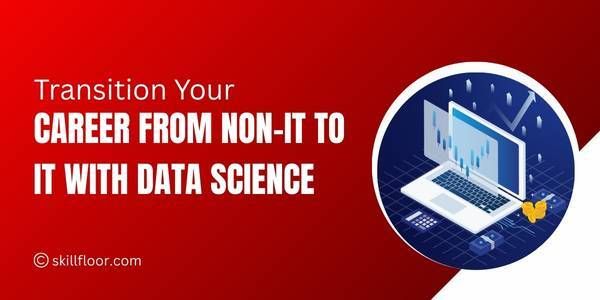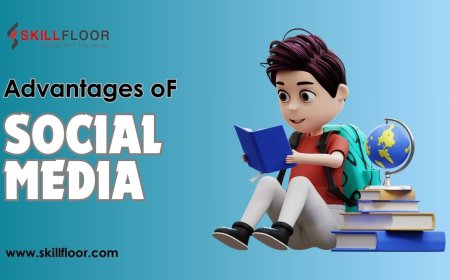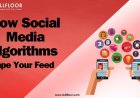SEO Audit Checklist for Small Business
Discover essential SEO audit steps for small businesses. Improve your site's visibility, traffic, and performance with our comprehensive checklist.

If you're running a small business and looking to boost your online presence, our SEO Audit Checklist for Small Businesses is just the tool you need. Effective SEO is important for succeeding online because it makes it easier for potential clients to find you through search engines. Your website gets a health check by an SEO audit, which measures its optimization for success against the suggested procedures. It's important because it clarifies both the areas that are strong and those that require work, highlighting essential components like "local SEO" and thorough "SEO analysis." You can make sure your website satisfies search engines' dynamic standards and attracts more visitors by doing an SEO audit regularly.
Understanding SEO Audits
A thorough review of your website to see how well it conforms with search engine optimization best practices is referred to as an SEO audit.
Enhancing the performance of your website is the main goal of performing an SEO audit. It helps in locating potential places on your website where search engine optimization may be lacking, such as determining whether your content contains relevant phrases, whether your site structure is obvious, and whether any of your links are broken. The audit also examines the ease with which users can locate what they need on your website and navigate around it, as this might impact their entire experience and probability of coming back.
Why Every Small Business Needs an SEO Audit
SEO audits offer several potential benefits that can significantly enhance your website's performance and digital marketing effectiveness. Here are some key points:
- Better Search Rankings: Audits assist you in resolving any problems that may be preventing your website from obtaining a high search engine ranking.
- Improved User Experience: They identify issues such as difficult-to-navigate sites or slow load times, making it easier and more pleasant for users to interact with your website.
- More Website Traffic: You may automatically draw in more visitors by making your site more in line with what search engines are looking for.
- Fix Technical Issues: Audits identify issues that may be negatively affecting the functionality of your website, such as broken links or incompatibility with mobile devices.
- Optimized Content: They pinpoint the sections of your content that need to be updated or enhanced to captivate readers better.
- Stay Ahead of Competitors: Audits provide you with information on how your website compares to rivals, enabling you to identify areas for improvement.
- Increased Conversion Rates: Enhancing the user experience as a whole may encourage more visitors to take part in the desired activities, such as making a purchase.
- Cost-effectiveness: By assisting you in concentrating on the most successful tactics, routine audits may help you avoid spending money on ineffective marketing initiatives.
Essential Tools for Conducting an SEO Audit
A set of tools is required to conduct an SEO audit to assess various aspects of a site's functionality and SEO health. The following crucial instruments can be of enormous help all through this process:
|
Tool |
Type |
Uses |
|
Google Analytics |
Free |
Tracks website traffic, user behavior, and engagement metrics. |
|
SEMrush |
Paid |
Provides keyword research, site audits, competitor analysis, and more. |
|
Moz |
Paid |
Offers tools for site audits, rank tracking, and backlink analysis. |
|
Google Search Console |
Free |
Monitors website performance in Google search results tracks keywords and identifies issues. |
|
Ahrefs |
Paid |
Specializes in backlink analysis, competitor analysis, and keyword research. |
|
Ubersuggest |
Free/Paid |
Offers keyword suggestions, content ideas, and SEO audit reports. |
The SEO Audit Checklist

Technical SEO
To make sure your website performs well in search engine rankings, technical SEO is essential. Site speed is important since search engines prefer and enhance user experience on sites that load quickly; you can verify this with Google PageSpeed Insights or other similar tools. As more people access the internet on mobile devices, mobile-friendliness is crucial; you can check if your website is mobile-friendly with Google's Mobile-Friendly Test. Because search engines favor safe websites, HTTPS is crucial because it secures the data shared on your website. Last but not least, search engines use XML sitemaps and robots.txt files to crawl and index your website; keeping these files accurate and updated facilitates better search engine navigation.
On-Page SEO
On-page SEO is about optimizing web pages to rank better in search engines and improve user engagement.
-
Title Tags and Meta Descriptions: Keep title tags and meta descriptions brief—ideally, no more than 60 characters—and interesting—ideally, no more than 155 characters. Both need to have essential sentences that sum up the information on the page.
-
Header Tags and Keywords: Use headers (H1, H2, H3) to arrange your material. To aid search engines in comprehending the organization of your material, include your primary keywords in the H1 and scatter secondary keywords throughout the H2s and H3s.
-
Image optimization: Use alt text to describe photos, add keywords as necessary, and keep image file sizes short to speed up your website.
-
Internal Linking: To assist users in finding more information and to help build link equity across your website, include links to other pertinent sites.
Content Quality
Both user happiness and search engine rankings depend heavily on the quality of the content. Start by evaluating the relevance of your current material to determine if it satisfies the demands and interests of your audience and to make sure the content on your website is up to standard. Verify for duplicate material, as this might harm your SEO efforts. You can find any problems by using tools such as Copyscape. If you see any gaps in your writing, think about adding new examples, replacing outdated pieces with updated information, or improving readability by using better formatting and language. These adjustments can improve the value and engagement of your content for website users.
Off-Page SEO
SEO success depends on knowing and enhancing your backlink profile. Ahrefs, SEMrush, and Majestic are a few tools you may use to examine the quality and origins of your backlinks. Get additional links from credible sites that are high-quality to improve your link profile. This might be writing guest posts, participating actively on social media, or producing good material that draws links on its own. Increasing the quality of the links pointing to your website can help it appear more credible and rank higher in search results.
Analyzing SEO Audit Results
After an SEO audit, start by analyzing the data to identify critical problems such as broken links, slow page loads, or ineffective keyword usage. Sort these problems according to their impact on your site's functionality and ease of repair. Prioritize addressing issues that can have a significant impact with minimal work, such as updating meta descriptions and mending broken links. By addressing these problems one at a time, you may enhance the user experience and your website's search engine rating.
small businesses seeking success online must understand the fundamentals of SEO. Every element helps to create a stronger online presence, from off-page link development and on-page improvements to technical optimizations like site performance and mobile compatibility. To maintain growth and exposure in the competitive digital market, regular SEO audits and smart content updates are necessary.