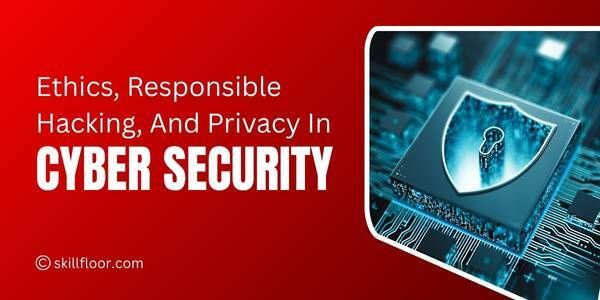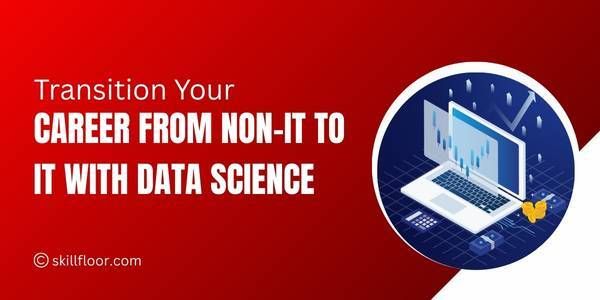How to Optimize Google My Business for Enhanced Sales
Find out how to improve your Google My Business listing to increase sales and attract more customers. Get tips on boosting your business visibility and local search ranking

One of the most important ways to boost sales for your local business is to optimize your Google My Business (GMB) page. Potential customers will find you more easily if you optimise Google My Business to increase your presence in results for local searches. With a focus on local SEO, business profile optimization, and using Google business tools, this article will teach you how to properly improve Google My Business. You can boost your local marketing strategies and improve your overall search engine optimization by enhancing your GMB profile. Optimizing Google My Business may have a big impact on your online appearance, whether it's for uploading images, updating business information, or handling customer reviews. Join us as we explore practical steps and tips to optimizing Google My Business for enhanced sales so that your business stands out in local searches and attracts more customers.
Understanding Google My Business
Let's make sure everyone understands what Google My Business (GMB) is before getting into the specifics of how to improve it. Google My Business is a free tool that the search engine company offers to businesses to help them manage their online presence throughout the network and its growing range of utilities. GMB makes sure that when someone looks for your company or services about what you provide, they get precise data about you.
Setting Up Your Google My Business Account
Creating your GMB account is the first step towards optimizing Google My Business for more sales. Here's how to go about it:

Sign in to Google My Business: Access Google My Business by visiting the website and logging in using your Google account.
Add your business: Type in the name of your company and select the relevant category.
Verify your business: A postcard containing a verification number will be mailed to your business address by Google. To validate your business, enter this code in your GMB account.
Complete creating your profile: Provide complete business details, such as address, phone number, website, and operating hours.
Optimizing Google My Business Profile
It's time to optimize your Google My Business profile to increase visibility and boost sales now that your account is set up. The following are some crucial tactics:
Accurate Information: Make sure that all of the information about your company is current and accurate. Included in this are your company's name, address, phone number, and operating hours.
Business Description: Craft a captivating business description that incorporates pertinent keywords such as business profile optimization, local search rankings, and local SEO. This makes your offerings more understandable to potential clients.
Categories: Select the appropriate categories for your company. This increases the chance that Google will find your business and help you show up in relevant search results.
Attributes: Add features in your business profile, like "free Wi-Fi" or "wheelchair accessible." These characteristics make your company stand out and attract more customers.
Adding High-Quality Photos and Videos
When trying to maximize sales from Google My Business, visual content is important. Here's the why and how:
High-Quality Photos: Provide top-notch images of your company, goods, and services. These photos ought to be crisp, well-lit, and polished.
Videos: Include videos that highlight your company, personnel, or merchandise. Videos are interesting and have the power to greatly improve the appeal of your profile.
Regular Updates: To keep your profile current and interesting, make frequent updates to your images and videos.
Encouraging and Managing Customer Reviews
Reviews from clients are an effective resource for regional marketing plans. Here's how to make use of them:
Encourage Reviews: Request favourable comments from pleased clients on your GMB profile. This can be accomplished by in-person requests, receipts, or follow-up emails.
Respond to Reviews: Answer every review, whether it's favourable or unfavourable. This demonstrates your appreciation for client feedback and your dedication to offering top-notch customer service.
Address Problems: Reply to any unfavourable evaluations in a timely and kind manner. Provide answers and demonstrate your willingness to put things right.
Utilizing Google My Business Posts
GMB posts are a great method to interact with and update your audience. Here's how to make good use of them:
Regular Posts: Share information about events, promotions, new goods, and services regularly. By doing this, you maintain their interest and knowledge.
CTA, or call to action: Put obvious calls to action in your posts, including "Call now," "Visit us," or "Learn more." Customers are inspired to act by this.
Visuals: To draw readers in, include attention-grabbing photos and videos in your posts.
Using GMB Insights to Make Data-Driven Decisions
GMB Insight offers useful information on how clients locate and engage with your business on the internet. Here's how you apply this information:
Track Performance: Keep an eye on the views, clicks, and customer activities associated with your GMB profile.
Identify Trends: To determine what is and is not working, look for trends in the data.
Make adjustments: Apply the knowledge to further enhance your GMB profile and make data-driven decisions.
Utilizing Q&A Feature on GMB
GMB's Q&A function lets clients ask questions about the business you run. Here's how to make good use of it:
Monitor Questions: Keep an eye out for fresh inquiries and reply as soon as possible.
Preemptive FAQs: To save time and cut down on recurring questions, include frequently asked questions and their responses on your profile.
Engage with Customers: Utilize the Q&A function to interact with clients and demonstrate your level of knowledge.
Keeping Your GMB Profile Updated
Updating your GMB profile is important to enhancing your business profile and ranking in local searches. What you should do is as follows:
Regular Updates: Update your business's website, images, and postings regularly.
Seasonal Changes: Make sure your hours and offerings reflect the changing seasons and holidays.
New Features: To be ahead of the competition, make use of new GMB features as soon as they are made available.
Optimizing your Google My Business (GMB) profile can greatly improve your local SEO, raise your profile's exposure in local search results, and increase sales. You can effectively attract and engage more customers, which will ultimately lead to business growth, by setting up and maintaining your GMB account, utilizing high-quality photos and videos, encouraging customer reviews, utilizing posts and Q&A features, and using GMB Insights to make data-driven decisions.