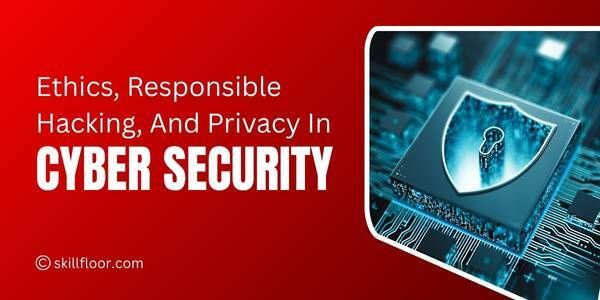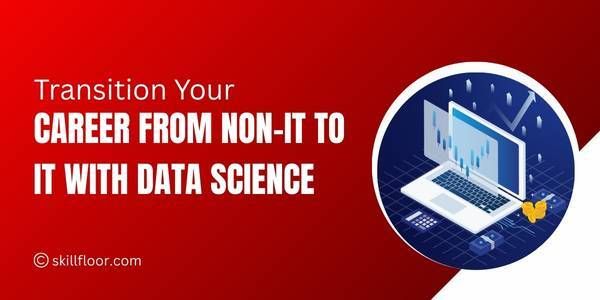How to Optimize Google My Business for Chennai
Learn how to optimize Google My Business for Chennai to enhance local visibility and attract more customers with effective strategies and tips.

With over ten years of experience in digital marketing, I've had a chance to help many businesses with their online goals. I've found that enhancing Google My Business (GMB) is an important component of the local SEO strategy. Optimizing the potential of your GMB listing is especially helpful for businesses located in Chennai. I want to give you some practical tips and examples on how to improve your GMB visibility and draw in more local customers.
Improving your Google My Business (GMB) listing is important if you're a Chennai-based business owner looking to get more local customers and improve your online presence. Using the free GMB tool, you can control how your company shows up on Google Maps and Search. You may increase your local SEO while helping customers find your business by optimizing your listing. We'll look at practical ways to improve your GMB profile in this guide so you can make a lasting impact in Chennai's highly competitive job market. These pointers can help you make the most of your online presence, no matter whether you're new to GMB or looking to improve your strategy.
Why Google My Business Matters
Google My Business is a free tool, you can control how your company shows up on Google Maps and Search. A well-designed GMB listing can make the difference between a business in Chennai being found by new customers and being lost in the crowd. In the competitive and vibrant market of Chennai, it is essential to establish an effective online presence.
Setting Up Your Google My Business Profile
First things first: this is the perfect moment to claim your Google My Business listing if you haven't already. Go to the Google My Business webpage and use your Google account to log in. Enter the data of your business by following the prompts. Ensure that you:
-
Make use of your formal company name.
-
Choose the category that best describes your company.
-
If you run a storefront, provide your physical address; if not, specify your service areas.
Completing Your Profile
To maximize the visibility of your GMB listing, your profile must be complete. To make sure your profile is 100% complete, use this checklist:
-
Business Name: Make sure the name you pick for your company matches the information on your website and other listings.
-
Address and Phone Number: Give precise and trustworthy contact details.
-
Website URL: Link to your website from this page to increase traffic and search engine optimization.
-
Business Hours: Make sure to update your hours, particularly on holidays and on significant events.
-
Description: Write a brief and engaging business description. Describe what sets your company apart in Chennai.
-
Photos: Submit excellent pictures of your business, goods, and services. To keep your profile updated, make frequent changes to your photos.
Utilizing Keywords Effectively
When optimizing your Google My Business listing for HCL technologies Chennai, keywords play an important role. Ensure you incorporate relevant keywords into your posts, description, and business name. For example, your GMB description and posts should include phrases such as “HCL technologies Chennai job vacancy” or “HCL technologies Chennai reviews” to attract potential students and improve your local search visibility.

Engaging with Customers
Google sees customer interaction on your GMB profile as a strong signal. Here are some strategies for productive engagement:

- Respond to Reviews: You should always address both positive and negative reviews left by customers. Express gratitude to clients for positive evaluations and respond quickly and professionally to issues raised in unfavorable ones.
-
Post Updates Frequently: Provide information on events, special offers, new goods, and services. Consistent posting signals to Google that your business is active and keeps your audience interested.
-
Messaging: Enable messaging so that clients may get in touch with you directly from your GMB listing. Quick response times to messages can increase client engagement and satisfaction.
Making Use of Google My Business Features
Many features available on Google My Business may enhance your listing. Make the most of them:
Features: Make use of attributes to draw attention to unique aspects of your company, such as "free Wi-Fi," "wheelchair accessible," or "family-friendly."
Questions & Answers: Keep an eye on and respond to inquiries that clients leave on your GMB profile. Providing accurate data is helpful for new customers and can improve your search engine rating.
Booking Button: If your GMB listing allows it, provide a booking button so that customers can make appointments directly from it.
Monitoring and Analyzing Performance
Use Google My Business Insights to track your GMB performance regularly. Observe metrics like these:
Search Phrases: Understand how customers find your business on the internet.
Views: Keep tabs on how many people view your listing on Google Maps and Search.
Note customer actions: Keep track of consumer phone calls, website visits, and direction requests.
Local SEO Strategies
GMB listing optimization is just one part of a larger local SEO strategy. Here are some more pointers to improve your local internet presence:
-
Consistent NAP: Make sure that your website, social media accounts, and other online business directories all display the same Name, Address, and Phone number (NAP) information.
-
Local Backlinks: Get backlinks from reliable local directories and websites to build your local backlink profile. This lets Google know that your company is a reliable local authority.
-
Customer Reviews: Ask satisfied customers to provide reviews on your GMB listing. Having good reviews boosts not just your profile but also your local search engine optimization.
Case Study: HCL Technologies Chennai
Let's use the example of HCL Technologies in Chennai to show how these strategies come together. HCL Technologies updated their profile with correct information and claimed their Google My Business page. In their business description, they used terms like "leading technology solutions Chennai" and "top IT services in Chennai." They kept the audience interested by often sharing updates about upcoming events and new projects from the company. Additionally, they engaged with each review, building their bond with customers.
HCL Technologies' internet presence increased by using local SEO Chennai strategies, such as getting backlinks from local tech sites and making sure their NAP (Name, Address, Phone number) was consistent.
Increasing the visibility of your Google My Business profile is a great method to draw in more local customers in Chennai and improve your online presence. You can greatly increase your exposure in local searches by making sure your profile is full, using keywords effectively, interacting with customers, making use of GMB features, and applying local SEO Chennai strategies.
Recall that engagement and consistency are important. To stay ahead of the game, keep your profile updated, reply to customer communications, and keep an eye on your performance. With these strategies in place, your company may succeed in the rapid market of Chennai.