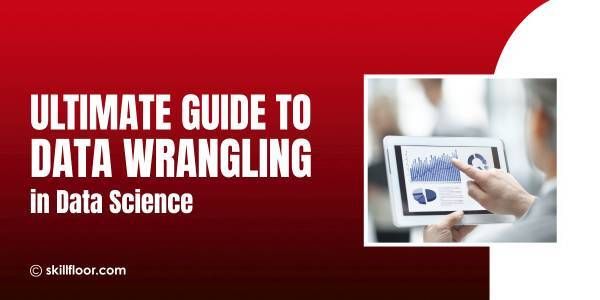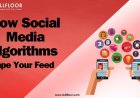How to Advertise on Google Ads Without Wasting Money
Learn how to advertise on Google Ads efficiently by setting budgets, targeting the right audience, and avoiding common mistakes.

In my career in digital marketing, I've seen that though Google Ads can be a big success for companies if you're not careful, you may soon spend your budget. Working with a small online retailer was one of my first clients, which I still remember. They were pleased to start using Google Ads, but before we knew it, they were spending thousands of rupees with none to show for it. I learned a lot from that experience, including how important it is to have a well-thought-out plan in place. One of my favourite things to do these days is to show people how to advertise Google Ads without wasting money!
I am excited to provide you with some helpful tips, personal experience, and real-world examples to help you get more out of your Google advertising budget. Whether you're starting a campaign from the start or enhancing an already existing one, you'll find practical tips that will increase your results and save you money. Let's discuss how to maximize the value of your advertisements and make all of the money value!
What is Google Ads?
Google created the online advertising network known as Google Ads, via which companies can design and display ads on millions of other websites that are a part of the Google Display Network, YouTube, mobile apps, and search results pages. Pay-per-click (PPC) advertising is the primary mode of operation for the site. This means that advertisers only get charged when users engage with their ads by clicking on them. With the help of Google ads, businesses can target particular keywords, audiences, demographics, and geographic areas with a variety of ad types, including text ads, display ads, video ads, shopping ads, and app promotion ads.
Why Google Ads Are Important?
Before going into ways to prevent unnecessary advertising expenses, it's essential to understand why Google Ads is worthy of your time and money:

-
Massive Reach: With over 5.6 billion searches handled by Google every day, your company can potentially reach millions of new customers.
-
Targeted Ads: Google Ads helps you reach the correct audience for better results by enabling specific targeting by keywords, geography, and interests.
-
Budget Control: Your advertisement is cost-effective since you can set flexible spending limits and only pay when someone clicks on it.
-
Measurable Results: With accurate data, you can monitor ad performance in real time and promptly adjust campaigns.
-
Fast Results: As soon as your campaign goes live, Google Ads, as opposed to SEO, can begin generating visitors and conversions.
-
Flexible Campaigns: You can quickly and simply modify your campaigns to meet evolving needs or particular company objectives.
5 Benefits of Google Ads
-
Increased Visibility: Even if visitors choose not to click, Google Ads positions your business at the top of search results, boosting exposure and reputation.
-
Target Ready-to-Buy Customers: Ads that target customers who are prepared to buy can increase conversion rates by reaching those who are actively looking for your goods or services.
-
Local Targeting: Google Ads are ideal for companies with a regional focus because they concentrate on particular geographic areas to target local clients.
-
Flexible Budgeting: You can manage spending, scale campaigns as needed, and halt them whenever you want to with Google Ads, which works for all budgets.
-
Remarketing: By continuing to show up to new customers, you can increase the chance of conversion by retargeting visitors who initially did not convert.
How to Advertise on Google Ads: A step-by-step guide
First, create an account at ads.google.com to begin advertising on Google Ads. Select the type of campaign you want to run, your budget, and your target demographic using keywords and demographics. To optimize results, create compelling ad words, design useful landing pages, and monitor performance using Google Ads' analytics features.
Step 1: Set Clear, Measurable Goals
Any successful Google Ads campaign has to start with a set of specific, quantifiable goals. Your objectives will impact how your ad is set up, what keywords you use, and how much you bid.
Key areas to consider:
With your Google Ads campaigns, what goals do you want to achieve?
Is it generating leads, generating more visitors to websites, or e-commerce sales?
How to avoid wasting money:
Defined objectives may result in campaigns that lack focus and effectiveness. You may, for example, run ads that generate traffic but not sales. Make sure every campaign has a clear, quantifiable goal, such as "create 100 new leads in 30 days" or "increase e-commerce sales by 20% in the next three months."
Step 2: Understand Your Target Audience
You may develop highly targeted campaigns using Google ads, but if you don't know who your target audience is, you run a chance of having the wrong people see your ads. To learn about the demographics, habits, interests, and pain points of your audience, conduct research.
Key areas to consider:
-
Demographics: Ad success can be affected by age, gender, region, and household income.
-
Search Intent: What are your customers looking for when they search? Various stages of the buyer's journey appear in different terms (awareness, thought, decision).
-
Behaviour: How does the online audience respond to your content? Which do they prefer mobile or desktop? Which YouTube channels or websites do they regularly visit?
How to avoid wasting money:
To target your advertising exactly at people most likely to convert, use Google's audience targeting skills, like remarketing, custom intent audiences, and in-market audiences. Your advertising spend will be lost if unconnected customers see your ads, and you won't gain any useful information.
Step 3: Choose the Right Campaign Type
There are various campaign kinds available with Google Ads, such as Search, Display, Shopping, Video, and App ads. various campaign types have various goals and effective methods.
-
Search campaigns: Offer text advertising to customers who type in relevant terms. Ideal for efforts that are intent-driven and direct response.
-
Display campaigns: Draw people in while they explore the web with pictures and banners. ideal for raising brand recognition.
-
Shopping campaigns: A great way for online retailers to display products straight on Google's search page.
-
Video campaigns: Promote your content on YouTube and other channels.
Insufficient ad spending might result from selecting the incorrect kind of campaign.
How to avoid wasting money:
Shopping advertising might work best if you're trying to sell things. If increasing brand awareness is your main goal, a display campaign would be a better fit. To make sure your money is spent effectively, choose a campaign type that fits with your goals and market goals.
Step 4: Use Smart Keyword Strategies
Your Google ads campaigns revolve around keywords, particularly for Search ads. Making use of appropriate keywords will ensure that your ads appear when customers look up related phrases.
Key areas to consider keywords:
-
Give long-tail keywords priority: These are targeted keyword phrases (e.g., "buy blue leather wallet" instead of "wallet") that are less competitive and usually suggest a higher buying intent.
-
Use a mix of exact, phrase, and broad match keywords: While exact match limits ads to extremely particular searches, broad match displays your ads to a large audience. The phrase match is a semicolon. Depending on how narrow or wide you want your reach to be, use each.
-
Negative keywords: These are search phrases you wish to prevent from showing up your advertisements. If you sell expensive shoes, for example, you may include "cheap" as a negative term to keep customers looking for less expensive options from seeing your adverts.
How to avoid wasting money:
Your budget will be rapidly gone if you bid on extremely general, highly competitive keywords that don't bring in any worthwhile traffic. Instead, choose the most profitable and relevant terms for your niche by using tools like the Google Keyword Planner.
Step 5: Optimize Your Ad Copy and Landing Pages
Your ad won't be effective unless it looks good and your landing page is designed for conversions, even if you have the ideal keywords and audience targeting.
Creating effective ad copy:
-
Emphasize your USP, or unique selling proposition: What defines your offer from those of competitors? Put this in the description and headline of your post.
-
Include a call to action (CTA): Encourage users to click on links that say "Shop Now," "Learn More," or "Get a Free Quote" for more information.
-
Use emotional triggers: Make use of emotional triggers Click-through rates can rise when there is an appeal to urgency or scarcity (e.g., "Limited time offer" or "Only a few left in stock").
Optimizing your landing pages:
-
Make sure it's relevant: The content of the advertisement should be reflected on your landing page. If your advertisement is promoting a particular product, viewers have to get at that page instead of your homepage.
-
Speed is important: Potential buyers may leave a landing page that loads slowly before buying. To evaluate and enhance the speed of your website, use resources like Google PageSpeed Insights.
-
Mobile responsiveness: Since many customers access Google Ads through smartphones, make sure your landing page loads quickly and looks great on mobile devices.
How to avoid wasting money:
You will lose money if your landing page isn't optimized for conversions, even with a high click-through rate. To make sure your landing pages are working properly, track the bounce rate, time on page, and conversion rate.
Step 6: Use Bidding Strategies Effectively
Selecting the best bidding strategy is essential to keeping your expenses under control when using Google Ads. Bidding may be effortless or manual based on your goals.
-
Manual CPC (Cost-Per-Click): This method makes cost control easier by offering you complete control over your bids for certain keywords.
-
Maximize Conversions: Within your budget, Google determines your bids to help you obtain the highest number of conversions.
-
Target CPA (Cost Per Acquisition): Google optimizes your bids based on the maximum amount you are ready to pay for a conversion, which you specify.
How to avoid wasting money:
Manual bidding may be the most effective approach to keep expenses under control if you're new to Google Ads. To maximize outcomes without going over budget, you can transition to automated tactics like Target CPA after you have enough data. Without enough information, use automatic bidding randomly at risk since it may increase costs.
Step 7: Track, Analyze, and Optimize
The large amount of data available with Google Ads is one of its main benefits. It's essential to track and assess your campaign results regularly to avoid wasting money.
Trackable metrics:
-
Click-through rate (CTR): The click-through rate (CTR) indicates how well your advertisement is drawing in clicks. A low CTR can be a sign that you need to update the targeting or ad copy.
-
Conversion rate: The portion of website visitors that finish a desired action (such as making a purchase or signing up). If a website has a low conversion rate, it indicates that users are clicking but not converting.
-
Cost-per-acquisition (CPA) and cost-per-click (CPC): The amount of money you spend on each click and each lead. To make sure you're remaining inside your budget, keep an eye on these.
How to avoid wasting money:
Evaluate the effectiveness of your campaigns regularly in Google Ads and make data-driven changes. To find out what works best for your audience, stop running underperforming ads, improve your list of keywords, and try different ad wording or landing sites.
Step 8: Leverage Remarketing
You can target customers who have already interacted with your app or website through remarketing. The possibility of conversion is higher for these users than for new ones.
How it works:
The way remarketing works is that it installs a cookie on your website visitors' browsers, allowing you to display relevant advertising on the Google Display Network or Search Network to them when they visit again.
How to avoid wasting money:
If you don't remarket, you're losing out on low-hanging fruit, or customers who are already familiar with your business. Remarketing lowers your total cost of acquisition by keeping your brand in front of consumers and increasing conversion rates.
Advertising on Google Ads can be very profitable, but only if you plan ahead and stay clear of errors that are costly. You can develop cost-effective campaigns that actually increase sales by establishing clear objectives, knowing your target market, using efficient keyword strategies, optimizing your advertising and landing pages, using smart bidding strategies, and continually evaluating campaign outcomes.
By using these strategies, you'll be able to optimize your return on investment (ROI) and avoid wasting money on Google Ads, leading to truly profitable advertising campaigns.