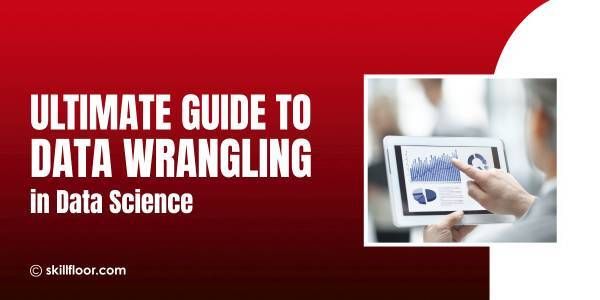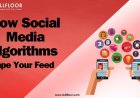Understanding the Different Cloud Deployment Models
Confused about cloud deployment models? Don't miss out on understanding the difference between various cloud models to choose the best for your business.

As a cloud computing expert, I know how important it is for businesses to choose the right Cloud Deployment Models. These models determine how cloud services are set up and managed, and they directly affect your company’s flexibility, cost, and ability to grow. Whether you’re thinking about using a public, private, hybrid, or multi-cloud deployment, understanding these different Cloud Deployment Models is key to setting your business up for success in today’s digital world.
Each Cloud Deployment Model has its own benefits and challenges, and knowing which one fits your business goals can make a big difference. For example, public cloud deployments are great for businesses looking to save money and scale easily, while private clouds offer more control and security. Hybrid and multi-cloud models let companies use different clouds for different needs. Here, I’ll explain the different Cloud Deployment Models and help you decide which one is best for your business. Understanding these options will help you make smart decisions for your cloud strategy.
What are Cloud Deployment Models?
Cloud deployment models refer to the way cloud services, infrastructure, and resources are delivered to users. These models determine how cloud resources are allocated, managed, and accessed by individuals or organizations. In simple terms, a cloud deployment model defines the type of environment in which cloud services operate, who controls the cloud infrastructure, and how users access it. The choice of a cloud deployment model depends on several factors, such as security, cost, flexibility, and the nature of the workloads an organization needs to support.
Cloud deployment models are important because they help businesses determine the best approach for utilizing cloud resources based on their specific needs. Each model comes with different advantages and considerations, such as control over resources, scalability, security, and compliance requirements.
Types of Cloud Deployment Models
Cloud deployment models define how cloud services are managed and accessed, including public, private, hybrid, community, and multicloud options. Each model suits different business needs based on factors like cost, security, and scalability.
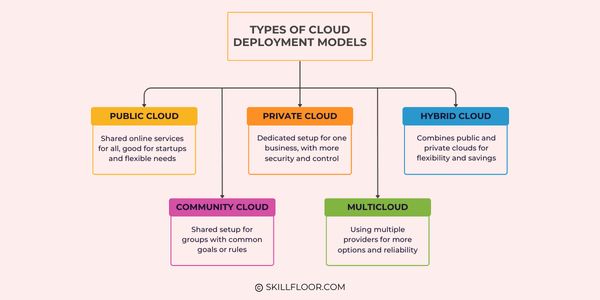
Public Cloud
The public cloud is a cloud computing model where services are delivered over the internet by third-party providers. These services are available to the general public or multiple organizations. The infrastructure, such as servers and storage, is shared among different users, which is why it’s known as a "multi-tenant" environment.
Key Features:
-
Shared Infrastructure: Public cloud providers maintain and operate their cloud resources. They manage the infrastructure, security, and maintenance, so businesses don't need to worry about managing hardware.
-
Scalability: Public clouds offer on-demand scaling, meaning businesses can add or remove resources as their needs change. For example, a retail website can scale up its resources during peak shopping seasons and scale down afterward.
-
Cost-Effective: Since the infrastructure is shared, costs are spread across multiple users, making it more affordable for businesses that do not have large IT budgets. Users only pay for the resources they use (pay-as-you-go model).
Use Cases:
-
Startups and small businesses: Startups often opt for public clouds due to lower upfront costs and ease of use.
-
Companies with variable workloads: Businesses with fluctuating demands, such as e-commerce sites during holiday sales, benefit from the scalability of public clouds.
-
Testing and development: Public clouds are an ideal choice for testing applications or experimenting with new ideas because they allow users to quickly provision and discard resources as needed.
Private Cloud
A private cloud is a cloud infrastructure that is dedicated to a single organization. Unlike public clouds, private clouds are not shared with other companies, which gives the organization greater control over the resources and security. Private clouds can be hosted either on-premises, within the company’s data center, or externally by third-party providers.
Key Features:
-
Exclusive Access: Private clouds are entirely dedicated to a single organization. The business controls the hardware, networking, and storage, which ensures that no other organization can access its resources.
-
Customization: Organizations can design their private cloud architecture based on their specific needs. This includes choosing hardware configurations, security measures, and network protocols.
-
Security and Compliance: Private clouds are often preferred by industries with stringent security and compliance requirements, such as healthcare, finance, and government agencies. Since the infrastructure is isolated from other users, the risk of data breaches is minimized.
Use Cases:
-
Large enterprises: Private clouds are ideal for large corporations with complex infrastructure needs and regulatory compliance requirements.
-
Sensitive data: Industries that need to protect sensitive information, such as healthcare providers dealing with patient data or financial institutions managing customer records, typically use private clouds for enhanced security.
-
Customization: Organizations that need a tailored solution with specific configurations may opt for private clouds due to the high level of customization they offer.
Hybrid Cloud
A hybrid cloud combines both private and public cloud models, allowing businesses to use a mix of private and public cloud services. This model gives organizations the flexibility to move workloads between private and public clouds based on factors such as cost, security, and performance requirements.
Key Features:
-
Flexibility: Hybrid clouds allow organizations to take advantage of the scalability and cost benefits of the public cloud while maintaining control over critical workloads with the private cloud.
-
Seamless Integration: Hybrid cloud solutions allow organizations to integrate their existing on-premises infrastructure with cloud-based resources, creating a unified environment. For example, sensitive data can be stored in the private cloud, while less sensitive applications can run in the public cloud.
-
Cost Optimization: By using a hybrid approach, businesses can reduce costs by keeping non-sensitive workloads in the more affordable public cloud while retaining sensitive or mission-critical applications in the more secure private cloud.
Use Cases:
-
Large organizations with complex needs: Companies with diverse requirements, such as a mix of public-facing applications and private data storage, can use a hybrid cloud to meet those needs effectively.
-
Business continuity: Hybrid clouds enable disaster recovery and business continuity plans, as workloads can be moved between the private and public clouds in case of failures or outages.
-
Regulated industries: Hybrid clouds are used by businesses in regulated industries, such as healthcare or finance, where some data must remain in a private cloud to meet legal requirements, while other operations can benefit from the public cloud’s flexibility.
Community Cloud
A community cloud is a shared cloud infrastructure that is used by several organizations that share common concerns, goals, or regulatory requirements. These organizations may be from the same industry, geography, or have similar compliance needs.
Key Features:
-
Shared Resources: Community clouds allow multiple organizations to share infrastructure and resources while ensuring that data and applications are segregated. The cost of the cloud infrastructure is shared among all organizations in the community.
-
Collaborative: The community cloud is designed for organizations that need to collaborate on joint projects or initiatives. For example, multiple healthcare organizations might share a community cloud for medical research or patient data management.
-
Regulatory Compliance: Community clouds are ideal for industries that have specific compliance requirements. They ensure that organizations within the community can adhere to regulations such as HIPAA (Health Insurance Portability and Accountability Act) or GDPR (General Data Protection Regulation).
Use Cases:
-
Collaborative industries: Sectors like healthcare, finance, or education, where several organizations need to share research data or collaborate on projects, often use community clouds.
-
Government organizations: Local, state, and federal government agencies may use community clouds to meet the need for collaboration and data sharing while adhering to strict security and compliance standards.
Multicloud
Multicloud is a strategy where an organization uses multiple cloud services from different providers, rather than relying on a single cloud provider. Multicloud enables businesses to leverage the best features and services from different providers to meet their needs.
Key Features:
-
Avoid Vendor Lock-In: Using multiple cloud providers reduces the risk of becoming dependent on a single provider, allowing businesses to avoid potential service outages, price hikes, or changes in terms of service.
-
Increased Redundancy: Multicloud increases reliability by spreading workloads across multiple cloud providers. This way, if one provider experiences downtime, other services can pick up the slack.
-
Optimized Performance: Different cloud providers offer specialized services that may be better suited for certain workloads. For example, a business might use AWS for storage and Google Cloud for machine learning tasks.
Use Cases:
-
Large enterprises with diverse needs: Organizations that require specialized services or want to optimize performance by choosing different cloud providers for different tasks may adopt a multicloud strategy.
-
Risk Mitigation: Companies that want to reduce the risk of downtime or avoid being tied to a single cloud provider often turn to multicloud deployments.
-
Global businesses: Multicloud strategies are used by organizations with operations in multiple regions that need to comply with local data sovereignty laws or optimize for regional performance.
Comparing Cloud Deployment Models
To help you decide on the best cloud deployment model for your business, let’s compare the key features of each:
-
Cost: Public clouds are typically the most affordable due to shared infrastructure, while private clouds require higher investments. Hybrid clouds allow for cost optimization by balancing between public and private resources. Community clouds share costs across multiple organizations.
-
Security: Private clouds provide the highest level of security, followed by hybrid clouds that offer the flexibility to keep sensitive data in a private environment. Public clouds are secure but may not meet the strictest compliance standards. Community clouds ensure that security and compliance are shared among organizations.
-
Scalability: Public clouds provide unmatched scalability. Hybrid and multicloud models also offer scalability by allowing businesses to use a mix of public and private cloud services. Private clouds may limit scalability but provide more control.
-
Flexibility: Hybrid and multicloud models are the most flexible, allowing businesses to use multiple providers and move workloads between clouds as needed. Public and private clouds are more fixed in their offerings.
Choosing the Right Cloud Deployment Model
Selecting the right cloud deployment model depends on several factors, including:
-
Size and type of business: Smaller businesses or startups may prefer public clouds due to low costs and ease of use. Larger enterprises with specific security needs might choose private clouds or hybrid clouds.
-
Security and compliance: If your business handles sensitive data or must meet strict regulatory standards, a private cloud or hybrid cloud may be necessary. Public clouds can be suitable for non-sensitive workloads.
-
Cost and scalability: Public clouds offer cost savings and scalability for businesses with unpredictable workloads. Hybrid clouds provide a balance of both cost-efficiency and control.
Benefits of Cloud Deployment Models
1. Cost Savings and Flexibility
Cloud computing can save businesses money. Instead of buying and maintaining expensive hardware like servers, businesses can rent the computing power they need and only pay for what they use. This is cheaper, especially for smaller companies. The cloud also gives businesses the flexibility to add or reduce resources based on what they need at any given time, so they don’t waste money.
-
No big upfront costs for hardware
-
Lower IT and maintenance expenses
-
Easily adjust resources when needed
-
Pay only for what you use, no waste
2. Enhanced Performance and Scalability
The cloud can help businesses grow easily. If your business needs more computing power during busy times, the cloud can provide it quickly. When things slow down, you can reduce resources, saving money. Cloud services also use the latest technology, meaning faster and more reliable performance compared to older systems.
-
Quickly scale up or down based on demand
-
Access the latest technology for better performance
-
Handle more traffic or heavy workloads easily
-
Less downtime and better service for customers
3. Security Features Tailored to Different Needs
Cloud providers offer strong security measures to protect your data. They use encryption, firewalls, and controls to ensure that only authorized people can access the data. These security features can be adjusted based on what your business needs. For example, a business handling sensitive financial data might use extra security layers.
-
Encryption to keep data safe
-
Security features that can be customized
-
Safe storage and easy access control
-
Regular updates to stay secure
4. Simplified Management and Resource Allocation
With cloud deployment, businesses don’t need to worry about managing or maintaining hardware. The cloud provider takes care of that. Businesses can focus on other important tasks. The cloud also provides automation tools to help monitor performance and make sure everything runs smoothly, without needing constant attention from your IT team.
-
Automatic management of resources
-
Easier to monitor and improve performance
-
Less complexity in IT management
-
No need to deal with physical hardware
Challenges in Adopting Cloud Deployment Models
1. Security and Privacy Concerns
Even though cloud providers invest in security, some businesses are still concerned about storing sensitive data with a third party. There is always a risk of hackers or data breaches. Additionally, because cloud data can be stored in different countries, businesses may need to follow various laws, making it harder to ensure compliance.
-
Risk of data breaches or unauthorized access
-
Losing control of your sensitive data
-
Complexity with privacy laws in different countries
-
Cloud providers may be targeted by cyberattacks
2. Integration with Legacy Systems
Many businesses still use old software or systems. Connecting these older systems with new cloud technologies can be difficult and expensive. Migrating everything to the cloud might cause disruptions to day-to-day operations, and there might be compatibility issues between old and new technologies.
-
Difficulty connecting old systems with cloud services
-
Migration costs and disruptions to daily business
-
Need to upgrade old systems to work with the cloud
-
Time and effort required to integrate old and new data
3. Vendor Lock-In Issues
Once a business is using a cloud provider, it can be hard to switch to another one. This is called "vendor lock-in." Moving from one cloud service to another can be costly because each provider uses different systems and tools. This means businesses may get stuck with one provider and face higher costs or service changes later.
-
Hard to change providers after setup
-
Dependence on a single cloud provider’s tools
-
Risk of higher costs or worse service in the future
-
Limited options if you want to switch providers later
4. Managing Compliance and Regulatory Requirements
Many industries, like healthcare and finance, have strict rules about how data should be stored and protected. Ensuring your cloud services meet these rules can be difficult, especially when data is spread across different locations. Companies need to choose cloud providers that follow the right regulations and take steps to protect their data.
-
Ensuring the cloud meets industry rules
-
Risk of fines or legal issues if rules are not followed
-
Need to manage compliance and security in the cloud
-
Complicated to manage data across regions with different laws
Real-World Examples of Cloud Deployment Models
A real-world example of different cloud deployment models in action can be seen with companies like Netflix and IBM.
1. Netflix - Public Cloud
Netflix uses a public cloud model to host its streaming services. The company relies on Amazon Web Services (AWS) to store and deliver vast amounts of content to users worldwide. The public cloud offers Netflix the scalability it needs to handle millions of users and fluctuating traffic, especially during peak times. By using AWS, Netflix can access powerful computing resources without maintaining expensive on-premise infrastructure.
2. IBM - Private Cloud
IBM, on the other hand, offers private cloud services to businesses that require more control over their data and security. IBM's Cloud Private provides organizations with a cloud environment hosted within their own data centers, where they can manage and customize their infrastructure to meet strict regulatory requirements. This is ideal for industries like finance or healthcare, where data privacy and compliance are critical.
3. Hybrid Cloud in Healthcare
An example of a hybrid cloud deployment is used in the healthcare industry. Many healthcare providers use a mix of private and public clouds to store sensitive patient data in private clouds (for compliance and security) while leveraging public clouds for less-sensitive data or for processing power during high-demand periods. This allows them to maintain control over sensitive information while benefiting from the flexibility and cost-efficiency of public cloud services for other data.
Understanding the different cloud deployment models is essential for businesses to make informed decisions about how to store and manage their data. Whether choosing a public, private, hybrid, Multi, or community cloud, each model offers unique benefits like cost savings, flexibility, security, and scalability. However, businesses must also consider challenges such as security risks, integration with old systems, and compliance with regulations. By carefully assessing their needs and resources, companies can select the right cloud deployment model that aligns with their goals and helps them grow while minimizing risks.