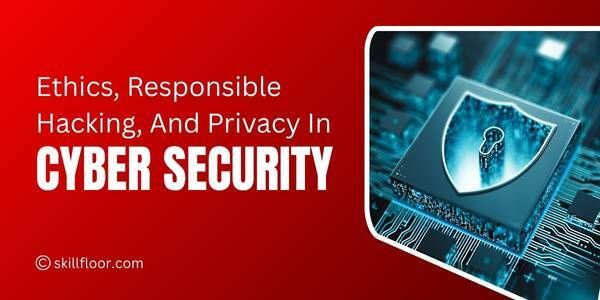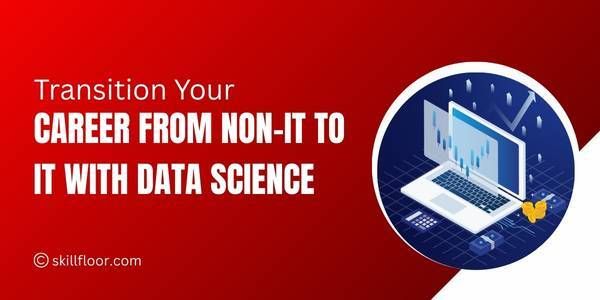Understanding the Types of Google Ads
Learn about the different types of Google Ads, including Search, Display, Shopping, and Video ads, to enhance your digital marketing strategy and reach your audience effectively.

Imagine yourself as a small business owner trying to promote a new product. No matter of the size of your company, Google Ads can help you reach the ideal audience. It's a fantastic method to advertise your goods and services, regardless of how established you are. Google Ads may help you expand your business and reach a wider audience if you use it properly.
Google Ads is trusted by millions of businesses worldwide, making it one of the top platforms for online ads. Since over 90% of online experiences start with a search, Google is the go-to choice. By learning about the different types of Google Ads, you can easily connect with your audience and grow your business.
I understand that having so many ad types to pick from might be difficult, but don't worry—I'm here to assist! We'll simplify things by breaking it down into manageable chunks. You will feel comfortable selecting the best Google Ads for your company after this article.
What are Google Ads?
Google Ads is a platform for online advertising that lets companies market their goods and services to Internet users. It enables companies to display advertisements on YouTube, Google Search, and other websites, reaching clients while they are searching for your products.
Targeting specific audiences with Google Ads is achievable by considering their location, search behaviors, and interests. This approach allows for a more direct connection with potential clients at the right moment, leading to increased clicks, conversions, and ultimately, business growth.
Why is Google Ads Important for Businesses?
-
Reach Potential Customers: Ads are shown to those who are interested in your goods or services due to Google Ads, which helps companies target the proper audience based on their search behavior.
-
Increase Website Traffic: Google Ads may increase your website's traffic and lead generation by showing up on Google Search and other websites.
-
Cost-Effective: Google Ads is an affordable approach to draw clients and efficiently manage your advertising budget because you only pay when someone clicks on your ad.
-
Track Performance: To help you keep an eye on ad performance and make necessary modifications to enhance outcomes, Google Ads provides comprehensive statistics that guarantee your campaigns stay on course.
-
Targeting Flexibility: By offering specific targeting choices such as location, time of day, and device type, Google advertising makes sure that the right people see your advertising at the right time.
-
Quick Results: Google Ads makes you visible quickly and brings visitors to your website right away. Enrolling in digital marketing courses will help you gain the information you need to enhance your efforts for better outcomes.
How Do You Determine Which Google Ads Type is Right for You?
-
Identify Your Goal: Determine your goals first, whether they are traffic, sales, or brand exposure. Different goals are best served by each sort of Google Ads, and each one needs a well-defined strategy.
-
Understand Your Audience: Consider your intended audience. Whether you're using search, display, or video advertisements, knowing what your audience wants can help you pick the best kind of ad.
-
Consider Your Budget: While certain ad kinds, like Display Ads, can be more economical, others, like Search Ads, may need a greater budget. Make your decision depending on your objectives and what suits you.
-
Learn Through Digital Marketing: Understanding the fundamentals of digital marketing will help you better comprehend how Google Ads fits into your larger plan. This information aids in choosing the kind of advertisement that is most appropriate for your company.
-
Test and Analyze: Don't be afraid to try out various Google Ads formats. Ad testing can yield insightful information that will assist you in selecting the most effective one for your company.
-
Track and Adjust: Utilize performance data to make modifications after advertisements have run. This is an essential component of digital marketing that guarantees your advertisements will continue to achieve your goals and be successful.
How Google Ads Work
-
Setting Up a Campaign: Businesses first set up a Google Ads account, decide on the kind of ad they want to run, and define campaign goals (such as boosting website traffic or sales).
-
Choosing Keywords: Keywords, which are the terms consumers enter into Google's search field, are the foundation of Google Ads. Companies choose pertinent keywords regarding their goods or services. The advertisements may show up when a user searches for such terms.
-
Bidding for Ad Placement: Google Ads operates on a system of auctions. Companies bid on their chosen keywords, and the greater the bid, the more probable it is that the ad will appear. However, the auction also depends on the ad's quality.
-
Targeting the Right Audience: Ads can also be targeted by advertisers according to device kinds, location, age, or interests. This makes it possible for the most relevant audience to see the advertisement.
-
Paying for Clicks: The usual approach for Google Ads is "pay-per-click" (PPC). This implies that companies don't pay when their ads are shown; they only do so when someone clicks on them. The level of competition for keywords might affect the cost per click.
-
Monitoring and Adjusting: After the campaign is live, companies may monitor the performance of their advertisements, including the number of clicks and sales they are bringing in. Performance can be enhanced by making changes based on the information.
Exploring the Different Types of Google Ads
1. Search Ads: Text-Based Ads on Google Search Results
What are Search Ads?
Search Ads are text-based advertisements that show up in Google's search results when a user looks for terms associated with your company. They increase website traffic by connecting with consumers who are actively searching for your goods or services.
How do Search Ads work?
Search advertisements function by showing text adverts on Google's search results page when consumers look for particular keywords associated with your company. You place a bid on those terms, and you get charged when someone clicks.
Best Practices for Writing Search Ads
-
Use Relevant Keywords: To make sure your advertisement is relevant to what people are looking for, use keywords associated with your product or service.
-
Write a Clear Call-to-Action: Use calls to action, such as "Shop Now" or "Get a Free Quote," to get people to click.
-
Highlight Unique Selling Points: To get attention, mention what makes your company unique, such as free delivery or exclusive deals.
-
Keep It Simple and Concise: Make sure your message is understandable and unambiguous. Steer clear of superfluous words and concentrate on the primary advantages.
2. Display Ads: Visual Ads on Websites Across the Internet
What are Display Ads?
Display Ads are image-based advertisements that show up on Google Display Network websites. By displaying visually appealing advertisements on pertinent websites, they aid in increasing brand recognition and reaching a large audience.
Where do Display Ads appear?
-
Websites: Display Ads can be seen on Google Display Network websites.
-
YouTube: YouTube video sites displaying display ads look like banners.
-
Mobile Apps: Mobile apps that are part of Google's Display Network display ads.
-
Gmail: In Gmail inboxes, display ads may be found in the promotional tab.
-
Banner Ads: Advertisements with rectangular images that show up at the top or sides of websites.
-
Responsive Ads: Adapt format and size automatically to available ad space on various websites.
-
Video Ads: Brief, interesting video content that may be found on YouTube, apps, or websites.
-
Gmail Ads: Show users the ads that show up in Gmail's Promotions tab.
Best Practices for Effective Display Ads
-
Use Eye-Catching Visuals: Make your display ads stand out by using attention-grabbing, high-quality pictures or graphics.
-
Clear Call-to-Action: Using succinct, straightforward language like "Shop Now" or "Learn More" in your advertisements will encourage action.
-
Consistent Branding: For brand awareness, make sure your display ads have the same colors, style, and text.
-
Targeting the Right Audience: To choose the best types of Google Ads for increased interaction, consider the demands of your audience.
3. Shopping Ads: Showcasing Your Products Directly on Google Search
What are Shopping Ads?
Shopping ads are product-based advertisements that display a picture, price, and shop name when they show up in Google search results. They drive people to your online store to find and buy things.
When to Use Shopping Ads?
When you wish to market tangible goods directly to consumers who are actively looking for them, you should employ shopping ads. They are excellent for e-commerce companies that want to promote their products, boost sales, and display information about them, such as pricing and photographs.
Optimizing Shopping Ads for Better Performance
-
Use High-Quality Product Images: To get people's attention, make sure your product photos are clear and expert.
-
Write Detailed Product Descriptions: To fit the various types of Google Ads, provide pertinent information and keywords in your descriptions.
-
Optimize Product Titles: Make sure product titles are informative, easy to read, and contain key terms to increase exposure.
-
Target the Right Audience: Reach the people who are most likely to buy your items by using precise targeting.
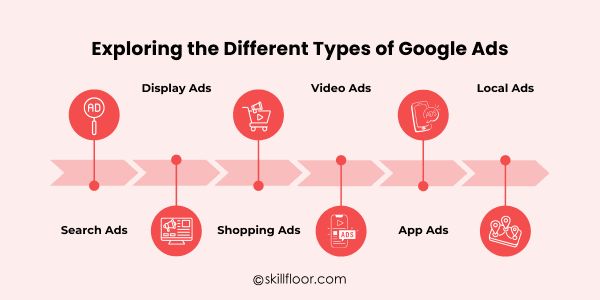
4. Video Ads: Engaging Ads on YouTube and More
What are Video Ads?
Short, entertaining videos known as "video ads" are displayed on partner websites like YouTube. With dynamic, visual material, they draw viewers in and aid in promoting products or raising brand recognition.
Where can Video Ads appear?
-
YouTube: Show up before or during YouTube videos to connect with people who are actively viewing business-related content.
-
Google Display Network: Shown on millions of Google network websites and applications.
-
Mobile Apps: Shown to users that are on the move using applications that are a part of the Google Display Network.
-
Gmail: Users may see video ads in their inboxes by selecting the Promotions tab in Gmail.
-
Skippable In-Stream Ads: Before or during YouTube videos, users can choose to skip after five seconds.
-
Non-Skippable In-Stream Ads: The full advertisement must be seen by viewers before, during, or after videos.
-
Bumper Ads: Quick messages are sent through brief, non-skippable, six-second advertisements that play before videos.
-
Video Discovery Ads: Promoted to audiences by appearing in YouTube search results or as related videos.
Best Practices for Video Ads
-
Grab Attention Early: To keep people interested, grab their attention in the initial few seconds of your advertisement.
-
Keep it Short and Focused: Especially with types of Google Ads that target short attention spans, make sure your message is precise and succinct!
-
Optimize for Mobile: Since many people watch videos on their smartphones, make sure your advertising is responsive.
-
Include a Clear Call-to-Action: Include a clear and persuasive call-to-action in the video to urge viewers to act.
5. App Ads: Promote Your Mobile App to Reach New Users
What are App Ads?
The purpose of app advertisements is to advertise mobile apps on websites such as Google Play, YouTube, and Google Search. They assist in bringing in new users by presenting the app to a certain audience.
Types of App Ads
-
Search Ads: When people search for terms associated with your app, show up on Google Search.
-
Display Ads: Used to draw in new users by being displayed on Google's Display Network, which includes websites and mobile applications.
-
Video Ads: Promoting app installations using graphics and interesting video content on YouTube and other sites.
-
Google Play Ads: The Google Play Store displays advertisements to boost your app's exposure and downloads.
How to set up App Campaigns
-
Create an App Campaign: Choose the "App campaign" option in your Google Ads account to get started.
-
Define Your Goals: Depending on your company goals, pick targets like in-app activities or app installations.
-
Target Your Audience: To reach the ideal consumers for your app, employ targeting options such as location and interests.
-
Set Your Budget: Establish your spending limits and modify the budget in response to campaign results.
Best practices for App Ads
-
Optimize Your App Store Listing: Make sure that prospective customers find your app's reviews, photos, and description engaging.
-
Use Compelling Creative: To capture customers' attention in various types of Google Ads, create captivating images and video.
-
Target the Right Audience: Make use of precise targeting choices to connect with the people who are most likely to download your app.
-
Monitor Performance Regularly: Monitor the outcomes of your campaign and make necessary adjustments to optimize performance and increase app installations.
6. Local Ads: Attract Customers to Your Physical Store
What are Local Ads?
Local ads use Google Maps, Google Search, and other platforms to advertise where you are to people in the area. They facilitate customers' ability to locate and visit your shop.
How Local Ads work?
-
Location-Based Targeting: Users see ads based on how close they are to your shop, which encourages foot traffic.
-
Show Store Information: Local ads give prospective customers vital information including contact details, shop hours, and directions.
-
Mobile-Friendly Ads: The majority of local ads show up on mobile devices, giving users instant access to contact information and directions.
-
Cost-Per-Action Model: When people do things like phone your company or click for instructions, you get paid.
Benefits of Local Ads
-
Increase Foot Traffic: Local advertisements make your physical shop easier to discover, which attracts more customers.
-
Reach Nearby Customers: Display your advertisements to local customers to boost sales.
-
Easy-to-Find Information: For convenience, customers may easily view your store's hours, address, and phone number.
-
Promote Special Offers: You may draw visitors to your shop by highlighting sales or specials with local ads.
Targeting options for Local Ads
-
Proximity Targeting: To boost foot traffic, target clients according to how far away they live from your shop.
-
Device-Based Targeting: Mobile-friendly local ads target clients who are constantly on the go.
-
Demographic Targeting: Ads should be tailored to particular age groups or hobbies in order to appeal to your desired clientele.
-
Behavioral Targeting: Boost conversion rates for different types of Google Ads by reaching users who have already expressed interest in your items.
Advanced Google Ads Features
-
Smart Bidding: Smart Bidding helps you accomplish campaign objectives like optimizing conversions or return on ad spend by automatically modifying bids for improved performance using machine learning.
-
Ad Extensions: With the help of ad extensions, you can enhance your advertising' exposure and provide consumers more value by including more information like your location, phone number, or links.
-
Remarketing: Remarketing aims to entice people who have already interacted with your app or website to come back and finish an incomplete activity or purchase.
-
Custom Audiences: Your advertisements will be more relevant if you use Custom Audiences to establish extremely targeted audience groupings based on demographics, interests, or past activity.
-
Responsive Ads: Your advertising will always look fantastic and function effectively because of responsive ads, which automatically change their size, format, and style to match different ad areas across different devices.
-
Geotargeting: By displaying advertisements to users according to their actual location, geotargeting enables you to reach the appropriate audience at the right time and increase local traffic. Google AdWords also provides powerful tools to enhance these targeting strategies.
Measuring Success in Google Ads
-
Click-Through Rate (CTR): Determines the frequency with which viewers click on your advertisement. A high CTR suggests that your advertisement is both enticing and relevant.
-
Conversion Rate: This is the proportion of clicks that result in a desired action, such as submitting a form or making a purchase. It demonstrates how successfully your advertisements convert clicks into actionable outcomes.
-
Cost Per Click (CPC): This indicates the cost of each click on your advertisement. A lower CPC indicates that your budget is being well-served.
-
Return on Ad Spend (ROAS): You may use this indicator to see how much money you're making for each dollar you spend on advertisements. A higher ROAS indicates a lucrative campaign.
-
Quality Score: Google assigns a rating to your advertising based on the landing page's quality and relevancy. Better ad placement and reduced expenses may result from a higher Quality Score.
-
Impressions: The number of times your ad is displayed is indicated below. A large number of impressions may be a sign of strong exposure, but conversions are more important.
Any company hoping to be successful with internet marketing must comprehend the many types of Google Ads. Businesses may more successfully target their intended audience by choosing the appropriate ad type, such as Search, Display, or Video Ads. Google Ads provides several options to help you achieve your goals, whether they be more visitors, conversions, or brand exposure. The potential for expansion is endless with the correct ad optimization and targeting choices. You may personalize campaigns to your company's objectives by investigating various types of Google Ads, which can increase your ROI. As your company develops, it's essential to be knowledgeable about and flexible with different types of Google Ads. Using this tactic can help guarantee your success.