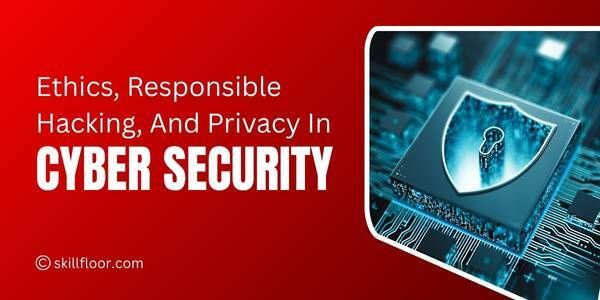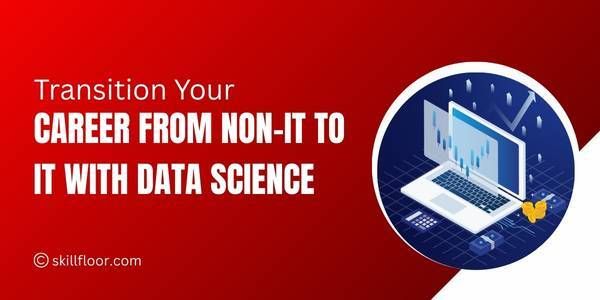Major Checklist to Improve Google Ads Quality Score
Boost your Google Ads Quality Score with our ultimate checklist. Improve relevance, increase CTR, and lower CPC with these actionable tips.

Improving your Google Ads Quality Score can feel like a puzzle, but it’s simpler when you break it down into manageable steps. Start by ensuring your keywords, ads, and landing pages are all closely related. This relevance is a core part of boosting your Google Ads Quality Score. Think about how your audience searches for information and match your keywords to their intent. Crafting engaging ad copy that speaks directly to your target audience’s needs can also enhance your ad performance. In digital marketing, this approach helps make your ads more appealing and relevant, leading to a better Google Ads Quality Score.
Another important factor is the user experience on your landing pages. Make sure they load quickly, are easy to navigate, and provide valuable information that matches your ad promises. A smooth, user-friendly landing page can keep visitors on your site longer and improve their overall experience. Regularly reviewing your campaign data and making adjustments based on what you learn is a practical way to keep your Google Ads Quality Score moving in the right direction. By focusing on these elements, you’ll find your ads perform better and your digital marketing efforts become more effective.
Understanding Google Ads Quality Score
Before we go into the checklist, let's go over what the Google Ads Quality Score is and why it matters. Google's Quality Score is a number that evaluates the relevance and quality of your advertising, keywords, and landing pages. It is graded on a scale of 1 to 10, with 10 representing the highest. Three major criteria influence the Quality Score:
-
Expected Click-Through Rate (CTR): This predicts how likely users are to click your ad depending on its relevancy.
-
Ad Relevance: This metric indicates how well your ad matches the intent of the search query.
-
Landing Page Experience: This metric measures the quality and relevancy of the landing page that users are sent to after clicking an ad.
The Checklist to Boost Your Quality Score
1. Start with Solid Keyword Research
Keywords are the backbone of your Google Ads campaign. Use tools like Google Keyword Planner or other keyword research tools to find words that are relevant to your business. Focus on long-tail keywords that are more specific to what users are searching for. Group similar keywords into themed ad groups to keep everything organized and relevant.
2. Write Engaging Ad Copy
Your ad copy should be clear and appealing. Here’s how you can craft better ads:
-
Include Keywords: Use your primary keywords in the headline and description.
-
Focus on Benefits: Highlight what makes your product or service useful to the user.
-
Strong Call-to-Actions (CTAs): Encourage users to take action with phrases like “Shop Now,” “Discover More,” or “Sign Up.”
-
Test Different Versions: Create several ad variations and see which ones perform better.
3. Optimize Your Landing Pages
The landing page is where users arrive after clicking your ad. Ensure that it fulfills the promise of your advertisement and offers a smooth experience:
-
Relevant Content: Ensure that the landing page content matches what was advertised.
-
Fast Loading Times: Pages with fast loading times perform better. Use tools like Google PageSpeed Insights to assess your speed.
-
Mobile-Friendly: Your landing page should function properly on mobile devices.
-
Easy to Navigate: Users should be able to find what they are seeking without difficulty.
4. Use Negative Keywords
Negative keywords help prevent your ads from showing up in irrelevant searches. Regularly check your search term reports to find terms that aren’t converting and add them to your negative keywords list. This helps keep your ads targeted to the right audience.
5. Enhance using Ad Extensions
Ad extensions add details to your advertising, making them more useful to potential customers. Consider adding the following extensions:
-
Sitelink Extensions: Direct visitors to specified pages on your website.
-
Callout Extensions: Highlight certain features or offers.
-
Structured Snippet Extensions: Provide additional context about your products or services.
-
Location Extensions: Display your business address to attract local clients.
6. Monitor and Adjust Bids
Managing your bids is vital for keeping your adverts competitive. Regularly analyze and change your bids based on results. Automated bidding tactics, such as Target CPA, can help you achieve your campaign objectives without requiring manual adjustments.
7. Regularly Review Your Campaigns
Monitor your campaign's performance by evaluating key indicators like as click-through rate (CTR), conversion rate, and cost per conversion. Use these insights to make data-driven improvements to your campaign's efficacy.
8. Focus on Ad Relevance
Ad relevancy refers to how closely your ad matches the search intent. Increase relevance by:
-
Grouping Keywords: Divide your keywords into ad groupings that are closely connected.
-
Refining Targeting: Use audience targeting to reach the correct people.
-
Updating Ads: Refresh your advertising frequently to keep them relevant to current trends and offers.
9. Enhance User Experience
An excellent user experience on your landing page might improve your Quality Score. Make sure your page is:
-
Informative and Relevant: Provide content that corresponds to what your ad promises.
-
Easy to Navigate: Keep the user experience clear and uncomplicated.
-
Conversion-friendly: Use unambiguous calls to action to direct users to complete the desired action.
10. Use Google Ads Tools
Google provides various tools and services to assist advertisers to enhance their campaigns. Use resources such as Google Ads Recommendations, Performance Planner, and the Google Ads mobile app to remain up to current on best practices and optimize your campaigns for better results.

What role does keyword relevance play in Quality Score?
Keyword relevance is critical to evaluating your Quality Score in Google Ads. It determines how well your chosen keywords match your ad content and the information on your landing page. When your ads are highly relevant, they are more likely to be seen by users who are interested in what you have to offer. This alignment can result in better engagement rates as people find your adverts relevant to their search queries. As a result, your total ad performance can increase, leading to better ad placements and cheaper cost per click.
However, poorly picked keywords that do not match your ad content or landing page can have a negative influence on your Quality Score. Irrelevant keywords can cause your ads to be displayed to an audience that is not interested in your products or services, leading to low engagement rates. This mismatch might result in increased expenses per click and an unproductive ad campaign because your ads fail to reach the intended audience. Ensuring keyword relevancy is therefore critical for maximizing ad performance and making the best use of your advertising spend.
Improving your Google Ads Quality Score is an ongoing process that needs careful attention to detail and a dedication to constant optimization. Following this complete checklist will help you improve your Quality Score, get better ad placements, and maximize your ROI. Remember that the secret to effective Google Ads campaigns is to provide relevant, high-quality content that resonates with your target audience.