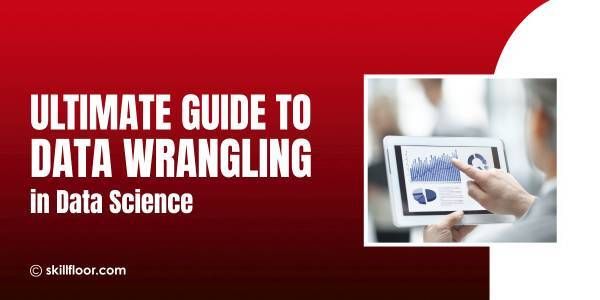Top 10 Digital Marketing Platforms
The top 10 digital marketing platforms to boost engagement, generate leads, and increase sales. Learn about tools like Google Ads, Facebook Ads, HubSpot, and more.

As a digital marketing expert with years of experience, I often get asked, "Which digital marketing platforms should I focus on?" With so many options available, it can be overcome. From social media to search engines, figuring out which tools work can be challenging.
To help you out, I’m going to share my top 10 digital marketing platforms. I’ve used these tools a lot, and they have been effective in helping businesses engage with customers, generate leads, and boost sales. Whether you’re new to marketing or have some experience, these platforms will provide you with what you need to grow your business.
Why Choosing the Right Platform Is Crucial
Digital marketing allows businesses to connect with their audience through various channels. These channels could be social media, search engines, emails, or video platforms. But with so many options, it’s important to choose the platforms that are most likely to help you meet your goals.
Choosing the wrong platforms can result in wasted time and money, but the right ones can help you get your message to the people who matter most.
Too Many Platforms to Choose From
There are hundreds of digital marketing platforms available, each claiming to be the best. It’s easy to get lost in all the options and end up using a platform that doesn’t suit your business goals. Some platforms are better for targeting a specific audience, while others are more general. Choosing the wrong one can lead to poor results, so you need to be strategic about where you invest your time and resources.
What Are the Top 10 Digital Marketing Platforms You Should Use?
To simplify your decision-making process, I’ve compiled a list of the top 10 digital marketing platforms that I recommend based on years of experience. These platforms can help you achieve your marketing goals, whether that’s growing your audience, generating leads, or increasing sales.
Here Are the Top 10 Digital Marketing Platforms
1. Google Ads
Google Ads is an advertising platform where businesses pay to display ads in Google's search results and across its display network. It operates on a pay-per-click (PPC) model, meaning you only pay when someone clicks on your ad.
-
User Base: Billions of people use Google daily, making it the most widely used search engine. Google holds about 92% of the search engine market share, giving you access to a vast audience.
-
Targeting Options: You can target users based on specific keywords, demographics, geographic locations, and even device types. This level of specificity allows you to tailor your ads to reach the most relevant audiences.
Key Features:
-
PPC model: Only pay when someone clicks your ad.
-
Keyword planning tools: Help you find the best keywords to target.
-
Ad extensions: Include additional information like call or location details.
-
Performance tracking: Integrates with Google Analytics to track the success of your campaigns.
Pros:
-
High visibility due to Google’s massive user base, leading to increased brand awareness.
-
Immediate traffic generation, making it an effective platform for promotions.
-
Various ad formats, including text, image, and video, allow for creative flexibility.
Drawbacks:
-
Can be expensive, especially in competitive industries where the cost per click can escalate quickly.
-
Requires ongoing management and optimization to be effective; without regular monitoring, your ads might underperform.
-
Potential for ad fatigue among users, as they may become desensitized to seeing the same ads repeatedly.
How to Use It: Focus on targeting relevant keywords and writing clear, concise ad copy. Understanding what your audience searches for will help ensure your ads are seen by the right people. For instance, if you're promoting a new type of running shoe, targeting keywords related to "best-running shoes" can drive relevant traffic to your site.

2. Facebook Ads Manager
Facebook Ads Manager is a platform for running advertisements on Facebook and Instagram, enabling businesses to reach users on both platforms seamlessly.
-
User Base: Facebook has over 2.8 billion monthly active users, making it one of the largest social networks globally. Instagram, owned by Facebook, adds 1 billion users, broadening your reach.
-
Targeting Options: You can target by demographics, interests, and behaviors and even create custom audiences based on your data. For example, if you're promoting health-related products, you could target fitness enthusiasts.
Key Features:
-
Detailed analytics: Provides insights into how your ads are performing.
-
A/B testing capabilities: Allows you to test different ad variations to see which performs better.
-
Audience insights: This helps you understand your audience's preferences for better targeting.
Pros:
-
Highly customizable targeting options, can lead to more relevant audiences engaging with your content.
-
Visual ad formats (images, videos, carousels) increase engagement and can effectively capture user attention.
-
It is good for both brand awareness and direct response marketing; you can use it to build your brand or drive immediate sales.
Drawbacks:
-
Algorithm changes can impact ad performance, making it essential to stay updated on best practices.
-
Increasing competition can lead to higher costs, especially in saturated markets.
-
Some users may ignore ads, leading to lower engagement rates if the content isn’t compelling.
How to Use It: Utilize Facebook’s targeting tools to create ads for specific audiences. Experiment with different formats to see what resonates best with your followers. For example, running a video ad showcasing your product can often lead to higher engagement than a static image.
3. HubSpot
HubSpot is an all-in-one marketing platform that offers tools for email marketing, social media management, content creation, and lead tracking, among other features. It's particularly known for its focus on inbound marketing.
-
User Base: HubSpot is used by over 100,000 customers across various industries worldwide, from small startups to large enterprises.
-
Targeting Options: You can segment your audience based on behaviors, interests, and demographics, allowing for tailored marketing efforts. This means you can create highly personalized experiences for your users.
Key Features:
-
CRM integration: Manages your customer relationships effectively.
-
Marketing automation: Automates repetitive tasks like email follow-ups.
-
Landing page and form builders: Easily create pages to capture leads.
-
Blog and content management tools: Helps you create and optimize your content strategy.
Pros:
-
Comprehensive tools for managing all aspects of marketing in one platform, which increases efficiency.
-
Strong focus on inbound marketing, helping you attract customers through valuable content.
-
User-friendly interface with plenty of resources for learning, making it accessible even for beginners.
Drawbacks:
-
Can be expensive for small businesses, especially when using advanced features or higher-tier plans.
-
Steep learning curve for some functionalities; not all features are immediately intuitive.
-
Limited customization in some templates, may restrict your creative options.
How to Use It: Take advantage of HubSpot’s email marketing tools to create automated workflows that nurture leads and keep your audience engaged. For example, you can set up a sequence that automatically sends a welcome email followed by a series of educational emails.
4. Mailchimp
Mailchimp is a popular email marketing service that helps you design, send, and track email campaigns effectively.
-
User Base: Millions of users, from small businesses to large organizations, rely on Mailchimp for their email marketing needs, making it one of the most widely used email platforms.
-
Targeting Options: You can segment your audience based on engagement levels, purchase history, and demographics. This segmentation allows you to send targeted messages that resonate with different audience segments.
Key Features:
-
Drag-and-drop email builder: Makes it easy to create visually appealing emails without needing coding skills.
-
Pre-built templates: Save time by using ready-made designs.
-
A/B testing for emails: Test different subject lines or content to determine what works best.
-
Performance analytics: Track open rates, click-through rates, and conversions to optimize future campaigns.
Pros:
-
Affordable pricing, especially for small businesses, with a free tier available for beginners.
-
Easy-to-use interface with helpful tutorials and resources.
-
Strong automation features for email campaigns, allowing you to send timely and relevant messages.
Drawbacks:
-
Limited functionality in the free tier; features may be restricted unless you upgrade.
-
Deliverability rates can be variable, impacting whether your emails land in inboxes or spam folders.
-
Advanced features may require a learning curve, especially for those unfamiliar with email marketing.
How to Use It: Focus on segmenting your email lists to send personalized messages that resonate with different groups. This approach can significantly improve open and click-through rates. For example, sending a targeted promotion to loyal customers can drive repeat sales.
5. LinkedIn Ads
LinkedIn Ads is a platform for businesses to run targeted ads specifically aimed at professionals and businesses, leveraging LinkedIn’s extensive professional network.
-
User Base: LinkedIn has over 900 million members, including professionals from various industries, making it a powerful platform for B2B marketing.
-
Targeting Options: You can target users based on job title, company size, industry, skills, and more, which is particularly beneficial for B2B marketers.

Key Features:
-
Sponsored content: Promotes your posts directly in users' feeds.
-
InMail messaging: Sends direct messages to targeted users.
-
Lead generation forms: Captures leads without users having to leave the platform.
Pros:
-
High-quality leads due to the professional nature of the platform, make it ideal for B2B marketing.
-
Detailed targeting options to reach specific audiences within various industries.
-
The ability to showcase thought leadership through sponsored content.
Drawbacks:
-
Higher cost per click compared to other platforms, which may be prohibitive for smaller businesses.
-
Limited engagement compared to other social media platforms, as users are primarily focused on professional networking.
-
Requires a clear understanding of B2B marketing strategies for effective campaigns.
How to Use It: Use LinkedIn Ads to promote valuable content, like white papers or case studies, that addresses pain points in your industry. This approach can establish your authority while capturing leads.
6. Instagram Ads
Instagram Ads allow businesses to promote their content on Instagram, a visually-driven platform popular with younger audiences.
-
User Base: Instagram boasts over 1 billion monthly active users, with a significant portion being under the age of 35, making it a valuable platform for brands targeting younger demographics.
-
Targeting Options: Similar to Facebook, you can target by demographics, interests, behaviors, and custom audiences.
Key Features:
-
Story ads: Full-screen ads that appear between users’ stories, capturing attention effectively.
-
Shoppable posts: Allow users to shop directly from posts, streamlining the purchasing process.
-
Video ads: Enable brands to showcase products through engaging video content.
Pros:
-
Highly visual platform, ideal for brands with strong visual content.
-
High engagement rates, particularly with younger audiences, can lead to better brand loyalty.
-
Integration with Facebook Ads Manager for seamless campaign management.
Drawbacks:
-
Competitive platform, requiring high-quality visuals to stand out.
-
Limited link-sharing options in posts can hinder traffic generation.
-
Can be time-consuming to manage due to the need for consistent content creation.
How to Use It: Create visually appealing ads that align with your brand identity. Utilize Instagram Stories to share behind-the-scenes content or promotions that engage your audience. For instance, showcasing a limited-time offer through a story can create urgency and boost sales.
7. Twitter Ads
Twitter Ads is a platform for promoting tweets, accounts, and trends to reach a wider audience on Twitter.
-
User Base: Twitter has over 450 million monthly active users, making it a valuable platform for engaging with audiences in real time.
-
Targeting Options: You can target based on demographics, interests, behaviors, and even keywords used in tweets, allowing for relevant ad placements.
Key Features:
-
Promoted tweets: Extend the reach of your tweets to a broader audience.
-
Twitter cards: Enhance tweets with rich media content, including images and videos.
-
Trends and hashtags: Promote specific hashtags to generate buzz around events or campaigns.
Pros:
-
Real-time engagement opportunities, allow brands to connect with audiences during trending conversations.
-
Effective for driving traffic and engagement due to its fast-paced nature.
-
Flexible budgeting options to suit various campaign sizes.
Drawbacks:
-
Ads can quickly get lost in users' feeds due to the volume of tweets.
-
Limited character counts for ads, requiring concise messaging.
-
The platform may not be as visually focused as others, making creative content less impactful.
How to Use It: Use Twitter Ads to promote timely content, such as blog posts or promotions that align with trending topics. For example, if a relevant hashtag is trending, you can create an ad that engages with that conversation.

8. YouTube Ads (Google Ads Integration)
YouTube Ads allows businesses to run video ads on YouTube and other Google platforms, managed through Google Ads.
-
User Base: Over 2 billion logged-in users visit YouTube each month, making it a major platform for video content.
-
Targeting Options: You can target by demographics, interests, behaviors, and keywords. This enables businesses to reach users actively seeking content related to their products or services.
Key Features:
-
Skippable and non-skippable ads: Offers flexibility in how you engage users.
-
Bumper ads: Short, non-skippable ads that are great for quick messages.
-
TrueView ads: Pay only when users choose to watch your ad, which promotes engagement.
Pros:
-
High engagement rates due to the popularity of video content.
-
Ability to reach a diverse audience across various demographics.
-
Detailed performance analytics to refine your strategies over time.
Drawbacks:
-
Production costs for high-quality video content can be significant, especially for small businesses.
-
Viewers can skip ads, which may lead to lower engagement rates.
-
Requires a well-crafted video to capture attention quickly, or users may disengage.
How to Use It: Create short, engaging video ads that tell a story or showcase your product's benefits. Focus on the first few seconds to hook viewers, ensuring they’re interested before the option to skip arises. Highlighting a customer's success story can effectively engage potential buyers.

9. Salesforce Marketing Cloud
Salesforce Marketing Cloud is a powerful platform for managing email marketing, mobile messaging, and customer journeys, integrated with Salesforce's CRM.
-
User Base: Trusted by many large organizations and enterprises, Salesforce Marketing Cloud serves thousands of businesses globally.
-
Targeting Options: Offers extensive targeting based on customer data collected through Salesforce, making it ideal for personalized marketing.
Key Features:
-
Marketing automation: Automate repetitive tasks and workflows.
-
Customer journey mapping: Visualize the customer journey to optimize touchpoints.
-
A/B testing for email campaigns: Experiment with different content to find what resonates.
-
Analytics and reporting tools: Provides insights into campaign performance.
Pros:
-
Comprehensive tools for managing customer relationships and marketing efforts.
-
Advanced segmentation and targeting options for personalized experiences.
-
Strong integration with other Salesforce products, enhancing functionality.
Drawbacks:
-
High cost, making it less accessible for small businesses.
-
Complexity in setup and management can be challenging for beginners.
-
Requires training to maximize its capabilities and features effectively.
How to Use It: Use Salesforce Marketing Cloud to create detailed customer journeys that guide users from awareness to conversion. For instance, automate follow-up emails based on user actions, such as sending a thank-you note after a purchase or recommending related products.
10. Google Analytics
Google Analytics is a free tool that tracks and analyzes how visitors interact with your website, providing valuable insights for optimizing your marketing strategies.
-
User Base: Millions of websites worldwide use Google Analytics to monitor their traffic, making it the industry standard for web analytics.
-
Targeting Options: Primarily focused on audience behavior and site performance rather than direct targeting. It helps you understand how users interact with your content.
Key Features:
-
Real-time tracking of website activity: See who’s on your site and what they’re doing at any moment.
-
Audience segmentation: Break down your audience by demographics, interests, and behaviors.
-
Conversion tracking: Measure the effectiveness of your marketing campaigns.
-
Custom dashboards for reporting: Tailor your analytics views to your specific needs.
Pros:
-
Free and easy to set up for any website, making it accessible for everyone.
-
Provides valuable insights into user behavior and website performance.
-
Integrates well with other Google products, enhancing functionality.
Drawbacks:
-
Data can be overcome for beginners, requiring some time to learn how to interpret it effectively.
-
Limited in tracking individual user behavior due to privacy concerns.
-
Requires regular monitoring and analysis for best results; simply setting it up is not enough.
How to Use It: Set up Google Analytics on your website to track essential metrics like traffic sources, page views, and user behavior. Use the insights gained to optimize your content and improve user experience. For example, if you notice a high bounce rate on a particular page, it may need a redesign or better content to keep visitors engaged.
The Power of Using the Right Digital Marketing Platforms
These top 10 digital marketing platforms represent a wide range of tools to help you grow your online presence. Whether you're looking to run ads, manage social media, improve SEO, or track customer behavior, these platforms will give you the power to succeed in the digital world.
For students or beginners, I recommend starting with platforms like Google Ads, Facebook Ads, and Mailchimp, as they are user-friendly and offer a great balance of cost and features. As you gain more experience and understand your audience better, you can expand into more advanced tools like SEMrush or Salesforce.
Remember, the key to successful digital marketing is not just using the best platforms but also understanding your audience and delivering value to them consistently. With the right tools and strategies, you’ll be well on your way to achieving your marketing goals!