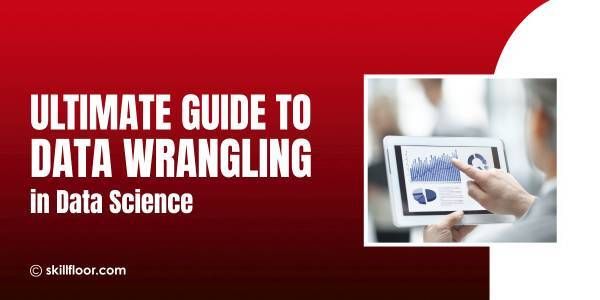How AI Overviews Reduces Clicks
Learn how Google's AI Overviews impact search behavior by reducing clicks and changing how users interact with traditional search results.

Have you ever wondered how people look up answers online? Most people anticipate rapid responses after asking a straightforward query. To discover what they need, however, they frequently go through several sites. This prevalent trend indicates that honest and transparent communication is essential. Prioritizing brief, helpful summaries on websites helps users save time, avoid uncertainty, and make more intelligent selections without having to do as much research.
Studies like Ahrefs show that when information isn't immediately apparent, clicks are reduced by about 34.5% when concise summaries appear at the top of search results. Giving users immediate, informative replies fosters confidence and keeps them interested because users frequently scan and move tabs.
Websites that immediately provide clear answers are trusted by users. When the information is simple and honest, readers feel valued. If you hide important information or make people search for it, they will become frustrated and probably never return.
What are AI overviews?
When you search for anything online, you frequently expect an immediate easy response. Here's where intelligent summaries may help. They combine the key ideas from several websites into a single, easy-to-read display, saving you the trouble of navigating through lengthy pages or clicking around to locate what you're looking for.
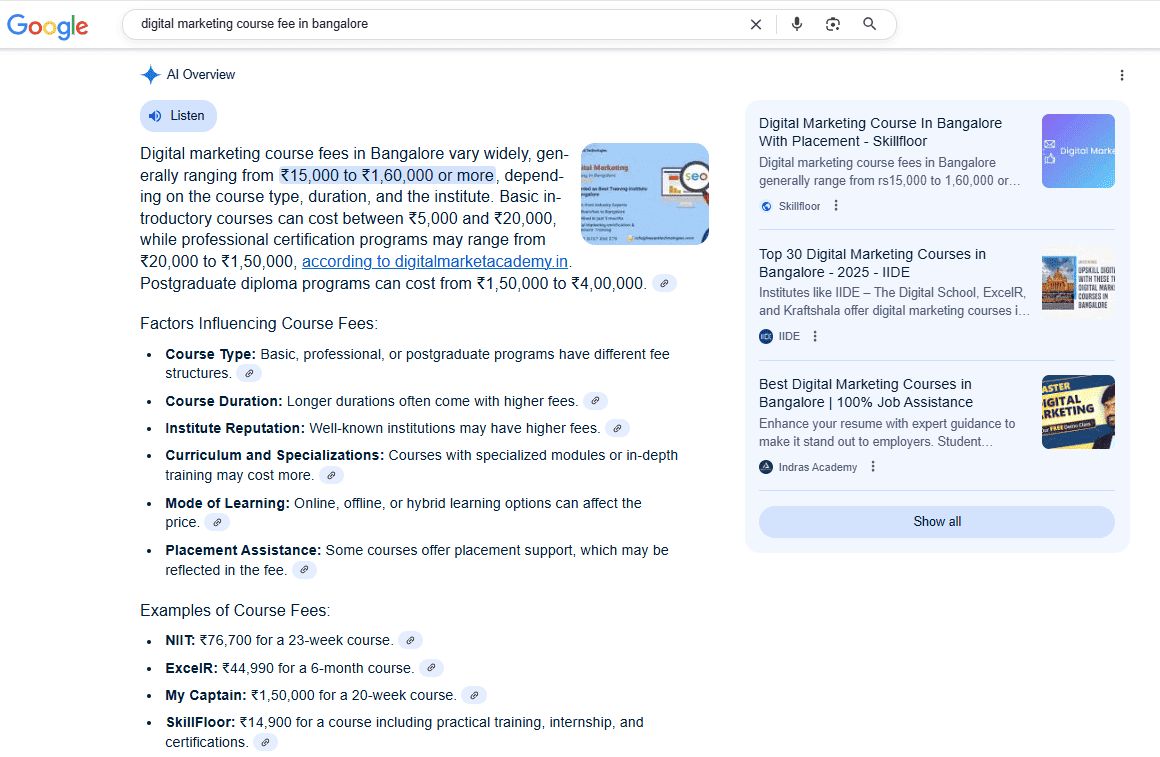
An excellent illustration of this is Google AI overviews. Based on reliable sources, they display a brief synopsis at the top of the page. These summaries let you determine if you need the short answer right now or if you want to learn more. They also save time.
How AI Overviews Work
AI summaries compile data from several reliable websites and provide the key points in a concise manner. By doing this, you may discover answers more quickly without being overwhelmed or opening a lot of pages.
-
Natural Language Processing (NLP): It starts by interpreting your query to determine your true meaning. This makes it clearer to the system what type of response you're seeking.
-
Retrieval Systems: It then searches through several reliable websites and sources to locate useful content. It swiftly and simply responds to your inquiry by bringing in the most pertinent data.
-
Large Language Models (LLMs): After that, a clever technology transforms the data into a clear response. The main concepts are rewritten in a style that seems natural, as if someone were speaking to you.
-
Summarization Techniques: It condenses lengthy information into brief overviews. It occasionally selects the most effective lines and at other times rewards text to make it clearer and simpler.
-
Contextual Re-ranking & Filtering: The system determines which components are the most reliable and beneficial. It prioritizes the most insightful responses so you don't have to go through unnecessary information.
-
Presentation Layer: Lastly, the summary appears in an easy-to-read box, list, or message. You see the solution immediately—no research, no diversions, just prompt assistance.
Different Types of AI Overviews You Should Know
-
Quick Answer Overviews: For basic inquiries, these provide prompt, straightforward responses. When you only need the essentials in a matter of seconds, it's useful to have a concise explanation immediately rather than having to navigate through pages.
-
Comparison Overviews: These are excellent for shopping or making decisions since they display the key characteristics of many alternatives or items side by side. This allows you to compare everything without having to visit other websites, saving you time.
-
How-To Overviews: These divide work into easy steps. The instructions are simply laid out so you can follow along without getting lost or stressed, whether you're learning how to fix a bike or make a cake.
-
Summarized Article Overviews: This style highlights the key points in lengthy publications. You may quickly grasp the main points without reading every word, which is ideal for time-pressed readers who only want to read the highlights.
-
Topic Overviews: This provides a brief overview of a complex topic, such as AI in social media or climate change. It's excellent if you're learning anything new and want a straightforward starting point.
-
Personalized Overviews: These are influenced by your prior actions. It provides summaries based on your interests if you frequently look for tech news or healthy recipes, which saves you time and makes the experience seem more relevant.
Understanding the Click Problem in Digital Experiences
Many users online prefer short replies over lengthy reading periods. However, a lot of websites still assume users would navigate around a lot before finding the information they want. People become frustrated and depart early as a result of this. When consumers can quickly locate what they're searching for without needless back and forth, the experience runs more smoothly.
Users frequently leave pages that don't live up to their expectations right away. This reduces your click-through rate and influences the number of individuals who interact with your material. People are less inclined to remain or come back if they have to work harder to discover answers. For this reason, straightforward design and direct responses may significantly impact digital encounters.
How AI Overviews Reduce Clicks
By reducing lengthy content into concise summaries, these technologies facilitate reading. An article, blog, or guide's most crucial points are summarized in a few lines. People who don't want to read everything but yet need accurate and helpful information quickly might benefit from it and save time.
Summaries save time while keeping you informed, whether you're reading product reviews or catching up on news. For busy parents, professionals, or students who only want the main point, they are helpful. It's similar to skimming the basic concept before choosing to read more.
2. Predictive Assistance
As you write, this feature makes an educated estimate as to what you're looking for. It offers whole phrases, sentences, or replies before you finish typing, whether it's a message box or search bar. It speeds things up, saves effort, and, without further clicking, makes online chores feel more seamless and beneficial.
Consider it like a buddy who ends your sentence well. It's excellent when you need assistance identifying common possibilities or are unclear about how to express things. Commonplace internet tasks, such as making reservations, sending emails, or searching for recipes or directions, are made simpler by this type of assistance.
3. Smart Snippets & Answer Boxes
Smart snippets show up directly at the top of a webpage or search result. They provide prompt responses without requiring you to scroll and click. Instant access to helpful information, such as dates, definitions, or steps, facilitates quick decision-making and makes it simple to move on to the next activity.
For short inquiries like "capital of France" or "how many cups in a liter?" These are useful. These boxes cut down on confusion and save time. Students, employees, or anybody else searching for quick data in the moment will benefit from the answer being there rather than having to go through lengthy paragraphs.
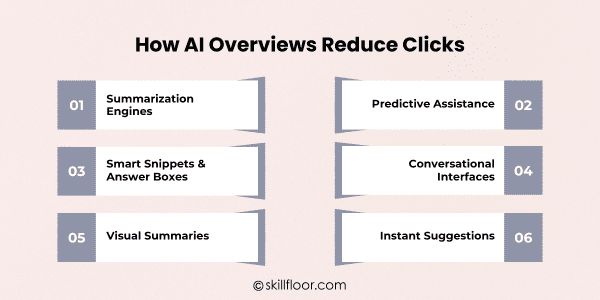
4. Conversational Interfaces
These tools allow you to ask questions or type them and receive responses in a natural, back-and-forth manner. Instead of browsing a page, it's like speaking with a helpful person. Without having to restart or switch applications, you ask a question, receive a response, and even ask follow-up questions.
They're ideal for situations where you're occupied or want to operate your device hands-free, such as when driving or cooking. Without scrolling, you may request directions, a recipe, or a traffic update. It saves time, makes things easy, and is especially useful for those who would rather chat than type or navigate complicated websites.
5. Visual Summaries
Images may sometimes convey ideas more effectively than words. Charts, tables, or symbols are used in visual summaries to aid in rapid comprehension of information. You may compare options, procedures, or features in a single, easy-to-read screen rather than reading a lengthy explanation. It is quicker and simpler, particularly for those who learn best visually or with summaries.
These tools are frequently used in reviews, recommendations, and product comparisons. A graphic structure allows you to quickly see the main differences while choosing a laptop or organizing a vacation. Just take a quick look to grasp the possibilities without becoming overwhelmed by lengthy text; you don't have to search line by line.
6. Instant Suggestions
Immediate suggestions help you while you type or navigate by displaying relevant concepts, useful links, or subsequent actions. It's similar to having a helpful assistant who points out helpful things without you having to ask. You may get more information without having to do as much work or crawling around because of this.
These recommendations are excellent if you're unsure of how to frame your query or what to seek next. Whether you are reading, learning, or purchasing, they contribute to a convenient and easy experience. This little function has a significant impact on helping individuals save time and remain on course.
Workflow Simplified: The Role of AI Overviews in Reducing Clicks and Enhancing Flow
-
Faster Access to Information: Important details are given at the beginning of an overview. This implies more action and less seeking. You may remain focused on your task and receive what you need faster by omitting needless processes.
-
Fewer Distractions: When you click too often, you might frequently switch between tabs and lose track of what you were doing. Overviews clear up confusion, keep things organized, and help your complete projects without losing focus or momentum.
-
Smarter Decision-Making: Key similarities and information are highlighted in brief descriptions. When you have the appropriate information up front, such as the cost per click in marketing, it's easy to choose the ideal product or guide.
-
Smooth Task Flow: Eliminating the need to flip between pages makes tasks feel simpler. Overviews provide you a clear route so you can get from question to answer without becoming lost.
-
Less Mental Effort: You save time and effort by not having to recall what was written on each page when the solution is immediately visible. You can see everything all at once, which eases your mind and lessens frustration.
-
Better User Experience: The experience runs smoothly for everyone. Confusion and delays are eliminated by overviews, which improve the helpfulness and friendliness of websites. The likelihood that users will return increases with the amount of labor they must accomplish.
Limitations of Click Reduction: What AI Overviews Might Miss
-
Missing Full Details: Sometimes people require the whole story, but overviews only provide brief replies. Readers may be left without sufficient context to fully comprehend if crucial background information or in-depth explanations are omitted.
-
No Room for Nuance: Brief summaries may overlook important facts. Not all questions have straightforward answers, and excessive cutting might exclude significant or helpful information.
-
Skipping Original Sources: People may never visit the original article if they just read summaries. This entails losing out on knowledgeable analysis, firsthand accounts, or well investigated material from reliable authors and producers.
-
Over-Simplified Answers: Some subjects are too complicated to be condensed into a few sentences. Overviews may make items seem overly straightforward, which might cause miscommunication or bad choices.
-
Outdated Information: The summary may display outdated or inaccurate information if it isn't updated often. This may be problematic, particularly when it comes to rapidly evolving subjects like economics, travel, or health.
-
Less User Exploration: By delving deeper or examining similar concepts, clicking helps in learning more. Users may quit too quickly and miss useful pages or fresh viewpoints if everything is condensed.
Searching the internet for clear, practical solutions shouldn't be challenging. When websites provide brief overviews and useful summaries, users save time, gain confidence, and have a more seamless experience. These clear responses help you stay focused without scrolling around too much, making judgments, and comprehending new subjects. Keep in mind, though, that succinct responses don't necessarily convey the complete picture. Further reading, further background, or firsthand knowledge is still needed for specific topics. Everyone may benefit significantly from an online environment that strikes a fair mix between brief assistance and in-depth information. People feel more in control and are more inclined to come back when they are given clear, straightforward, and well-organized information, whether they are learning, purchasing, or addressing an issue.