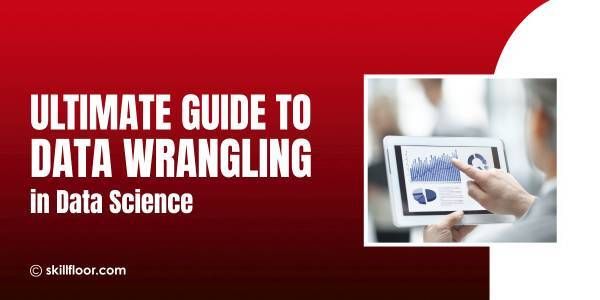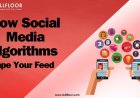Understanding Crawling in SEO and Optimizing Website Crawling
Discover how crawling in SEO works, common issues, crawl budget, and tips to optimize your website for better indexing and search rankings

The internet is an ever-expanding digital universe, with billions of websites competing for attention every second. Search engines serve as the gateway to this vast web of information, relying on a process called crawling to discover and evaluate web pages before presenting them to users. Crawling is the crucial first step in SEO, determining whether your content is visible to the billions who use search engines daily.
In 2025, there are approximately 6.5 billion indexed web pages, with search engines like Google processing over 8.5 billion search queries each day. Googlebot alone crawls more than 20 billion URLs daily to maintain an up-to-date and comprehensive search index. With over 1.3 trillion unique URLs discovered so far, efficient crawling and proper management of crawl budget are essential for websites to ensure timely indexing and maximize visibility in search results.
Studies show that websites that update their content regularly are crawled up to 70% more frequently, improving their chances of faster indexing and higher rankings. Conversely, poorly optimized sites may see only a fraction of their pages crawled, reducing their visibility in search results. Understanding crawling in SEO—how it works, its types, and how to optimize crawl efficiency—is essential for businesses and digital marketers looking to improve their online presence.
For website owners, digital marketers, and SEO professionals, understanding what crawling is, how it works, and how to optimize it has become more important than ever. Proper crawling enables faster indexing, better ranking opportunities, and overall enhanced search visibility. However, many misunderstand the crawling process or overlook key aspects that lead to crawling inefficiencies and missed SEO potential.
What is Crawling in SEO?
Crawling in SEO refers to the process by which search engines systematically browse the internet to discover new and updated web pages. This is the very first step in the search engine’s journey to index and rank pages in search results.
Search engines use automated bots called “crawlers” or “spiders” (like Googlebot for Google) to follow links from one page to another, gathering information about content, structure, and metadata. Once a page is crawled, its content is analyzed and stored in a massive database called an index. Later, when a user performs a search query, the search engine retrieves relevant pages from this index to deliver the most accurate results.
Without efficient crawling, a page might never be discovered by search engines, which means it won’t appear in search results, regardless of its quality or relevance. This is why crawling is a crucial foundational aspect of SEO.
Types of Crawling
Understanding different types of crawling helps in managing how search engines interact with your site:
-
Deep Crawling
This type involves crawling all accessible pages of a website thoroughly. It ensures that every URL, including subpages and deeper levels, is discovered and indexed. -
Shallow Crawling
Focuses on crawling only the top layers or key pages of a site, often used for very large sites where exhaustive crawling might be resource-intensive. -
Fresh Crawling
Search engines prioritize crawling fresh or updated content regularly to keep their index updated with the latest information. -
Scheduled Crawling
Crawlers revisit sites at specific intervals based on the frequency of content updates or site importance. -
Focused Crawling
Targets specific types of content or topics, useful for niche websites or vertical search engines.
How Does Crawling Work?
Crawling is the foundational process through which search engines explore the vast expanse of the internet to discover web pages, analyze their content, and eventually include them in their search indexes. This mechanism enables search engines like Google, Bing, and others to keep their search results fresh, comprehensive, and relevant for billions of users worldwide. Understanding exactly how crawling works is essential for anyone aiming to optimize a website’s SEO performance.
The Role of Crawlers (Spiders or Bots)
At the heart of crawling are automated software programs known as crawlers, spiders, or bots. These bots function as the eyes and ears of the search engine, systematically scanning the web by fetching pages, following links, and collecting data.
For example, Google’s crawler is called Googlebot. It’s a highly sophisticated system designed to operate continuously, crawling billions of web pages daily. These bots start crawling from a known set of web pages and then expand outward by following hyperlinks.
Step 1: Starting with Seed URLs
Crawling begins with a list of seed URLs, which are the initial pages known to the search engine. The seed list can include popular websites, previously indexed URLs, URLs submitted via sitemaps, or URLs discovered through other sources like social media or user submissions.
From these seeds, the crawler visits each URL and analyzes the content, then extracts all the links on that page. Those links are added to a queue or list of URLs to crawl next.
Step 2: Fetching the Web Page
Once a URL is selected from the crawling queue, the crawler sends an HTTP request to the web server hosting that page. The server responds by sending back the HTML content of the page, along with HTTP headers and sometimes other resources like images, scripts, or CSS files.
During this fetching process, the crawler measures how fast the server responds and whether it can retrieve the content without errors (like 404 Not Found or 500 Server Errors). If the server is slow or unresponsive, the crawler might delay or reduce crawl frequency to avoid overloading the server.
Step 3: Parsing and Analyzing the Content
After fetching the page, the crawler parses the HTML to understand its structure and content. It looks at:
-
Page Text: The visible content that users and search engines read.
-
Metadata: Title tags, meta descriptions, meta robots tags, canonical tags, and structured data that provide additional information about the page.
-
Links: Both internal links pointing to other pages on the same site, and external links to different websites.
-
Media Files: Images, videos, or other embedded media with alt tags or captions.
-
Scripts and Resources: Some crawlers execute JavaScript to fully render dynamic content, though this requires more resources and time.
Parsing helps the crawler understand the page’s relevance, subject matter, and navigational structure.
Step 4: Respecting Crawling Directives
Before the crawler proceeds with deeper crawling or indexing, it checks for any restrictions set by the website owner through:
-
robots.txt file: A plain text file placed in the root directory of the website that instructs crawlers which parts of the site they should not visit. For example, “Disallow: /private/” tells the crawler to avoid the private directory.
-
Meta Robots Tags: Placed within the HTML of a page, these can instruct crawlers not to index the page, not to follow links, or both.
-
HTTP Headers: Some directives can be set at the server level to control crawling and indexing.
-
Canonical Tags: These tell crawlers which version of a page is preferred to avoid duplicate content issues.
By respecting these rules, crawlers avoid indexing content that is irrelevant, sensitive, or duplicate, which helps maintain search quality.
Step 5: Discovering New URLs
As the crawler parses each page, it extracts new URLs from the page’s links. These URLs are added to the crawling queue, expanding the web of discovered pages. This continuous process enables crawlers to uncover fresh content, new websites, and updates to existing pages.
The crawler prioritizes URLs based on factors like
-
Importance of the page (e.g., homepage vs. deep subpage)
-
Update frequency (pages updated frequently are crawled more often)
-
Popularity (pages with many inbound links may get higher priority)
-
Crawl budget allocated by the search engine for the site
Step 6: Handling Duplicate Content and Redirects
During crawling, the crawler encounters situations such as duplicate pages and redirects, which it handles carefully:
-
Duplicate Content: When multiple URLs lead to the same or very similar content, the crawler uses canonical tags or other signals to identify the preferred version for indexing.
-
Redirects: The crawler follows redirects (301, 302) to their destination URLs to understand the final content location.
Proper handling of these ensures the search engine’s index stays clean and avoids showing multiple versions of the same content in search results.
Step 7: Storing Data in the Index
Once the crawler processes the content, it sends the data to the indexing system. Indexing involves organizing and storing information about pages so the search engine can quickly retrieve relevant results in response to user queries.
Not every crawled page gets indexed. If a page is low-quality, duplicate, or blocked by noindex tags, it may be crawled but excluded from the index.
Step 8: Managing Crawl Frequency and Depth
Search engines don’t crawl every page with equal priority or frequency. Several factors influence how often and how deeply a crawler visits a site:
-
Site Authority and Popularity: Well-established, authoritative sites get crawled more often.
-
Content Updates: Pages updated frequently invite more crawling.
-
Server Performance: Slow or error-prone servers cause crawlers to slow down.
-
Crawl Budget: Each site is allocated a crawl budget, limiting the number of pages crawled in a period to avoid server overload.
The crawler balances depth (how far into the site’s link structure it goes) and breadth (number of URLs crawled across the site).
The Technology Behind Crawling
Crawlers operate on a distributed network of servers to handle the massive scale of the Internet. They use advanced algorithms to prioritize URLs, manage crawling queues, and avoid duplicate crawling.
Modern crawlers also execute JavaScript to render pages fully, as many sites now use dynamic content loaded via JavaScript frameworks like React or Angular. This requires more resources but is necessary for accurate crawling and indexing.
Challenges Crawlers Face
Crawling the web is complex and challenging due to:
-
Infinite Spaces: Some websites generate infinite URLs via filters or session IDs, which can trap crawlers.
-
Content Behind Logins: Restricted content can’t be crawled unless special provisions are made.
-
Duplicate Content: Same content accessible via multiple URLs causes inefficiency.
-
Poor Site Architecture: Deeply nested pages with few inbound links are hard to discover.
-
Server Issues: Downtime or slow response impairs crawling.
Site owners can help mitigate these issues with clean site structure, robots.txt management, and proper use of canonical tags.
Tips for Optimizing Crawling
Optimizing crawling is a crucial step for ensuring search engines can effectively discover, analyze, and index your website content. When crawling is optimized, it not only helps search engines find your pages faster but also ensures that valuable pages receive proper attention, improving your site’s SEO performance overall. Below, we explore key strategies to help you optimize crawling on your website.
1. Create and Submit XML Sitemaps
An XML sitemap acts like a roadmap for search engine crawlers. It lists all important URLs on your website and provides additional metadata such as the last modification date, change frequency, and page priority. By submitting your sitemap to tools like Google Search Console and Bing Webmaster Tools, you make it easier for crawlers to discover new and updated pages quickly.
A well-structured sitemap ensures that no valuable page gets overlooked, especially if your website has a complex structure or many pages that are not easily reachable through internal links. Regularly update your sitemap whenever you add or remove pages to keep crawlers informed about your site’s current structure.
2. Use Robots.txt Wisely
The robots.txt file gives instructions to crawlers about which parts of your site should not be accessed. While it’s useful to block sensitive or irrelevant pages (such as admin panels, login pages, or duplicate content), over-blocking can waste your crawl budget by preventing crawlers from accessing important content.
Be strategic with robots.txt—only disallow crawling on truly unnecessary or duplicate sections. Remember, robots.txt blocks crawling but does not prevent pages from being indexed if they are linked from elsewhere. For pages you don’t want indexed, use meta noindex tags instead.
3. Fix Broken Links
Broken links or dead ends disrupt the crawling process and can frustrate crawlers, leading them to waste time on non-existent pages. This reduces the efficiency of crawling your site and may lower your SEO rankings.
Perform regular website audits using tools like Screaming Frog, Ahrefs, or Google Search Console to identify broken internal and external links. Fix these by updating URLs, removing outdated links, or redirecting broken URLs to relevant pages. A clean linking structure improves crawler flow and user experience simultaneously.
4. Improve Site Speed
Site speed directly affects crawling efficiency. Slow-loading pages consume more time and resources for crawlers, which might cause search engines to crawl fewer pages on your site during a session.
Optimizing your website for fast loading includes compressing images, leveraging browser caching, using content delivery networks (CDNs), minimizing HTTP requests, and optimizing server response times. A faster website encourages crawlers to explore more pages, which increases your chances of better indexing.
5. Maintain a Clean URL Structure
A logical and clean URL structure makes it easier for crawlers to understand and navigate your website. Use static URLs that are descriptive and avoid unnecessary parameters or session IDs. For example, prefer example.com/product/shoes rather than example.com/index.php?id=123&ref=abc.
Clean URLs help crawlers and users alike by clearly indicating the page content and hierarchy, improving crawl efficiency and user experience.
6. Use Internal Linking Strategically
Internal links are crucial for guiding crawlers to your important pages. A well-planned internal linking structure highlights key pages and ensures they receive sufficient crawl priority.
Use anchor text that clearly describes the destination page and link from high-authority pages (like your homepage) to important or newly published content. This helps distribute link equity and allows crawlers to discover new or deeper pages more quickly.
7. Avoid Duplicate Content
Duplicate content causes crawlers to waste resources by crawling multiple URLs with the same or similar content. This can dilute the crawl budget and negatively impact your SEO.
Use canonical tags to tell search engines which version of a page is the preferred one for indexing. Also, avoid creating multiple URLs for the same content by managing URL parameters properly and minimizing printer-friendly or session-specific URLs.
8. Update Content Regularly
Fresh, updated content encourages crawlers to visit your site more frequently. When search engines detect new or recently modified pages, they prioritize crawling and indexing these pages to provide users with the latest information.
Regularly add blog posts, update existing pages, and refresh content with relevant information. This not only boosts crawling frequency but also improves your site’s relevance and authority in your niche.
What Do Most People Get Wrong About Crawling in SEO?
Many SEO practitioners misunderstand the crawling process. Some common misconceptions include:
-
More Crawling Always Means Better SEO: Over-crawling irrelevant pages can waste crawl budget and affect important pages negatively.
-
Robots.txt Blocks Indexing: Robots.txt only blocks crawling, not indexing, meaning a page could be indexed without being crawled, which can cause outdated data.
-
Crawling Guarantees Indexing: A page can be crawled but still not indexed if it doesn’t meet quality guidelines.
-
Crawl Budget Is Unlimited: Every site has a crawl budget, especially large ones, meaning efficient crawling is essential.
Understanding these nuances is vital for effective SEO management.
How Do Search Engines Crawl Websites?
Search engines operate crawlers globally, using a distributed network of bots to crawl billions of pages. They prioritize crawling based on:
-
Site Authority: Established sites are crawled more frequently.
-
Page Popularity: High-traffic pages receive priority crawling.
-
Content Freshness: Recently updated or newly published content is crawled often.
-
Server Performance: Sites with fast response times are crawled more efficiently.
-
Crawl Budget: Search engines allocate a specific crawl limit based on site size and quality.
Search engines also use sitemaps and data from webmaster tools to guide crawling behavior. If a server is slow or returns errors, crawlers reduce their rate to avoid overloading it.

What is a Crawl Budget?
In the realm of SEO, crawl budget is a critical but often overlooked concept that directly influences how search engines interact with your website. Simply put, crawl budget is the number of pages and resources that a search engine crawler, like Googlebot, will crawl on your website within a specific timeframe. It acts like a quota or limit, determining how much of your site the crawler will explore and analyze during each visit.
Understanding and managing crawl budget is especially important for medium to large websites that have thousands—or even millions—of pages. For smaller sites, crawl budget is rarely a problem, but for large sites, poor crawl budget management can mean that important pages get ignored or crawled infrequently, which negatively impacts indexing and search rankings.
Components of Crawl Budget
Two key factors determine your crawl budget:
1. Crawl Rate Limit
The crawl rate limit is the maximum number of requests a search engine crawler can make to your server without causing undue strain or overloading it. This limit is primarily set to protect your server’s performance. If crawlers make too many requests too quickly, your site’s speed and user experience may suffer.
Search engines automatically adjust the crawl rate based on your server’s response. If your server is fast and responsive, crawlers will increase the number of requests per second, effectively raising your crawl budget. Conversely, if your server is slow, unstable, or returns frequent errors (like 5xx server errors), crawlers will reduce their request rate to avoid causing disruptions.
Therefore, server performance is a major influence on crawl budget—a healthy, well-optimized server invites more frequent crawling.
2. Crawl Demand
The second factor is crawl demand, which depends on how often your site’s content changes and how important your pages are perceived by the search engine. Pages that are updated frequently or are highly authoritative and popular attract more crawl attention.
For example, news websites or blogs that publish new content daily tend to have higher crawl demand. Similarly, your homepage, category pages, and other important landing pages typically receive higher crawl priority compared to outdated or less relevant pages.
Search engines prioritize crawling pages that provide fresh, valuable content, so keeping your site updated naturally increases your crawl demand and, consequently, your crawl budget.
Why Crawl Budget Matters
For large websites with extensive content, the crawl budget determines which pages search engines will visit, how often, and in what order. Inefficient crawl budget usage can lead to:
-
Important pages are being crawled less frequently or not at all
-
Outdated content appearing in search results due to delayed re-crawling
-
Waste of crawl resources on low-value or duplicate pages
This is why optimizing your crawl budget is essential for maximizing SEO effectiveness. It ensures search engines focus their crawling efforts on your most valuable pages, improving the chances of timely indexing and ranking.
How to Optimize Crawl Budget
Optimizing crawl budget involves both improving server performance and guiding crawlers to prioritize important content. Here are some key strategies:
-
Improve Server Speed and Reliability: Fast and stable servers encourage crawlers to increase crawl rates.
-
Submit XML Sitemaps: Sitemaps highlight important URLs for crawlers to prioritize.
-
Use Robots.txt and Noindex Tags: Block or noindex low-value, duplicate, or irrelevant pages to prevent wasting crawl budget.
-
Fix Crawl Errors: Regularly monitor and fix 4xx and 5xx errors to maintain crawler trust.
-
Manage URL Parameters: Avoid infinite URL variations caused by filters or session IDs.
-
Regularly Update Content: Fresh content signals higher crawl demand.
-
Use Internal Linking Wisely: Help crawlers navigate to your most important pages.
Common Crawling Issues and How to Fix Them
1. Blocked by robots.txt
Fix: Check your robots.txt file for unintentional blocks and only disallow non-essential pages.
2. Duplicate Content Crawling
Fix: Use canonical tags to indicate the preferred version of a page.
3. Slow Site Speed
Fix: Optimize images, use caching, and improve hosting to speed up your website.
4. Broken Links
Fix: Regularly audit and fix or remove broken internal and external links.
5. Too Many Redirects
Fix: Minimize redirects and chain redirects carefully.
6. Large Number of Low-Quality Pages
Fix: Noindex or remove thin or duplicate pages to conserve crawl budget.
7. Infinite URL Loops
Fix: Ensure pagination or filter parameters don’t create endless URL variations.
Tools to Monitor Website Crawling
-
Google Search Console: Offers Crawl Stats and Coverage reports to monitor crawl behavior and errors.
-
Bing Webmaster Tools: Provides similar crawling insights for Bing.
-
Screaming Frog SEO Spider: Simulates a crawler to audit your site.
-
Ahrefs Site Audit: Detects crawl issues and monitors health.
-
DeepCrawl: Enterprise-level crawling analysis.
-
Botify: Advanced crawling diagnostics and optimization suggestions.
These tools help you identify crawling bottlenecks and ensure your site is fully accessible to search engines.
FAQs for Crawling in SEO
Q1: How often do search engines crawl a website?
A: It varies by site authority, update frequency, and size. High-authority and frequently updated sites may be crawled multiple times daily.
Q2: Can I force search engines to crawl my site?
A: You can request crawling via Google Search Console’s URL Inspection tool, but crawling is ultimately controlled by the search engine.
Q3: Does crawling consume server resources?
A: Yes, but search engines regulate their crawl rate to avoid overloading servers.
Q4: Will blocking pages in robots.txt prevent them from being indexed?
A: No, robots.txt blocks crawling but not indexing. Use meta noindex tags to prevent indexing.
Q5: What is the difference between crawling and indexing?
A: Crawling is discovering and reading pages; indexing is storing and organizing page information for search.
Q6: Can a crawl budget affect small websites?
A: Small sites usually don’t have crawl budget issues, but very large sites must optimize it carefully.
Crawling in SEO is the essential first step search engines take to discover, analyze, and index your website’s content. Understanding how crawling works—from the role of bots starting with seed URLs, fetching and parsing pages, respecting directives like robots.txt, to managing complex issues like duplicate content and redirects—enables you to optimize your site for better search visibility. Recognizing the types of crawling and the factors that influence crawl frequency helps prioritize your SEO efforts strategically.
Optimizing crawling involves a mix of technical and content strategies, such as submitting XML sitemaps, using robots.txt wisely, fixing broken links, improving site speed, maintaining clean URLs, and employing strategic internal linking. Equally important is managing your crawl budget—the number of pages a search engine bot can crawl efficiently—by balancing crawl rate limits and crawl demand, especially for large websites. Efficient crawl budget management prevents wastage of crawler resources on low-value pages and ensures timely indexing of your most important content.
By monitoring crawling through specialized tools and addressing common crawling issues, you empower search engines to navigate your website smoothly and keep your content fresh in their indexes. Ultimately, mastering crawling in SEO lays the groundwork for improved rankings, enhanced user experience, and sustained digital success in today’s competitive online environment.